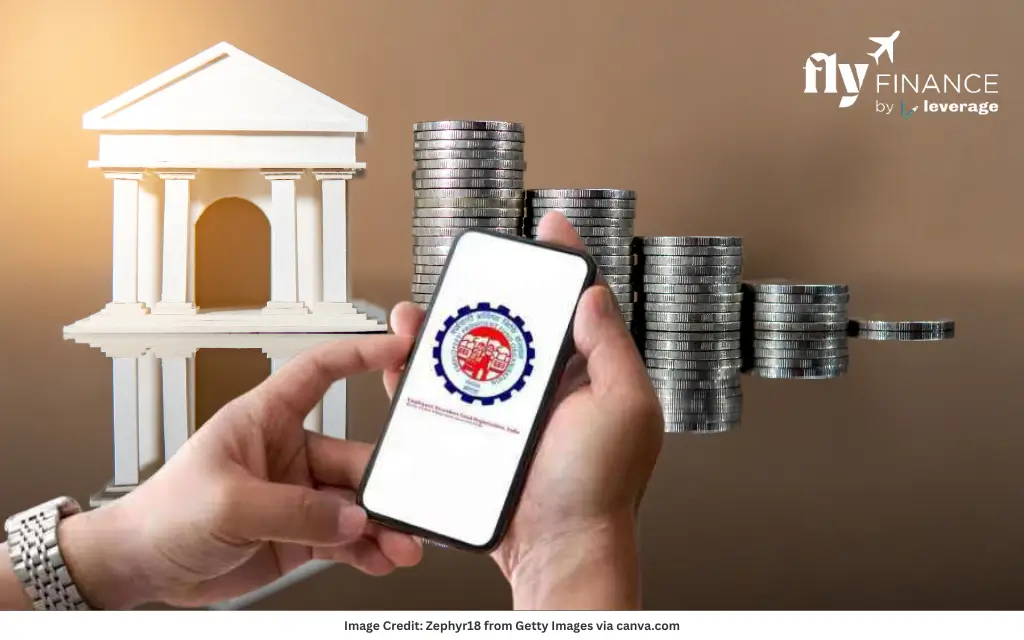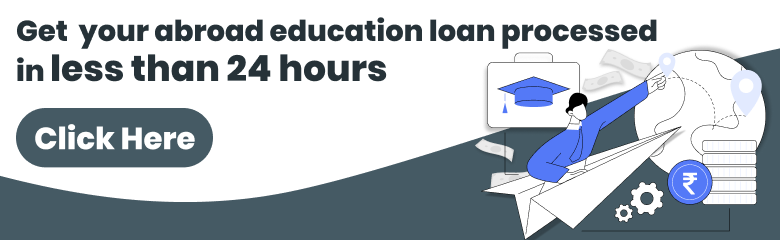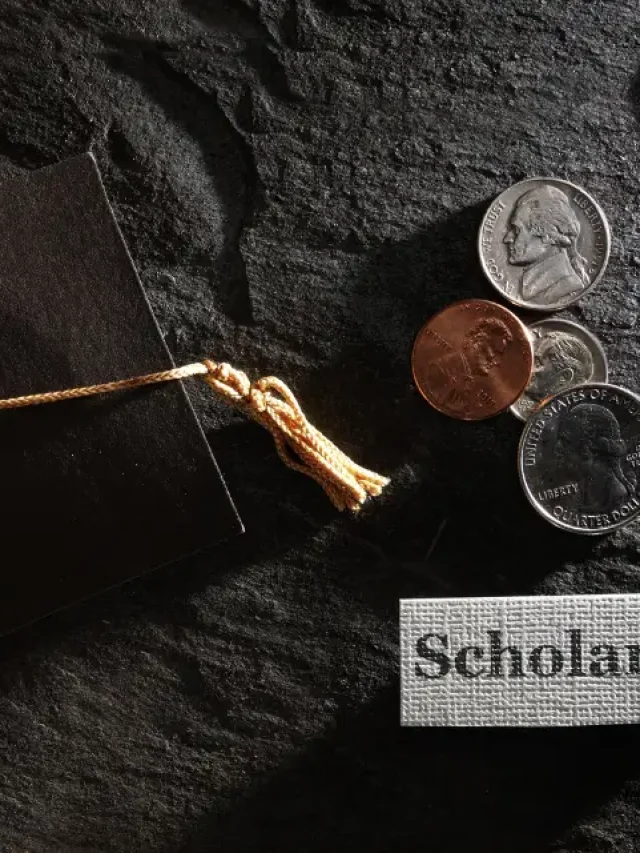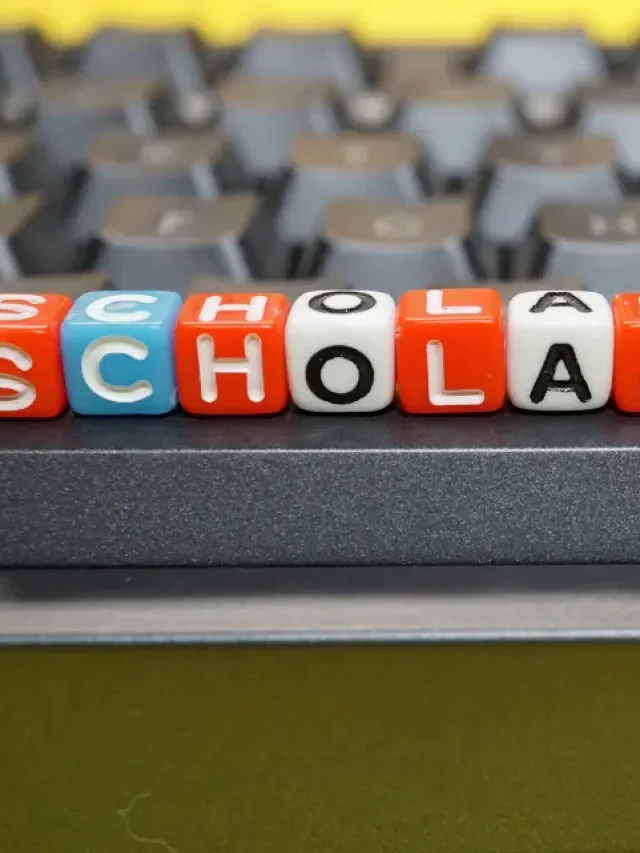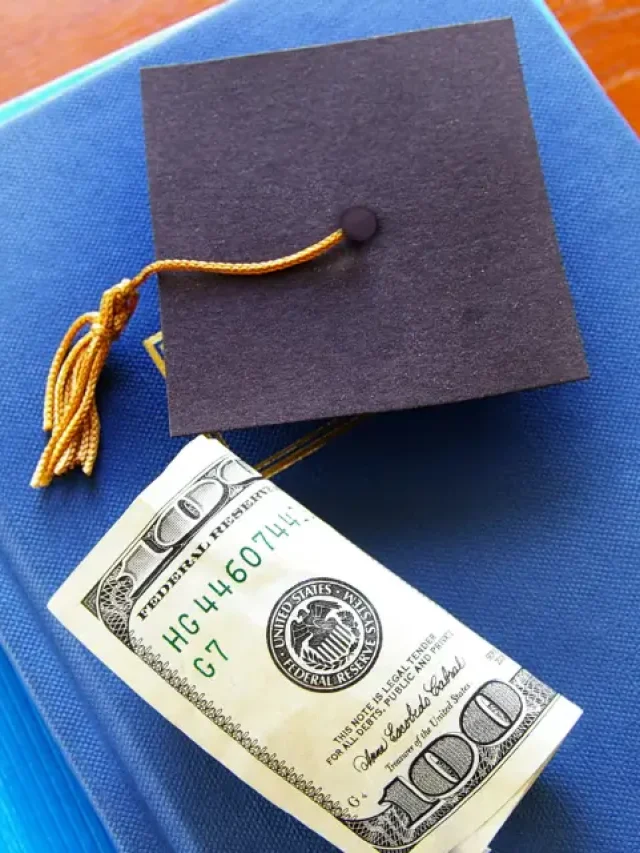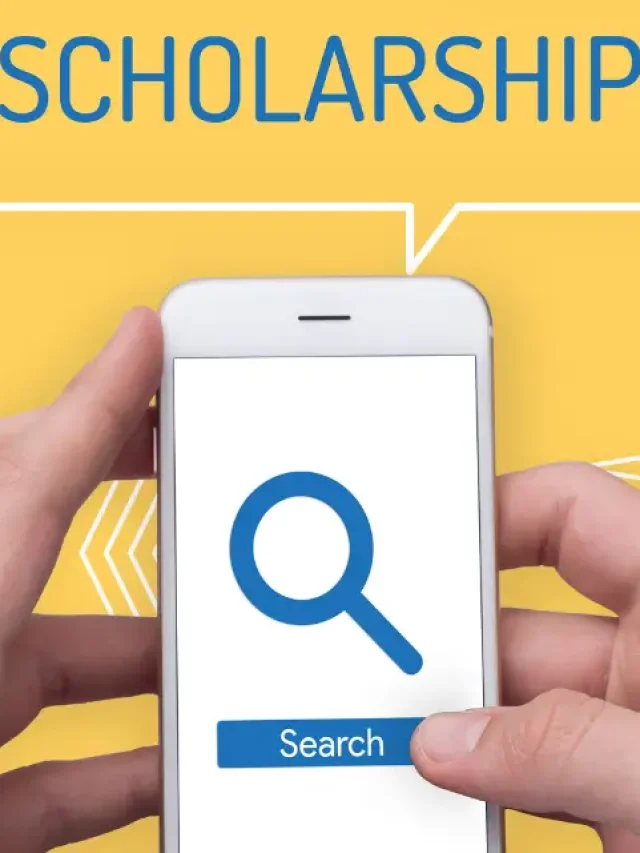Your bank account plays a key role in receiving timely Provident Fund (PF) withdrawals and pension payments. If your old account is closed, inactive, or you’ve switched to a new one, it’s important to update your records. That’s why knowing how to change bank account in EPFO is essential for smooth and uninterrupted fund transfers.
Whether you’re facing PF credit delays or just want to shift to a new account, learning how to change bank account in EPFO will help you avoid issues. This blog covers all the steps, required documents, and tips to ensure a quick and hassle-free update.
Table of contents
- Eligibility to Change Bank Account in EPFO
- How to Change Bank Account in EPFO?
- Can You Update the Bank Account in EPFO using the UMANG App?
- How to Add Another Bank Account in EPFO?
- Documents Required to Change Bank Account in EPFO
- Verification and Approval Timeline
- What to Do If Your Request Is Rejected?
- FAQs
Eligibility to Change Bank Account in EPFO
Before you change your bank account details in EPFO, you need to meet a few basic requirements.
First, make sure you have an active Universal Account Number (UAN). This number is essential for managing all your EPF-related tasks online. If your UAN is not activated, you won’t be able to update your bank details.
Second, your Aadhaar must be linked and verified with your UAN. This step is important for identity verification and ensures there are no issues while updating your bank information.
Lastly, your new bank account must be active, in your name, and linked with your Aadhaar. This helps validate your details and speeds up the update process.
Meeting these requirements is the first step toward changing your bank account in EPFO smoothly. This way, you can easily get education loans against PF, or you can opt for PF withdrawals, pension payments, and other EPF-related disbursements without any delay.
Now, let’s dive into how you can change your bank account details in EPFO quickly and correctly.
How to Change Bank Account in EPFO?
Thanks to digital platforms, changing your bank account in EPFO has become simpler than ever. You can update your bank details via the online portal.
Through the EPFO Member Portal
- Visit the official EPFO Member e-Sewa Portal.
- Log in using your UAN, password, and captcha code.
- Navigate to the ‘Manage’ section and click on ‘KYC’.
- Under the ‘Add KYC’ section, choose ‘Bank’ from the list.
- Enter your new bank account number and IFSC code.
- Upload a scanned copy of a cancelled cheque or the first page of your bank passbook.
- Click on ‘Save’ to submit the request.
- Once submitted, the request goes to your employer for approval.
Also Read: 10+ Types of Bank Accounts in India: Find the Best One for You
Can You Update the Bank Account in EPFO using the UMANG App?
When learning how to change bank account in EPFO, keep in mind that employer approval is a mandatory step. Without this, your update won’t be processed.
While the UMANG app allows users to access various EPFO services like checking passbook balance, claim status, and withdrawals, bank account update is currently not supported. Members are advised to use the UAN Member Portal for bank changes.
You can check this blog if you are unsure about the differences between EPF and PPF.
How to Add Another Bank Account in EPFO?
If you wish to keep an additional bank account linked to your EPFO profile for backup or convenience, you can do so easily through the UAN Member Portal.
While only one account will be considered primary for PF withdrawals, adding a secondary account can help ensure smoother transactions and future flexibility.
You can add multiple bank accounts in EPFO by repeating the KYC process:
- Log in to the UAN Member Portal.
- Navigate to the ‘Manage’ > ‘KYC’ section.
- Select ‘Bank’ again and enter the details of your secondary account.
- Upload relevant documents, verify IFSC, and submit via OTP.
- Await approval from the bank and employer.
Documents Required to Change Bank Account in EPFO
To change your bank details, you will need:
- A cancelled cheque with your name printed OR
- A clear copy of the first page of your updated passbook
- Your Aadhaar card
- Your PAN card (optional but may be required for KYC verification)
Ensuring these documents are ready in advance can help you complete the process quickly without errors or rejection.
Verification and Approval Timeline
Once you’ve submitted your request to update your bank details and your employer has approved it, the EPFO will verify the new information. Typically, it takes 7 to 10 working days for the new bank account to reflect in your EPF records.
To track the status:
- Log in to the EPFO Member Portal
- Go to the ‘KYC’ section under the ‘Manage’ tab
- You will be able to see the status of your bank update request (Approved/ Rejected/ Pending)
This helps you stay updated on the progress after learning how to change your bank account in EPFO and taking the right steps.
Also Read: AU Small Finance Bank Minor Account: Types, Eligibility, Fees
What to Do If Your Request Is Rejected?
Sometimes, despite following the steps carefully, your request might get rejected. Common reasons include mismatched bank details, unclear document uploads, or employer inaction. If your request is rejected:
- Double-check the accuracy of your bank account number and IFSC code.
- Ensure that the uploaded cheque or passbook copy is clear and legible.
- Follow up with your HR or employer to confirm if they have approved the request.
- You can also raise a grievance using the EPFO Grievance Portal for additional support.
If you’re still unsure about how to change your bank account in EPFO after a failed attempt, don’t hesitate to contact the EPFO Helpdesk via the toll-free number 1800 118 005 or visit your nearest EPFO office for assistance.
To sum up, maintaining up-to-date bank account details in your EPFO account is crucial to ensure uninterrupted access to your PF balance, withdrawals, and pension benefits.
Whether you’re switching banks or replacing an inactive account, knowing how to change bank account in EPFO empowers you to manage your retirement savings more efficiently.
Stay proactive, follow the steps carefully, and keep your EPFO account details updated to avoid any last-minute hassles. Need more such guides? Keep exploring our blog for helpful resources and easy-to-follow tutorials!
FAQs
Accurate bank details ensure smooth EPF withdrawals and transfers. Incorrect details can delay or block fund disbursements.
Yes, you can add bank details through the UAN Member Portal using your UAN login and Aadhaar-based OTP.
No. The bank account update is currently not supported via the UMANG App. Members are advised to use the UAN Member Portal for bank changes.
Some banks auto-approve KYC details without needing employer involvement. However, most cases still require employer approval. To check if your bank supports this, try submitting your KYC and monitor whether it reaches your employer for a second-level approval.
After entering your bank info, click ‘Verify IFSC’ to auto-check the bank and branch name, then save and submit via Aadhaar OTP.
You’ll receive an SMS confirmation once both your bank and employer approve your updated bank details.
Yes, you can add another bank account by repeating the KYC steps in the EPFO portal.
It usually takes 2–3 working days after bank and employer approvals.
Some banks don’t require employer approval. However, this depends on your bank’s internal policy.
Currently, bank account update services are not available on the Umang App.
You need a valid bank passbook or statement and an Aadhaar-linked mobile number for OTP verification.
To learn more about bank accounts for students, the best education loans, forex, banking experience for global students, or international money transfers, reach out to our experts at 1800572126 to help ease your experience with studying abroad.
Follow Us on Social Media