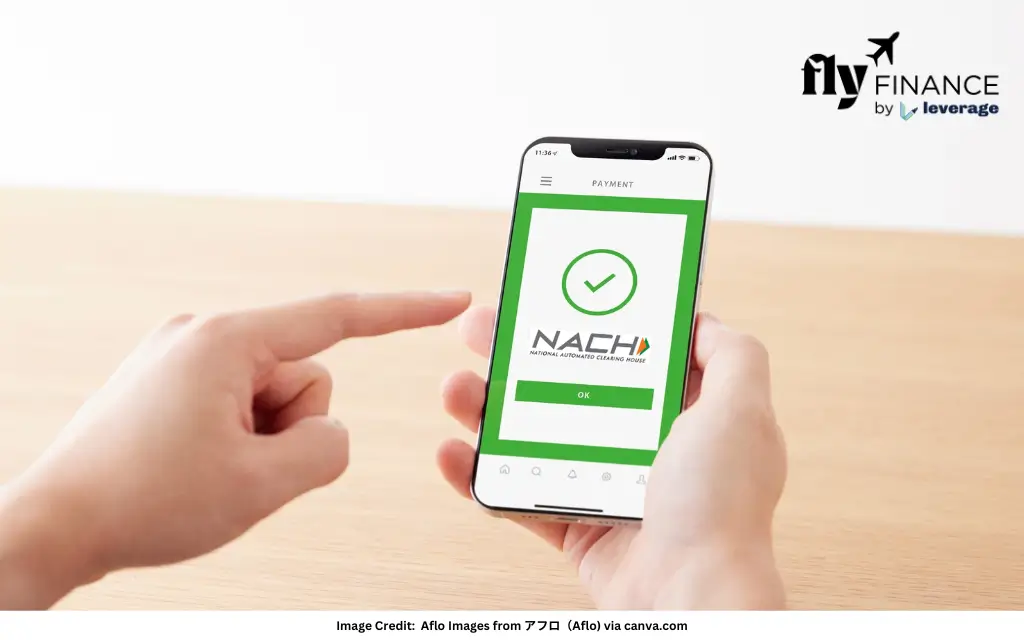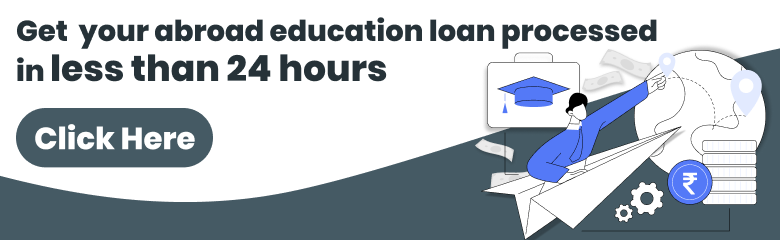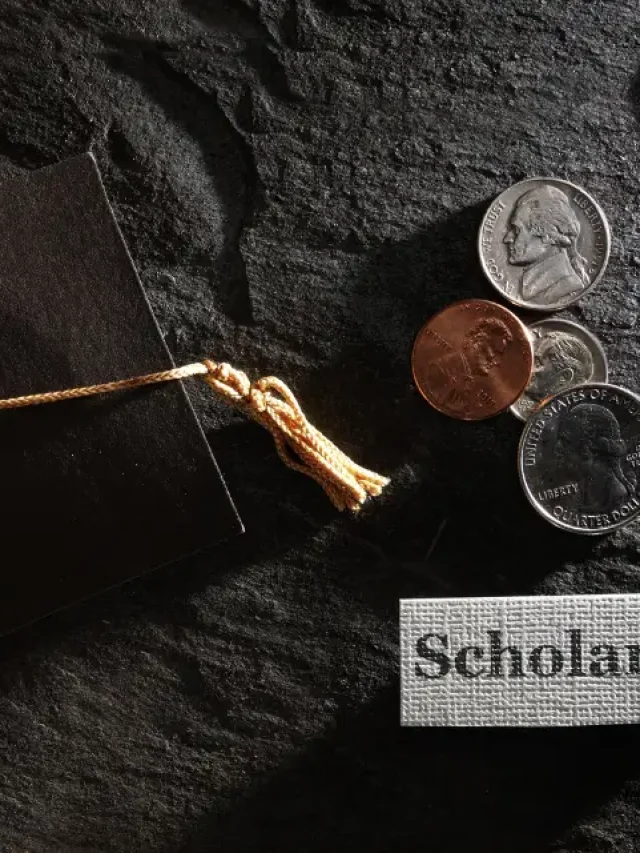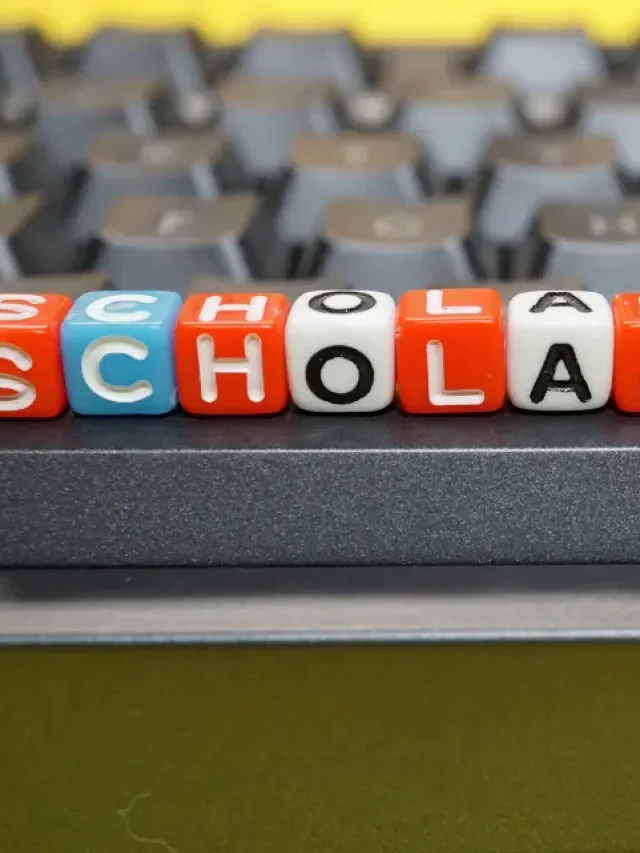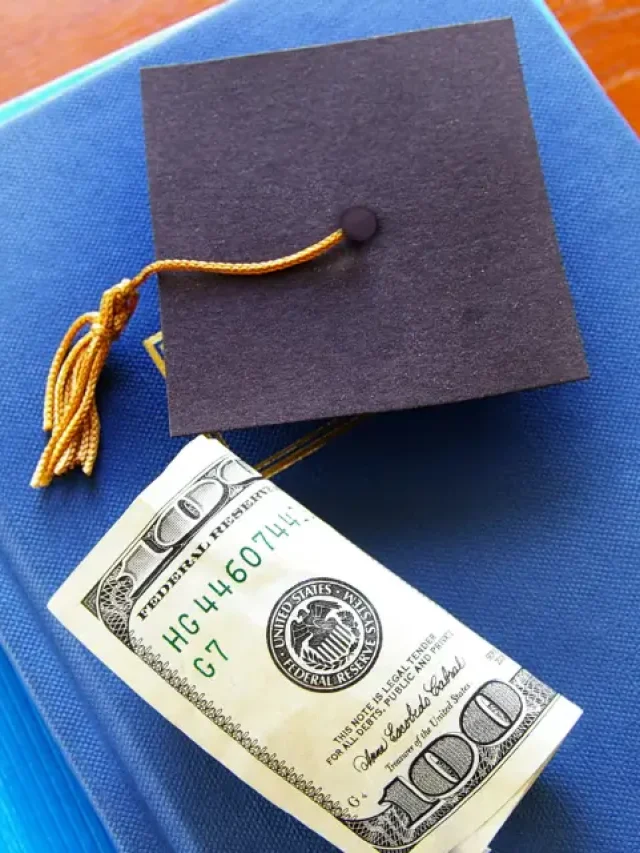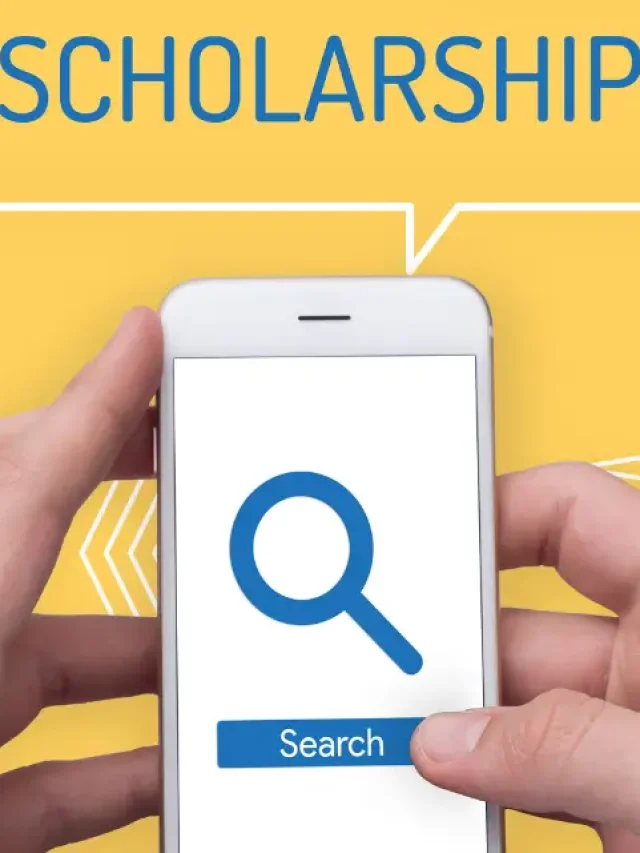NACH E-Mandate is transforming the management of recurring payments in India by offering a seamless, digital solution for authorizing and automating transactions. Administered by the National Payments Corporation of India (NPCI), NACH E-Mandate (also known as e-NACH or e-Mandate) simplifies high-volume, repetitive payments like utility bills, loan EMIs, and subscription fees, benefiting both businesses and consumers.
This comprehensive guide explores the NACH E-Mandate system, its features, setup process, cancellation procedure, and more, ensuring you have all the information needed to leverage this efficient payment mechanism.
Table of contents
- What is Nach E-Mandate?
- Key Features of Nach E-Mandate
- Why NACH E-Mandate Matters for Recurring Payments
- How does Nach E-Mandate Work?
- Types of Nach E-Mandate
- Setting Up NACH E-Mandate at Leading Banks
- NACH E-Mandate Charges
- What is Differences NACH and ECS?
- How to Cancel a NACH E-Mandate
- How to Check NACH E-Mandate Status
- Benefits of NACH E-Mandate
- Participating Banks in NACH E-Mandate
- RBI Guidelines on E-Mandates
- FAQs on NACH E-Mandate
What is Nach E-Mandate?
NACH E-Mandate is an electronic payment authorization system under the National Automated Clearing House (NACH), managed by NPCI. It enables businesses and financial institutions to collect recurring payments automatically from customers’ bank accounts without requiring repeated manual approvals or two-factor authentication for interbank transfers.
Key Features of Nach E-Mandate
The NACH E-Mandate system is packed with features that enhance its usability and efficiency. These features make it an ideal choice for automating recurring payments across various industries. A few important key features of it are:
- Digital Authorization: Authorize payments online via net banking, UPI, mobile apps, or Aadhaar-based authentication.
- Convenience: Automates recurring payments, eliminating the need to remember due dates.
- Flexibility: Allows customization of payment frequency, amount, and duration.
- Security: Uses secure authentication methods like OTP or biometrics for safe transactions.
- Scalability: Handles both low- and high-value transactions for large customer bases.
Must Read: BoC International MoneyTransfer
Why NACH E-Mandate Matters for Recurring Payments
Recurring payments are essential for services like OTT platforms, utility bills, loan repayments, and SaaS subscriptions. NACH E-Mandate ensures these payments are processed efficiently, reducing missed payments for consumers and improving cash flow for businesses.
Common Applications of NACH E-Mandate
NACH E-Mandate supports a wide range of industries that rely on recurring payments. Its versatility makes it a go-to solution for automating transactions in various sectors.
- Subscription Services: Streaming platforms (e.g., Netflix, Amazon Prime) and SaaS providers (e.g., Adobe, Microsoft).
- Utility Bills: Electricity, water, and telecom bills.
- Loan Repayments: EMIs for home, auto, or personal loans.
- Memberships: Gyms, clubs, and professional associations.
- E-commerce: Recurring orders for grocery or retail subscriptions.
How does Nach E-Mandate Work?
Understanding the workflow of NACH E-Mandate is key to appreciating its efficiency. The process involves three distinct stages that ensure seamless payment collection and settlement. The three stages of the this E-Mandate workflow are as follows:
- Registration:
- Customers complete a mandate form (physical or digital) specifying payment details like amount, frequency, and duration.
- The mandate is verified and registered with NPCI through the customer’s bank.
- Presentation:
- The business submits debit instructions to NPCI, which forwards them to the customer’s bank.
- The bank checks for sufficient funds before processing.
- Fund Transfer:
- NPCI facilitates settlement between the business’s bank (sponsor bank) and the customer’s bank (destination bank).
- Funds are transferred to the creditor’s account, and the customer receives a confirmation.
Types of Nach E-Mandate
NACH E-Mandate is divided into two categories based on the direction of funds such as NACH Debit and NACH Credit. Each type serves distinct purposes, catering to different financial needs. Let’s take a look at these types:
| NACH Debit | NACH Credit |
| Purpose: Enables businesses to collect recurring payments (e.g., EMIs, utility bills). Features: Automates deductions from multiple customers in a single settlement, with online tracking. Examples: Loan EMIs, insurance premiums, subscription fees. | Purpose: Allows businesses to disburse payments to multiple recipients. Features: Supports high-value transactions like salaries, dividends, or interest payments. Examples: Corporate salary disbursements, pension payments. |
Setting Up NACH E-Mandate at Leading Banks
Major banks in India offer user-friendly platforms to set up and manage NACH E-Mandates. Below, we explore the processes at two prominent banks: State Bank of India (SBI) and Bank of Baroda.
NACH E-Mandate at State Bank of India (SBI)
SBI’s NACH E-Mandate service allows customers to automate recurring payments effortlessly. Accessible through its net banking and mobile app, it offers a secure and convenient way to manage mandates.
Features
SBI’s National Automated Clearing House E-Mandate service is designed with user convenience and security in mind. Its key features enhance the payment experience for customers.
- Digital setup and authorization.
- Real-time mandate tracking.
- Secure transactions with OTP-based authentication.
How to Set Up
Setting up a NACH E-Mandate with SBI is a straightforward process. Follow these steps to get started.
- Log in to SBI’s net banking or YONO app.
- Navigate to “e-Services” > “NACH E-Mandate.”
- Enter mandate details (e.g., amount, frequency).
- Authorize using OTP or other secure methods.
- Receive confirmation once the mandate is active.
NACH E-Mandate at Bank of Baroda
Bank of Baroda provides a robust platform for managing NACH E-Mandates. Its digital tools make it easy for customers to automate and track recurring payments.
Features
Bank of Baroda’s National Automated Clearing House E-Mandate service combines ease of use with advanced security measures. Its features cater to customers seeking flexibility and safety.
- Easy digital setup via net banking or mobile app.
- Flexible mandate adjustments.
- Enhanced security protocols.
How to Set Up
Creating a NACH E-Mandate with Bank of Baroda is quick and intuitive. Here’s how to do it.
- Log in to Bank of Baroda’s net banking or Bob World app.
- Go to “Services” > “NACH E-Mandate.”
- Fill in mandate details and submit.
- Complete authentication (e.g., OTP).
- Confirm mandate activation.
Must Read: SAMBA Bank International Money Transfer
NACH E-Mandate Charges
National Automated Clearing House E-Mandate transactions typically incur minimal charges, which vary by bank or service. NPCI’s standard charges for Automated Clearing House (ACH) products include:
- ACH Pungrain: INR 0.20 per transaction.
- ACH Debit: INR 0.20 per transaction.
- ACH 306 (Migration): INR 0.20 per transaction.
Note: Banks may impose additional fees. Check with your bank for exact charges.
What is Differences NACH and ECS?
Both NACH and Electronic Clearing Service (ECS) facilitate recurring payments, but NACH offers significant improvements over the older ECS system. This section highlights their key differences.
| Feature | NACH | ECS |
| Technology | Web-based, automated platform | Manual, paper-based process |
| Paperwork | Minimal | Extensive, prone to rejections |
| Processing Time | Same-day settlement | 3–4 days |
| Dispute Resolution | Dedicated mechanism | Limited support |
| Registration Time | Same-day completion | 25–30 days |
NACH’s efficiency and scalability make it the preferred choice for modern recurring payments.
How to Cancel a NACH E-Mandate
Canceling a NACH E-Mandate is straightforward process that allows users to stop automatic deductions when needed. Cancellation can be done through your bank or service provider. The steps involved cancellation process are:
- Contact Your Bank/Service Provider:
- Log in to your bank’s net banking or mobile app, or visit a branch.
- Alternatively, contact the business (e.g., loan provider) managing the mandate.
- Provide Details:
- Submit your loan account number, registered mobile number, or application number.
- Specify the reason for cancellation (if required).
- Verify Identity:
- Complete authentication (e.g., OTP or account details).
- Receive Confirmation:
- The bank or provider processes the cancellation and sends a confirmation via SMS or email.
Note: Some providers, like loan companies, may review cancellation requests based on terms and conditions.
How to Check NACH E-Mandate Status
Monitoring the status of your National Automated Clearing House E-Mandate ensures you stay informed about active payments. Here are the steps to check mandate status easily.
- Log in to your bank’s net banking or mobile app.
- Navigate to the “NACH E-Mandate” or “Mandate Management” section.
- View active mandates and their status (e.g., active, pending, canceled).
- Review details like payment frequency, amount, and validity.
Contact your bank for specific instructions, as interfaces vary.
Benefits of NACH E-Mandate
NACH E-Mandate offers numerous advantages for both consumers and businesses. Let’s explores why it’s a game-changer for recurring payments.
- Automation: Eliminates manual payment tracking.
- Error Reduction: Minimizes missed or incorrect payments.
- Security: Ensures safe transactions with robust authentication.
- Flexibility: Customizable mandate terms to suit user needs.
- Financial Inclusion: Supports Aadhaar-based transactions for broader access.
Must Read: Cooperative Bank International Money
Participating Banks in NACH E-Mandate
A wide range of banks and financial institutions participate in the NACH E-Mandate system, ensuring accessibility across India. The list of some key members include:
- State Bank of India (SBI)
- Bank of Baroda
- HDFC Bank
- ICICI Bank
- Axis Bank
- Kotak Mahindra Bank
- Union Bank of India
- Yes Bank
- Citi Bank
- Punjab National Bank
- IDFC FIRST Bank
For a complete list, visit the official NPCI website. Financial institutions, mutual fund houses, NBFCs, and insurance providers have also widely adopted this system to streamline collections and enhance customer experience.
RBI Guidelines on E-Mandates
The Reserve Bank of India (RBI) has introduced guidelines to ensure customer protection and transaction transparency for recurring e-payments. Here are notable RBI regulations:
- For transactions exceeding ₹15,000, additional factor authentication (AFA) is mandatory.
- Pre-debit notifications must be sent to customers 24 hours before each transaction.
- Customers must be given an option to opt-out or pause any mandate.
- Transaction history and mandate status must be clearly visible.
The NACH E-Mandate system has transformed recurring payments into a fast, secure, and paperless experience. Its wide adoption across banking, insurance, investments, and utility services reflects its growing significance in India’s digital payment infrastructure. As regulatory frameworks continue to evolve, this innovation promises even greater convenience and efficiency in the future of automated transactions.
FAQs on NACH E-Mandate
NACH E-Mandate is an electronic system for authorizing and automating recurring payments, such as loan EMIs, utility bills, and subscriptions, managed by NPCI.
In order to set up a NACH E-Mandate, log in to your bank’s net banking or app, navigate to the NACH E-Mandate section, enter payment details, and authorize the mandate using OTP or other secure methods.
To cancel a NACH E-Mandate, contact your bank or service provider, provide mandate details, verify your identity, and receive cancellation confirmation.
NACH is a modern, web-based system with faster processing and minimal paperwork, while ECS is a slower, manual process with longer settlement times.
NPCI charges INR 0.20 per transaction for ACH products, but banks may apply additional fees. Check with your bank for details.
To check your National Automated Clearing House E-Mandate status, log in to your bank’s net banking, go to the NACH E-Mandate section, and view active mandates and their status.
NACH deducts money from your account because you have authorized a NACH E-Mandate for recurring payments. This digital mandate, managed by the National Payments Corporation of India (NPCI), allows automatic deductions for expenses like loan EMIs, utility bills, or subscriptions. The deductions occur on predefined dates as per the mandate you registered with your bank or service provider.
Reason: Authorized recurring payments via National Automated Clearing House E-Mandate.
Examples: EMIs, insurance premiums, or subscription fees.
Action: Check your bank statement or contact your bank to verify the mandate details.
To cancel a NACH E-Mandate online, follow your bank’s or service provider’s process through their net banking portal or app. The steps typically involve logging in, locating the active mandate, and submitting a cancellation request. Ensure you complete any required authentication to finalize the process.
– Log in to your bank’s net banking or the service provider’s platform.
– Navigate to the “E-Mandate” or “Recurring Payments” section.
– Select the mandate, choose “Cancel,” and authenticate using OTP or net banking credentials.
Timeframe: Cancellation may take 2-5 working days.
Tip: Confirm cancellation with your bank to avoid future deductions.
The full form of NACH is National Automated Clearing House. It is a centralized system managed by NPCI to facilitate secure and efficient processing of recurring payments, including those authorized through the NACH E-Mandate.
Definition: A platform for bulk and recurring payment transactions.
Purpose: Streamlines payments like salaries, pensions, and e-mandates.
Authority: Operated by NPCI under RBI regulations.
This was all about Nach E-Mandate: Meaning, Cancellation, Process, Uses. To learn more about bank accounts for students, the best education loans, forex, banking experience for global students, or international money transfers, reach out to our experts at 1800572126 to help ease your experience with studying abroad.