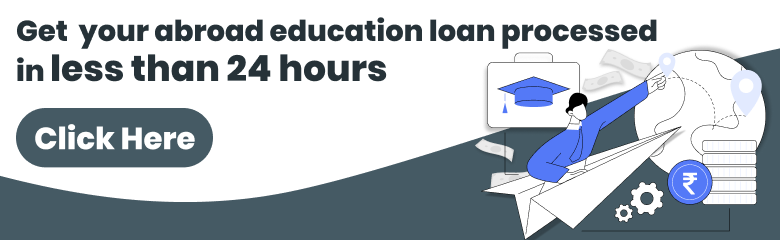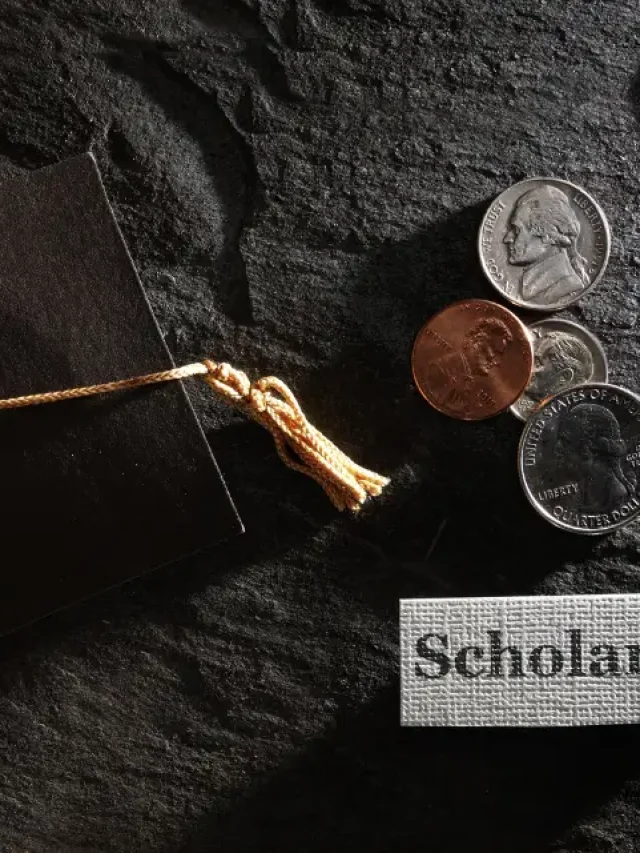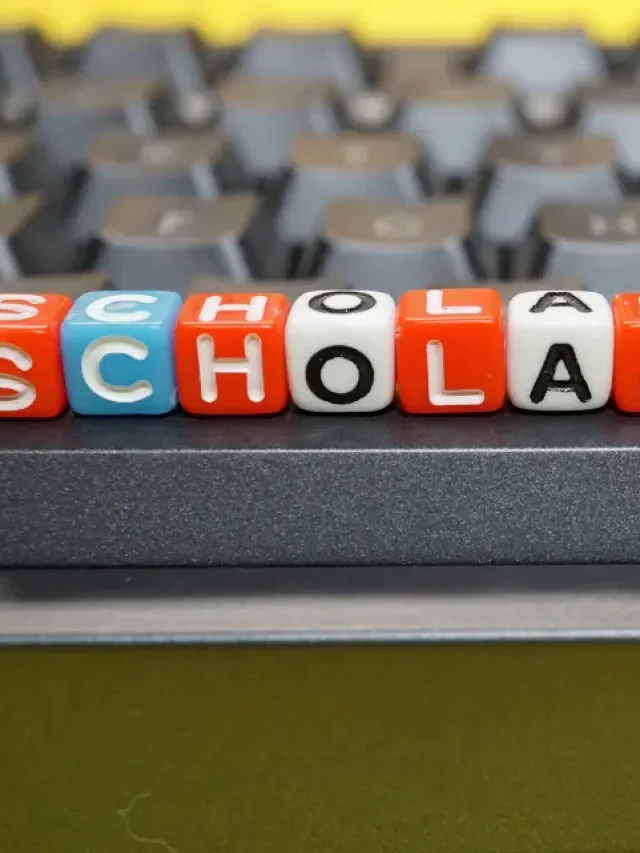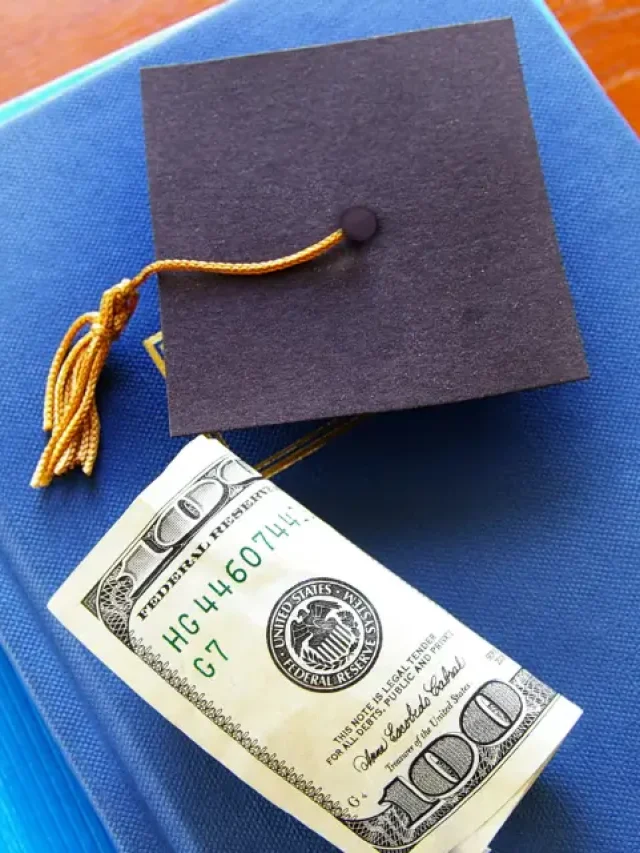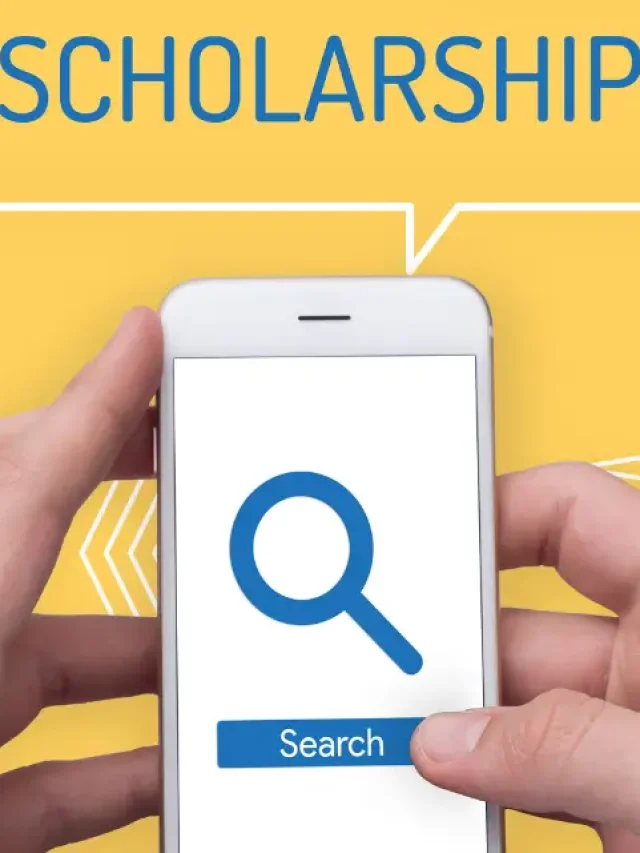If you’re living in the UAE and need to send money abroad, Dubai Islamic Bank (DIB) offers a seamless and secure way. Whether you’re a student paying tuition fees overseas or someone supporting family back home, DIB’s international fund transfer services are easily accessible through alt online, alt mobile, and alt business online platforms.
In this blog, we’ll explain the features, charges, and steps for sending money internationally via DIB. Let’s explore the details.
Table of contents
- About Dubai Islamic Bank & International Money Transfers
- DIB Pros and Cons
- Dubai Islamic Bank Exchange Rates and Fees
- How Do DIB Transfer Fees Compare to Using a Money Transfer Service?
- How to Transfer Money Internationally via DIB
- How to Increase Your Transfer Limit
- Methods of Sending and Receiving Money Abroad Used By Dubai Islamic Bank
- Customer Support Options
- FAQs
About Dubai Islamic Bank & International Money Transfers
Dubai Islamic Bank was established on 15 September in the year 1975. DIB operates Islamic Banking to intensify and amplify the customer banking experience. Also, Islamic banking recommends an extraordinary exclusive and religious experience. This signifies that Sharia’s principle guides the bank.
Here’s why many customers choose Dubai Islamic Bank for international fund transfers:
- Available Online: Accessible through alt online, alt mobile, and alt business online channels.
- Free Transfers: Enjoy free international fund transfers via alt online and alt mobile.
- Swift and Secure: Transfers are completed quickly using the DIB SWIFT Code: DUIBAEAD.
- User-Friendly Interface: The DIB platform makes fund transfers quick and hassle-free.
DIB Pros and Cons
Below mentioned are the pros and cons of DIB:
| Pros | Cons |
| All customers’ banking needs are served and fulfilled by DIB mobile banking app. This app allows the customer to transfer money, pay bills, make online transactions, and many more. | This bank does not give access to references for exchange rates. |
| This bank allows you to open an account through an app or website. | There are limited options for transferring money. |
Dubai Islamic Bank Exchange Rates and Fees
A review of the Dubai Islamic Bank’s exchange rates and transfer costs is provided in this section. Customers can compare this data to that of other money transfer options:
Rates of exchange: For the purpose of public transparency, Dubai Islamic Bank does not divulge its exchange rates. According to its website, interested clients should visit their branches to learn more about their real-time currency conversion rates. Only “competitive rates” in “all major currencies” are touted by the bank.
Transfer Charges: Each international transfer “by Telex/SWIFT for DIB customers” carries a charge of 63 AED (UAE Dirham; INR 1,406). It is not specified if this fee applies to transfers made exclusively through branches or ATMs. Through Al Islamic Online Banking, each international transfer would cost 36.75 AED (INR 820.48).
Added Charges: There is no mention of extra costs in the schedule of charges for Dubai Islamic Bank’s international money transfer services.
Here is a simplified table of common international transfer-related charges:
| Service | Charges (AED) |
|---|---|
| SWIFT/Telex (via branch – local) | 5.25 + CB charges |
| SWIFT/Telex (via online banking – local) | 1.05 + CB charges |
| SWIFT/Telex (via branch – international) | 63 + CB charges |
| SWIFT/Telex (via online banking – international) | 36.75 + CB charges |
| ATM to Remit (Max) | 10.50 |
| Manager’s Cheque (Foreign Currency) | 52.50 |
| Manager’s Cheque Cancellation | 10.50 |
| Cheque Collection (GCC) | 84 |
| Cheque Collection (Other Regions) | 105 |
| Returned Cheques (Outside UAE) | 105 |
| Stop Payment of Remittance/Cheque | 52.50 + Courier charges |
| SWIFT/Telex Fee | 10.50 + CB charges |
Note: Charges may vary depending on currency and destination. Always check DIB’s official website for the latest fees.
How Do DIB Transfer Fees Compare to Using a Money Transfer Service?
Online, Dubai Islamic Bank does not make its transfer fees or currency conversion rates available to the general public. However, it gives its clients a choice between DIB Express Transfer (available only to residents of India, Pakistan, and Jordan), and International Fund Transfer. (available worldwide).
Customers can check out XE as an alternate money transfer service. With more than 65 currencies accessible, XE can send money to more than 170 supported countries.
Although XE’s transfer fees are fixed at 2 GBP (British Pounds; 204.38), it is made clear that they may go up or down depending on the sender’s and recipient’s locations, the transfer method, and the total amount transmitted.
How to Transfer Money Internationally via DIB
This section serves as a how-to manual for using Dubai Islamic Bank to send and receive money. These transactions make use of the bank’s mobile and Internet banking options.
Sending Money
Three primary methods of transmitting money for both domestic and international transactions are provided by Dubai Islamic Bank. The DIB Mobile app allows for local interbank transfers. Customers can use this option to send money to their recipients in the UAE regardless of the bank they use.
You can easily transfer money abroad using the alt online or alt mobile app by following these steps:
- Log in to alt online or open the alt mobile app.
- Navigate to the ‘Transfers’ menu.
- Click on ‘International Fund Transfer’.
- Select the account from which the transaction will be made.
- Choose between:
- New Beneficiary – for a first-time transfer
- Existing Beneficiary – if the recipient is already saved
- Fill in the beneficiary details (name, bank info, etc.).
- Enter the transfer amount and purpose.
- To save the beneficiary for future use, select ‘Save Beneficiary’.
- Click on Transfer Now to proceed.
- You’ll see a review screen. Verify all details.
- Click ‘Send OTP’, enter the OTP received on your phone.
- Click ‘Confirm’ – your transaction is now complete, and a reference number will be generated.
How to Increase Your Transfer Limit
If your current limit doesn’t allow you to send the desired amount, you can increase it via internet banking:
- Ensure you do not exceed the maximum transaction limit mentioned on the page.
- Log in to alt online.
- Go to Settings.
- Click Manage and update your ‘My transaction limit’ and ‘My daily limit’.
Methods of Sending and Receiving Money Abroad Used By Dubai Islamic Bank
Two main methods are provided by Dubai Islamic Bank for sending money abroad. These are International Fund Transfers and DIB Express Transfers (restricted to Jordan, Pakistan, and India). Regarding the scope and restrictions of its foreign money transfer alternatives, the bank gives no information.
Over 170 nations can receive payments through XE in a variety of currencies. Additionally, it offers transfer rates that start at just 2 GBP. The sum sent could arrive in a day. These factors may lead clients to prefer XE over the Dubai Islamic Bank’s options for overseas transfers.
Customer Support Options
Customer support options available in Dubai Islamic Bank are:
- The First Option – Through an application form, you can send your inquiry. This option asks for details such as contact number, name, and email address.
- The Second Option – This option allows you to provide feedback.
- The Third Option – In this option, you can contact the specific branch through their contact number.
To sum up, Dubai Islamic Bank makes international money transfers easy, fast, and in many cases—free! Whether you use alt online or alt mobile, you’ll find the process smooth and secure. Just make sure to check the applicable charges for your specific transaction and destination.
Planning to study abroad or support family back home? DIB international fund transfer services have got you covered.
FAQs
DIB charges vary by channel and destination. Transfers via alt online or alt mobile are free, while branch transfers may cost up to AED 63 plus correspondent bank charges.
International transfers usually take 1 to 3 working days, depending on the destination country and receiving bank.
The limit depends on your account type and transfer channel. You can increase your daily or per-transaction limit through internet banking under the ‘Settings’ > ‘Manage’ section.
The SWIFT code for DIB is DUIBAEAD.
Online transfers through alt online or alt mobile are usually free. However, SWIFT/Telex transactions may incur a fee of AED 36.75 + CB charges.
Domestic transfers within the UAE via DIB typically process within the same day or by the next business day.
The SWIFT code for Dubai Islamic Bank in the UAE is DUIBAEAD.
To learn more about bank accounts for students, the best education loans, forex, banking experience for global students, or international money transfers, reach out to our experts at 1800572126 to help ease your experience with studying abroad.
Follow Us on Social Media