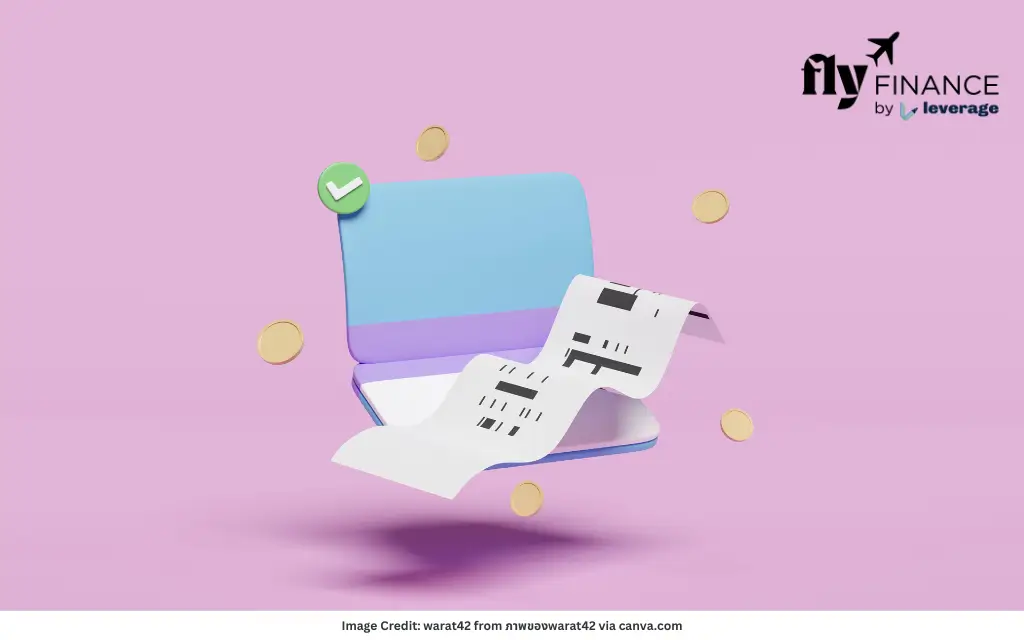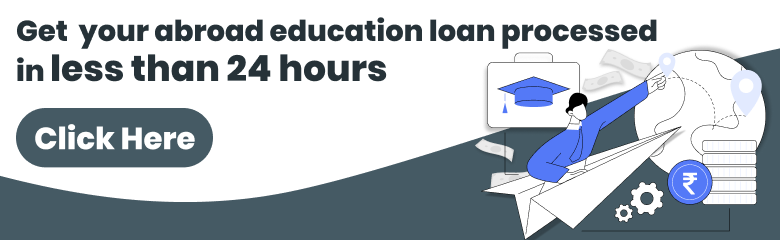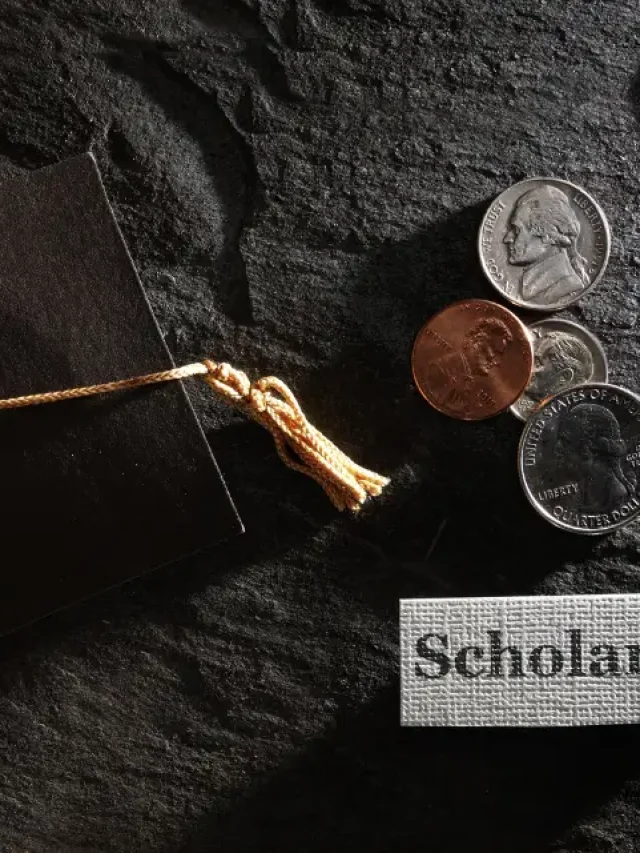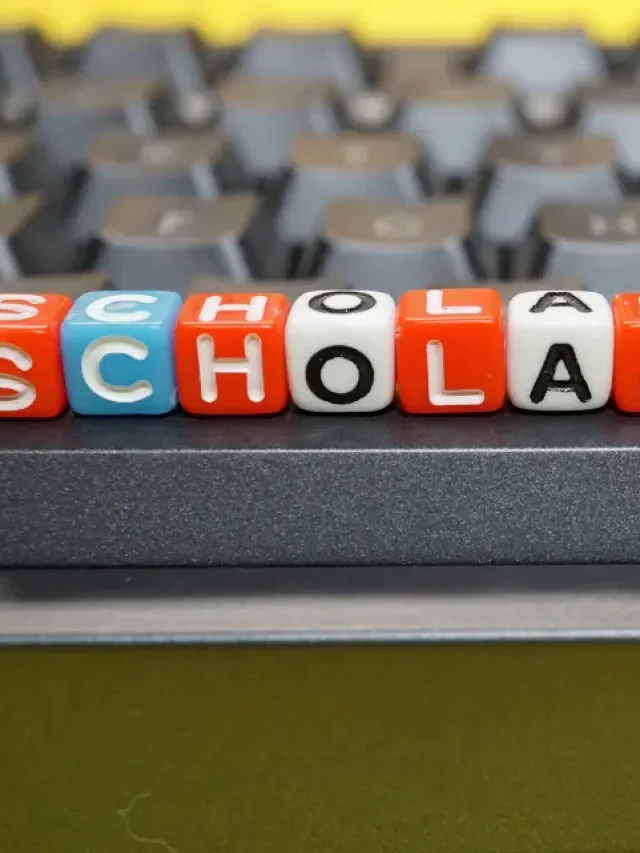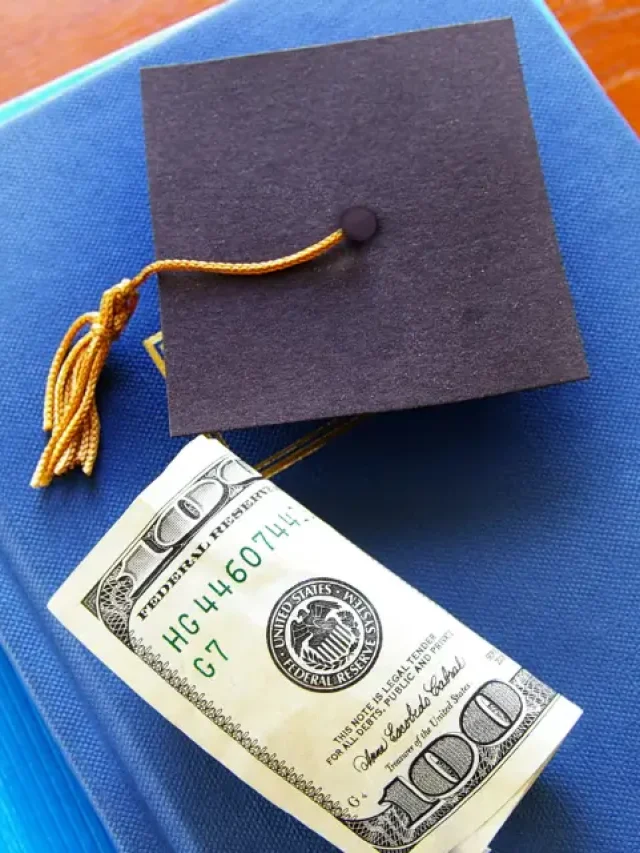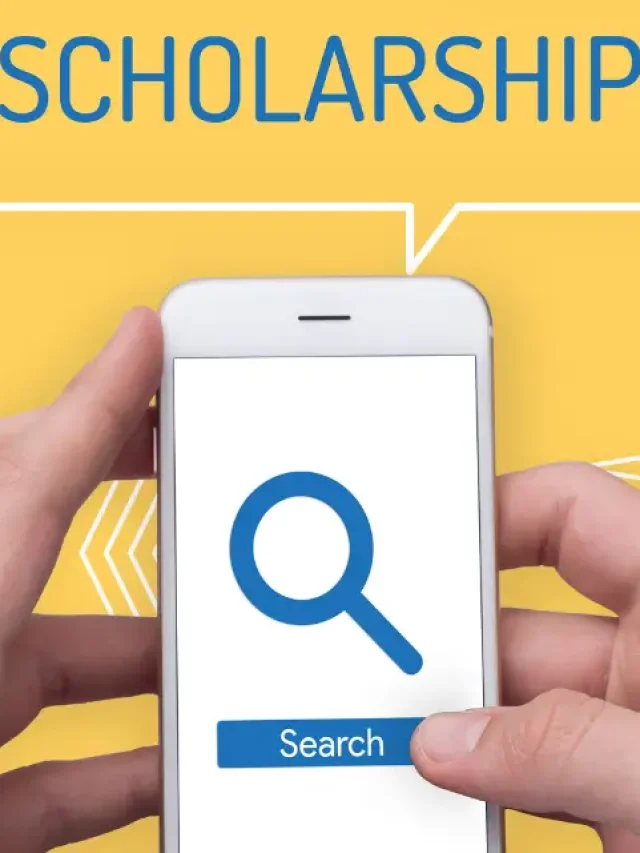Opening an ICICI Bank account is a significant step toward managing your finances effectively. The ICICI Bank account opening process is streamlined and user-friendly. However, knowing how to track account opening status with ICICI Bank ensures you stay informed about when your account will be active.
This blog guides you through the process to track account opening status with ICICI Bank, offering clear steps, requirements, and helpful tips to make your banking journey seamless. Let’s get started!
Table of contents
How to Track Account Opening Status with ICICI Bank Online?
ICICI Bank provides a convenient online platform to monitor your basic savings bank deposit accounts or other accounts. The online method is quick, accessible, and ideal for those comfortable with digital banking.
Follow these steps to track account opening status with ICICI bank accounts for students through their official website or mobile app.
- Visit the Official Website: Go to the ICICI Bank website (www.icicibank.com) and navigate to the “Track Applications” section under “Services” or “Personal Banking.”
- Enter Required Details: Provide your mobile number, date of birth, and application number (if available). Alternatively, you can request an OTP (One-Time Password) sent to your registered mobile number for verification.
- Submit and View Status: After entering the details or verifying the OTP, click “Continue” to view the status, which may show “In Progress,” “On Hold,” “Approved,” or “Dispatched.”
- Use the iMobile App: Download the iMobile Pay app from the Google Play Store or the Apple App Store. Log in, go to “Services,” select “Check Status,” and follow the same steps to track your application.
Benefits of Online Tracking
Tracking your application for a student account online offers several advantages, making it a preferred choice for many.
- Real-Time Updates: Get instant information on your application’s progress.
- User-Friendly Interface: Both the website and app are designed for easy navigation.
- 24/7 Access: Check your status anytime, anywhere, without visiting a branch.
- Secure Process: OTP-based verification ensures your data remains protected.
Also Read:
Offline Methods to Track Account Opening Status with ICICI Bank
For those who prefer personal interaction or lack access to digital tools, they can have reliable offline methods to track account opening status with ICICI Bank. These methods involve direct communication with bank representatives, ensuring clarity and personalised assistance. Here are the offline methods:
Track Account Opening Status by Visiting an ICICI Bank Branch
Visiting a branch allows you to speak directly with bank staff and resolve any queries on the spot.
- Locate a Branch: Use the branch locator tool on the ICICI Bank website to find the nearest branch.
- Carry Necessary Details: Bring your application number, registered mobile number, and a valid ID proof.
- Speak to a Representative: Request the executive to check the status of your account opening application.
- Follow Up: The staff will inform you of the status and any additional steps required, such as submitting missing documents.
Track Account Opening Status by Contacting ICICI Customer Care
The customer care service is another efficient way to track the account opening status with ICICI Bank.
- Call the Helpline: Dial 1800-1080 (toll-free) or 1860-120-7777 from your registered mobile number.
- Provide Details: Share your application number or registered mobile number with the customer care executive.
- Receive Updates: The executive will provide the current status and guide you on the next steps if needed.
- Email Support: Alternatively, email [email protected] with your application details for a response within a few working days.
Once your ICICI Bank account, such as an ICICI BSBDA account or other savings account, is activated, you can explore various financial opportunities. For instance, you can apply for personal and education loans for indian students abroad to support your academic or personal needs. Additionally, you may be eligible to claim personal loan tax benefits with an ICICI Bank personal loan.
Common Application Statuses in ICICI and What They Mean
Understanding the different statuses of your account opening application helps you take appropriate action. ICICI Bank categorises application statuses clearly, ensuring transparency throughout the process.
Here are the common terms used when you track account opening status with ICICI Bank:
- In Progress: The bank is processing your application, including verifying documents and KYC details.
- On Hold: The application is paused due to incomplete documents or discrepancies. You may receive a call or email requesting additional information.
- Approved: Your application has been successfully processed, and your account is ready or will be activated soon.
- Dispatched: For physical deliverables like debit cards or chequebooks, this status indicates they have been sent to your registered address.
Also Read:
Tips to Ensure a Smooth ICICI Bank Account Opening Process
To track account opening status with ICICI Bank without delays, follow these best practices to ensure your application is complete and error-free.
- Submit Accurate Details: Double-check your application form for correct personal details, such as name, mobile number, and address.
- Complete KYC Promptly: Provide valid identity and address proofs (e.g., Aadhaar card, PAN card, or passport) during the application process.
- Keep Documents Ready: Ensure all required documents, such as proof of identity and address, are up-to-date and readily available.
- Monitor Communication: Regularly check your registered email and mobile number for updates or requests from the bank.
- Use Digital Tools: Opt for the iMobile app or online banking for faster tracking and managing your account once activated.
Now, you have understood how to track account opening status with ICICI Bank in 2025. Tracking your account opening status with ICICI Bank is a straightforward process, thanks to the bank’s robust online and offline channels. Whether you prefer the convenience of the iMobile app, the ease of the website, or the personal touch of a branch visit, ICICI Bank ensures you stay informed at every step.
FAQs
The details required to track account opening status with ICICI Bank online are: You need your registered mobile number, date of birth, or application number. Alternatively, an OTP sent to your registered mobile number can be used for verification.
ICICI Bank to process an account opening application typically takes 3-7 working days, depending on document verification and KYC completion. Delays may occur if additional documents are required.
Yes, you can use your registered mobile number and date of birth, along with an OTP, to check the status on the ICICI Bank website or the iMobile Pay app.
If your ICICI account opening application status shows “On Hold”, you should contact customer care at 1800-1080 or visit a branch with the required documents, such as ID proof or address proof, to resolve the issue.
Yes, use the “Track Applications” section on the ICICI Bank website or the iMobile app to monitor the dispatch status of your debit card or chequebook.
Once your ICICI Bank account opening application status shows “Approved,” you’ll receive an email or SMS with your account details. You can also log in to the iMobile app to confirm activation.
Yes, you can track your ICICI Bank account opening status using Aadhaar. Along with Aadhaar, you need your registered mobile number, application number, or OTP for verification.
Ensure that the mobile number registered with your ICICI Bank account is correct to track the account opening status. If the issue persists, contact customer care at 1800-1080 or visit a branch for assistance.
Visit an ICICI Bank branch with valid documents or call customer care to update details like address or mobile number before the account is activated.
Delays may occur due to incomplete KYC, document discrepancies, or high application volumes. Check your status online or contact the bank to identify the issue.
It typically takes 3-7 working days to open an ICICI Bank account, depending on the completion of KYC and document verification. Delays may occur if additional documents or clarifications are needed.
Once your application status shows “Approved,” you’ll receive an email or SMS with account details. You can also log in to the iMobile Pay app or internet banking with your credentials to track the account opening status with ICICI Bank and confirm activation.
After activation, log in to the iMobile Pay app or internet banking (www.icicibank.com) to view details like account number, balance, and linked services. Alternatively, visit a branch or contact customer care at 1800-1080 with your registered mobile number for assistance.
To learn more about bank accounts for students, the best education loans, forex, banking experience for global students, or international money transfers, reach out to our experts at 1800572126 to help ease your experience with studying abroad.
Follow Us on Social Media