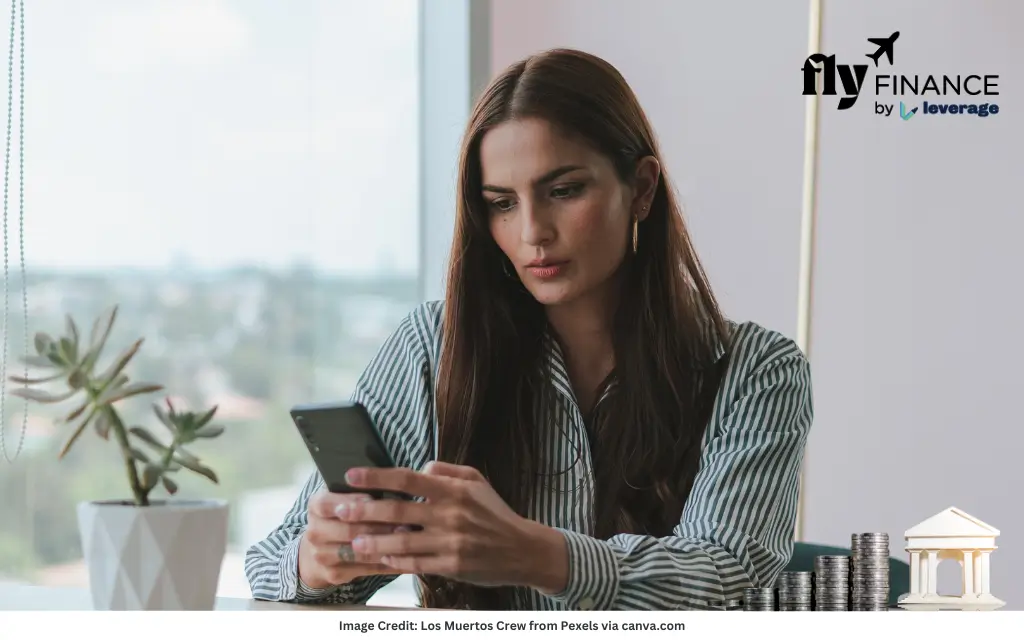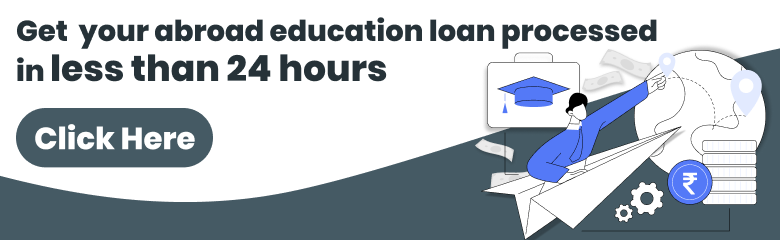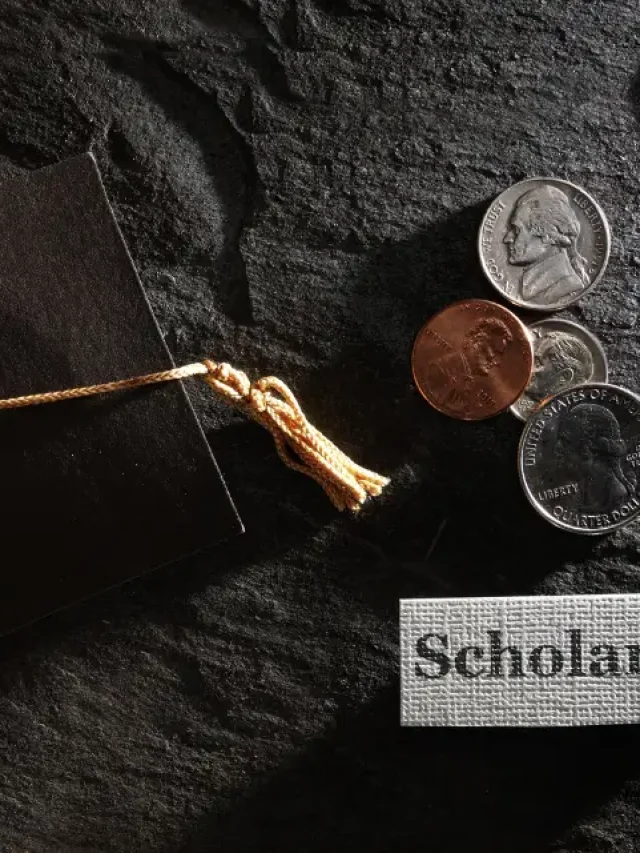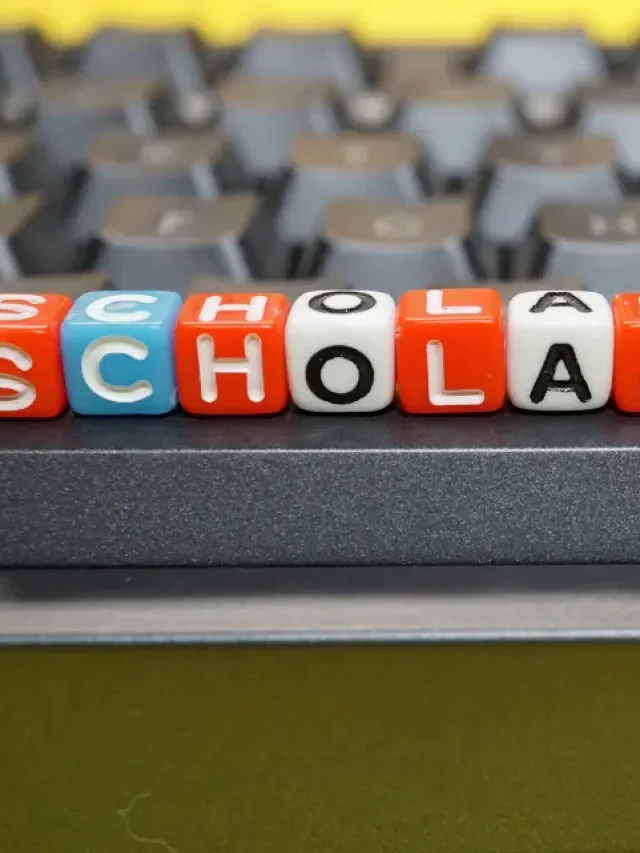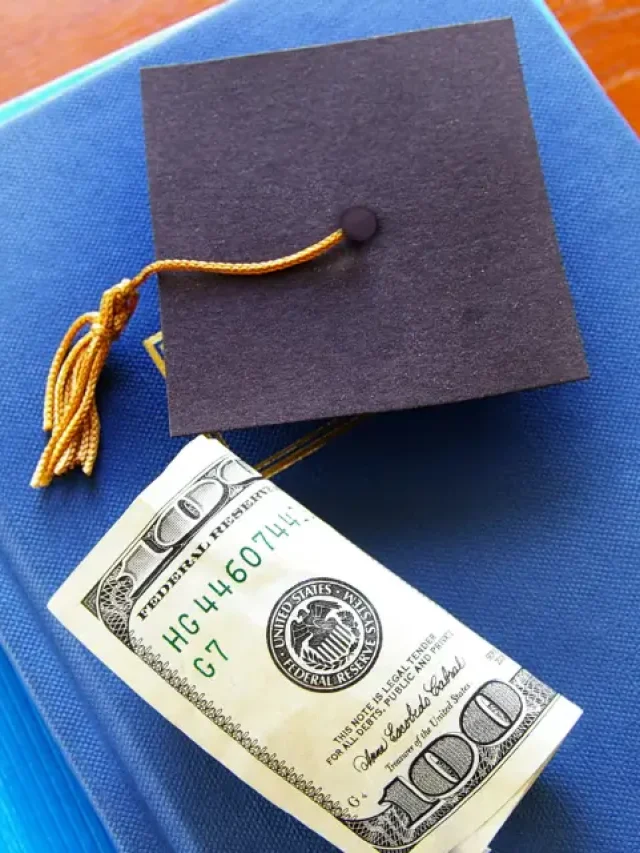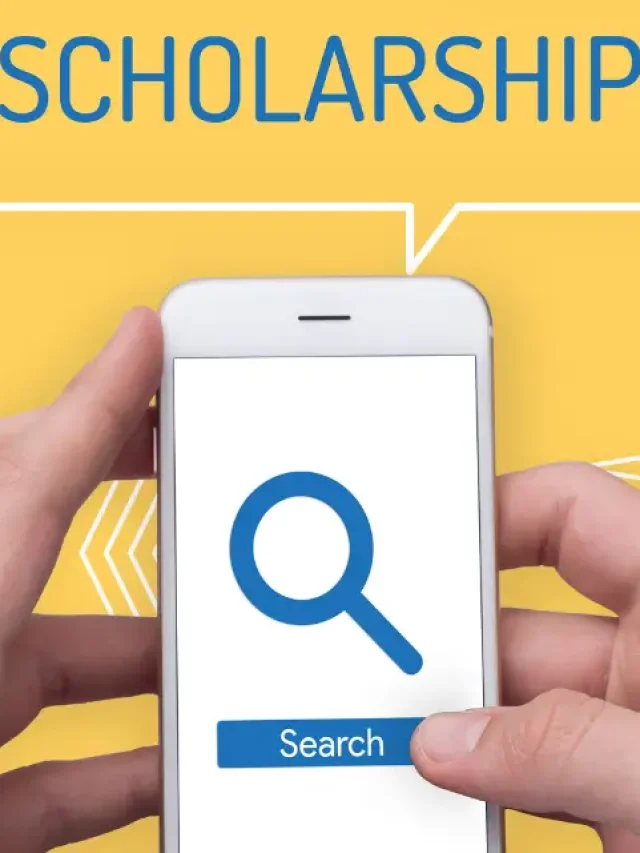Changing the phone number linked to your bank account is a simple process that can be done through various methods. Whether you want to update your contact details for online banking alerts, notifications, or security purposes, it’s important to know how to change your phone number in your bank account. You can do this in just a few steps.
In this blog, we will explore the different methods available for changing your phone number in your bank account. Whether you prefer visiting your bank branch or doing it online, we have got you covered with easy-to-follow steps.
Table of contents
Common Methods to Change Phone Number in Bank Account
There are several methods to change the phone number linked to your bank account. The most common ways to change a mobile number are via ATM, online and mobile banking, and visiting the nearest branch.
Below, we will explain the most common ones:
ATM
Changing your phone number through an ATM is a quick and simple option. Most banks offer this facility through their ATMs.
Steps to Change Phone Number in Bank Account Using ATM:
- Insert your ATM card and enter your PIN.
- Select the “Services” option on the screen.
- Choose the “Update Phone Number” option.
- Follow the prompts to enter your new phone number.
- Confirm the update and collect your receipt.
Online Banking
Most Indian banks offer the facility to update your phone number directly through online banking services. This method is convenient and can be done from the comfort of your home.
Steps to Change Phone Number in Bank Account Using Online Banking:
- Log in to your bank’s official online banking portal.
- Go to the “Profile” or “Account Settings” section.
- Look for the option to update your contact details or phone number.
- Enter your new phone number and confirm the changes.
- You may need to verify your identity through OTP sent to your old number or email.
- Save the changes and log out securely.
Mobile Banking
Mobile banking apps provide a user-friendly interface to make changes to your account details. It’s easy and quick to update your phone number through your bank’s mobile app.
Steps to Change Phone Number in Bank Account Using Mobile Banking:
- Open your bank’s mobile banking app.
- Go to the “Settings” or “Profile” section.
- Choose the option to update your phone number.
- Enter your new phone number and confirm it.
- You might be required to verify your identity via OTP.
- Once confirmed, the change will be processed.
Branch Visit
If you prefer a more traditional approach, you can visit your bank’s branch and request assistance from a customer service representative. This method may be required if you don’t have access to online banking services.
Steps to Change the Phone Number in the Bank Account by Visiting the Branch:
- Visit your bank branch with valid identification.
- Approach the customer service desk and request to update your phone number.
- Fill out a form with your account details and the new phone number.
- Submit the form and your identification for verification.
- The bank will process the change and notify you once the update is complete.
Also Read: Click to know more about the top 10 foreign exchange companies in the world.
Documents Required to Change Phone Number in Bank Account
To ensure the process of updating your phone number is smooth, you will need to provide the following documents:
- A valid government-issued ID (Aadhaar card, passport, voter ID, etc.)
- A proof of address (if required)
- Any other bank-specific documents (if requested)
How Long Does it Take to Change Phone Number in Bank Account?
The processing time for changing your phone number varies depending on the method you use. Here’s a table showing the typical processing time for each method:
| Method | Processing Time |
| ATM | Immediate |
| Online Banking | 1-2 business days |
| Mobile Banking | 1-2 business days |
| Branch Visit | 2-5 business days |
Also Read: Find out about the foreign exchange rules for NRIs under FEMA, including regulations for accounts, investments, and repatriation.
Tips to Change Phone Number in Bank Account Successfully
To ensure a smooth and successful change, you need to take certain precautions. Below are some useful tips to help you update your phone number without any hassle.
1. Ensure Accuracy
It is vital to ensure that the phone number you enter is correct before submitting the update. A small mistake in the phone number can lead to delays in receiving important alerts, especially for transactions or security-related notifications.
Always double-check the digits before confirming the update to avoid any issues. It’s also helpful to make sure that your new phone number is active and can receive OTPs and messages from the bank for verification purposes.
2. Update Your Mobile Number Across Services
Once you change your phone number in your bank account, it’s essential to update it across all other services linked to your number. This includes UPI accounts, insurance policies, mobile wallets, credit cards, and any other platforms where your bank account or contact number is used.
This ensures you continue to receive notifications, billing reminders, and security alerts related to these services. By doing this, you avoid missing out on important communications and keep all your accounts synced with your new contact details.
3. Verify Updates
After changing your phone number, it’s crucial to verify that the update has been successfully processed. This is especially important when using online or mobile banking platforms, where the changes may not always reflect immediately.
To verify, try logging into your online banking account or checking your mobile banking app to see if your new number is listed. Additionally, make sure that you are receiving OTPs or transaction alerts on your new number. If you don’t receive any updates, it may be necessary to contact your bank to confirm that the change has been completed successfully.
By following these tips, you can ensure that the process of changing your phone number in your bank account goes smoothly and you stay connected with all your important banking services.
Check out the FAQs for more information.
FAQs
Yes, most banks allow you to change your phone number online through internet banking or mobile banking.
You can change your phone number by visiting an ATM, using online banking, using mobile banking, or visiting the bank branch. Each method has specific steps to follow.
You will need a government-issued ID, proof of address (if necessary), and any other specific documents requested by the bank.
Yes, many banks allow you to change your phone number through their ATMs. Follow the steps on the ATM screen to update it.
Depending on the method, it can take anywhere from immediate (ATM) to a few business days (branch visit).
Yes, you can change your mobile number in any SBI branch by filling out the required form.
You can check your linked mobile number by logging into your online banking or mobile banking account. Alternatively, you can visit the bank branch for assistance.
You can register your mobile number through online banking or mobile banking without the need to visit the branch.
To change your phone number in SBI, you can use the online banking portal, mobile banking app, ATM, or visit an SBI branch.
For HDFC, you can update your phone number through their mobile banking app, online banking portal, ATM, or by visiting an HDFC branch.
To learn more about education loans, the best bank accounts for students, forex, banking experience for global students, or international money transfers, reach out to our experts at 1800572126 to help ease your experience with studying abroad.
Follow Us on Social Media