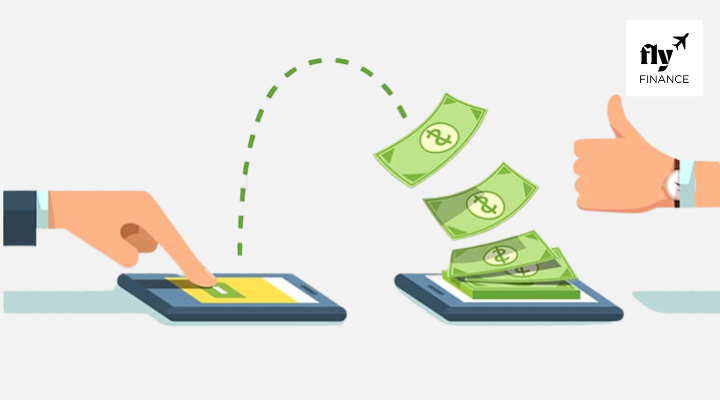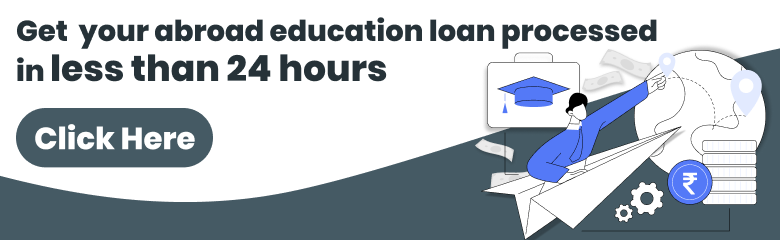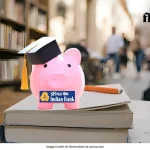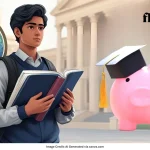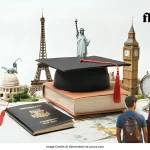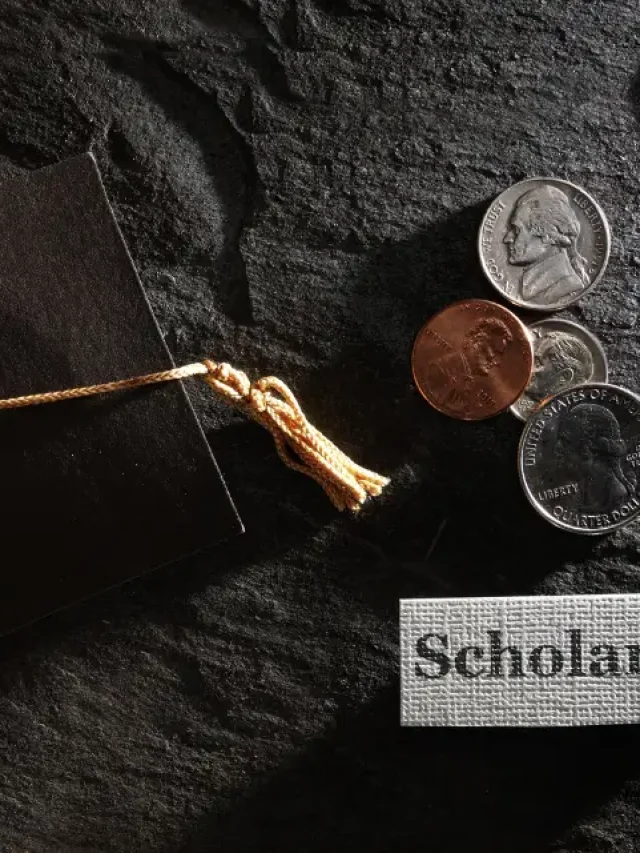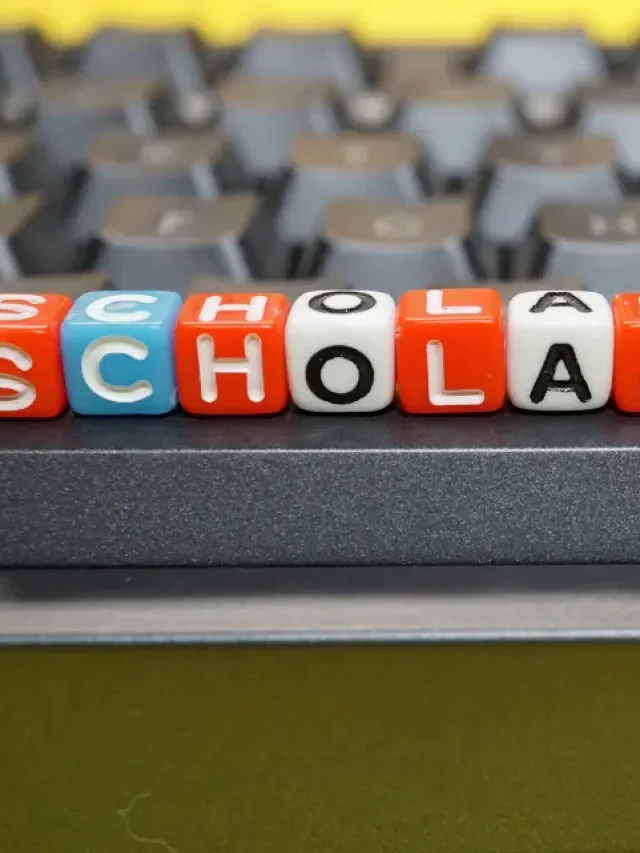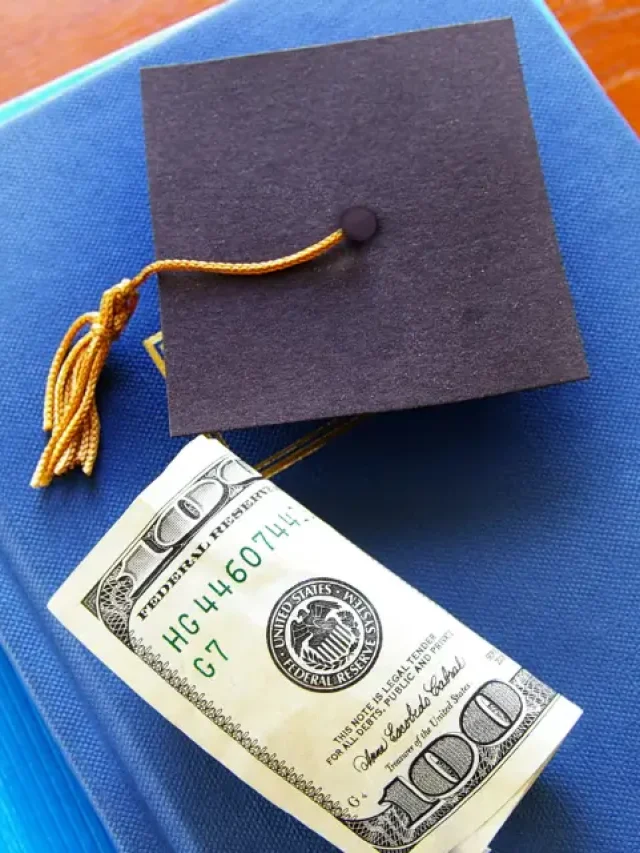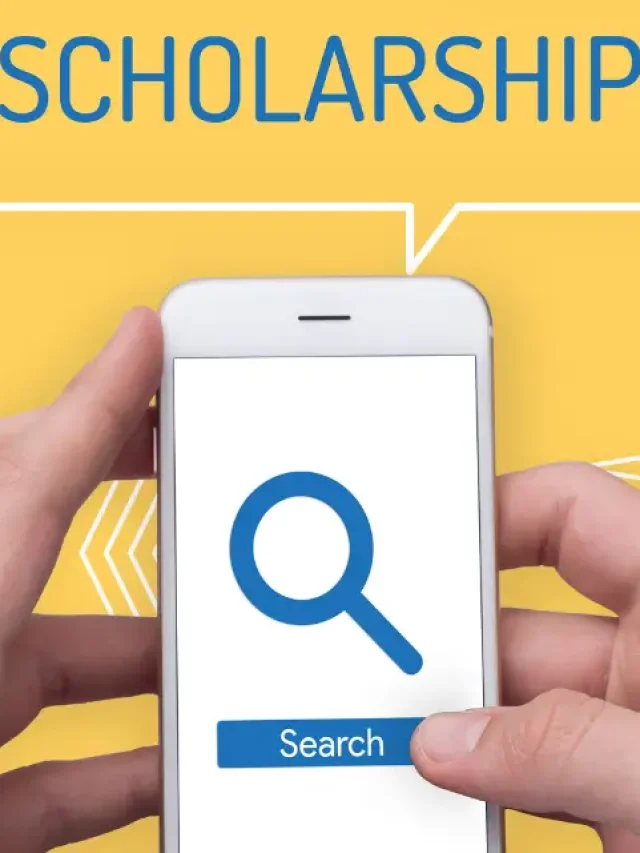HSBC Global transfer is an international transfer service available on the HSBC India app that lets you send money to anyone you want to anyone across the globe as fast as possible. HSBC Global Transfer is for customers with the HSBC app installed. All you must do is follow the on-screen instructions for setting up online banking, secure digital key, and money banking. After successfully installing all the required things, you are ready to use HSBC global transfers. If you want to know more about HSBC global international money transfer, how HSBC global transfers are different from usual ways and much more. Then Keep Reading!
Table of Contents
HSBC Global Transfers Comparison
As mentioned above, HSBC customers in India can transfer money through a standard telegraphic transfer or HSBC global transfer system only if they have an eligible account and access to use HSBC app. One of the most important things that you must note is that international payments with your domestic bank may include different types of charges as follows;
- Transfer fee
- The exchange rate markup for converting funds is usually the highest charge among all.
- Recipient or intermediary bank fees are mainly for third parties involved in the payment process
How to Make HSBC Global Transfers?
The process of making HSBC Global Transfers is quite simple, and all you are required to do is to follow some of the simple steps given below;
- You are required to first log in to HSBC online or in the HSBC app.
- Then tap on move money followed by sending money internationally
- Then you are required to follow the instructions on the screen and then enter the details required
- After reviewing all the details confirm that your money is on the way.
Must Read: How To Transfer Money To A Foreign University?
How is HSBC Global Transfers different from Usual Ways?
HSBC global transfers are only available on HSBC India App, and its features are rapid and relatively cheaper compared to other similar ways of sending. Usually, the money is sent through traditional SWIFT messaging; however, sending money through HSBC global transfers requires an internal messaging system and involves less cost.
Devices that Can be Used for the Transfers
To make HSBC global transfers easier, here is the list of devices that can be used while making the transfers. All you are required to have is the following:
- iPhone, iPad, and iPod Touch running iOS 12.2 or later. Mobile handsets running
- Android OS version 6 or later Android tablets running
- Android OS version 6 or above
HSBC Global Transfers Limit
There is a limit set for HSBC Global transfers, and as per this limit, you can send up to INR 25K per day per transaction; however, the financial year limit is approximately INR 2.50 lakhs. Some of the important details about the same are as follows;
- Suppose you are a non-resident and want to pursue a non-HSBC global transfer. In that case, the maximum limit for daily transfer is INR 30 lakhs or equivalent or the maximum daily limit for third-party transfers given by you in case it is lower.
- If you are a non-resident and want to pursue HSBC global transfer, the daily limit is INR 50K per day for each transaction.
List of Currencies
You can make payments using the currencies given below;
- AED United Arab Emirates Dirham
- AUD Australian Dollar
- CAD Canadian Dollar
- CHF Swiss Franc
- CZK Czech Koruna
- DKK Danish Krone
- EUR Euro
- GBP British Pound Sterling
- HKD Hong Kong Dollar
- JPY Japanese Yen
- NOK Norwegian Krone
- NZD New Zealand Dollar
- PLN Polish Zloty
- SAR Saudi Riyal
- SEk Swedish Krona
- SGD Singapore Dollar
- THB Thai Baht
- TRY Turkish New Lira
- USD United States Dollar
- ZAR South African Rand
HSBC Global Transfer Exchange Rates
HSBC exchange rates are basically the rates applied to your payments while transferring. Hoeber in some instances you will get real rates when you transfer supported currencies during banking hours.
If you are planning to pursue HSBC, global transfers are fee-free; however, there can be applicable taxes depending upon the currency as well as the country of the recipient. These taxes are estimated while reviewing the transfers.
- For sending INR 50K exchange rate of 3% can be markup which may add INR 1.5 K to the total amount
- For sending INR 1 lakhs exchange rate of 3% can be markup which may add INR 3 K to the total amount
- For sending INR 5 lakhs exchange rate of 3% can be markup which may add INR 15K to the total amount
Must Read: How To Easily Send Money Abroad From India?
Information Required for HSBC Global International Money Transfer
One of the most important things while doing HSBC global transfers is location. Some of the important details required for HSBC global transfer depending upon the location are as follows;
You are required to include
- SWIFT Bank Identifier Code
- International Bank Account Number
- Bank code/ Sort Code
- Purpose of payment
- Account number
- Payee address
- Full name of the payee
- Payees purpose of the statement
Information Received by Payee after The Transfers
The information received by the payee differs depending on banks and countries. However, some local payment schemes only show some of the required information used while sending the payment.
It is important to know the payment reference and share the important details about payment, particularly for countries such as Australia, Canada, New Zealand and Hong Kong, as the customer statement mentions very few details.
Please be aware that the payee nickname you used to store their information in the mobile banking app may also be visible to them.
Must Read: Latest TCS On Foreign Remittance For Education Section
FAQs
Ans. Global transfers typically take one to three business days. In any case, you can get considerably quicker installment times depending on the money you send and its objective country. While making a payment, the review screen will show the expected arrival time.
Ans. Global Money Transfers does not currently support recurring or future-dated payments.
Ans. A saved payee’s details cannot be changed now, but we are working to make this available soon. In the interim, if their account information has changed, you can delete the payee from the “International payees” section and then add them back with the new information.
Found this Blog Interesting? Follow FLY.FINANCE for more related stuff.