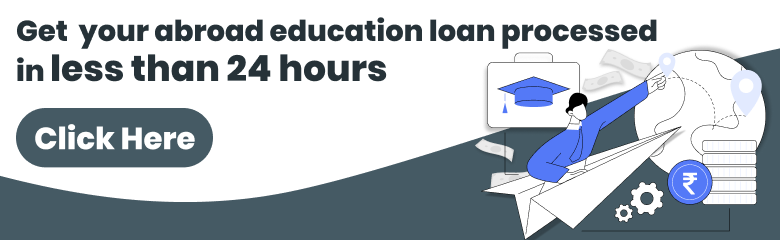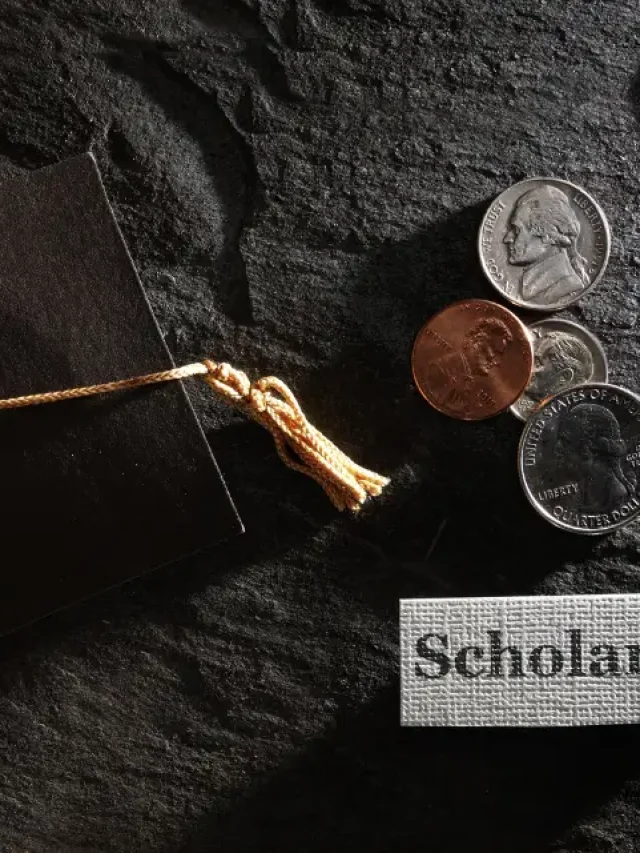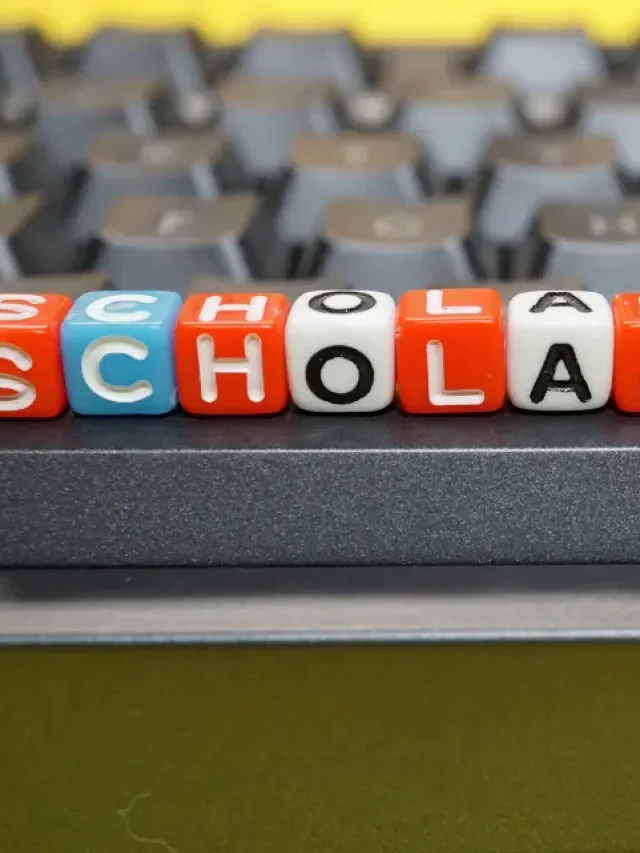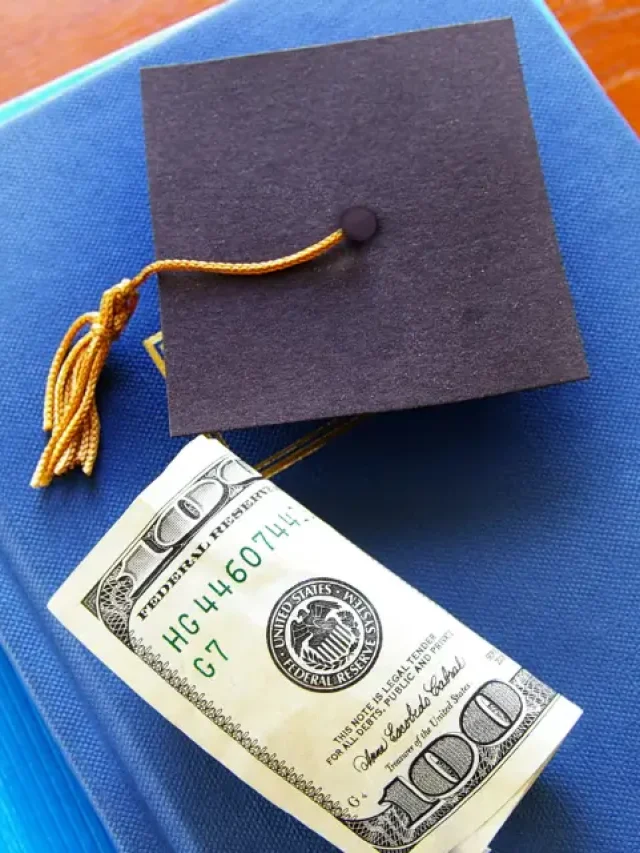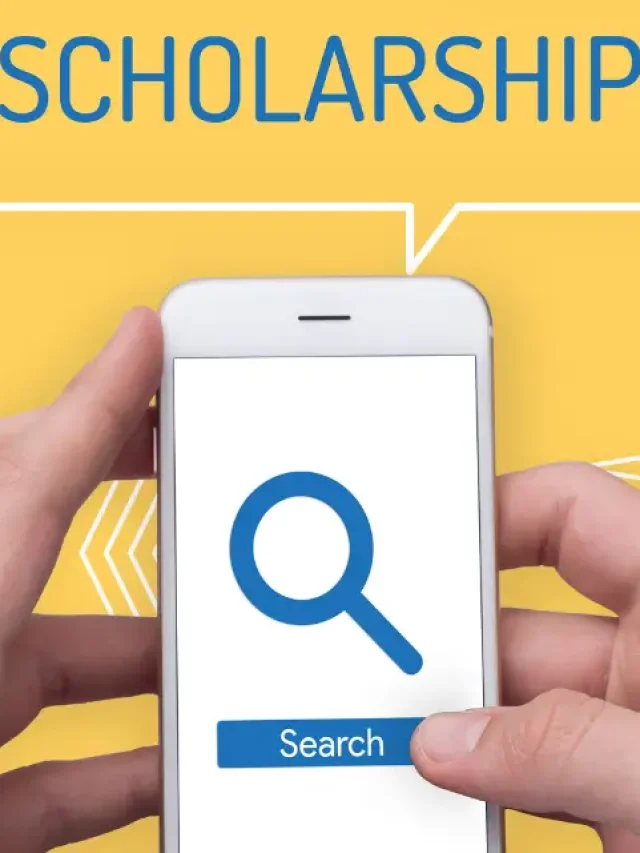Canara Bank International Transfer: International money transfers are essential for individuals and businesses engaging in global transactions. Canara Bank, a trusted name in Indian banking since 1906, offers reliable options for sending and receiving money abroad.
This guide provides a comprehensive overview of Canara Bank international transfer services, including fees, processes, delivery times, and tips for optimising your transactions. Whether you’re sending funds to family, paying for education, or managing business payments, this blog will help you navigate the process efficiently.
Table of contents
- What Is A Canara Bank International Transfer?
- How to Make A Canara Bank International Transfer?
- Remittances to India via Canara Bank International Transfers
- Delivery Time of Canara Bank International Transfer
- How to Track Canara Bank Overseas Money Transfer Status?
- Receive Money from Abroad with Canara Bank
- How to Maximise The Efficiency of Canara Bank International Transfer?
- FAQs on Canara Bank International Transfer
What Is A Canara Bank International Transfer?
Canara Bank International Transfer refers to the suite of services offered by Canara Bank to facilitate cross-border money transfers. These services cater to both resident and non-resident Indians, supporting remittances, payments, and foreign currency deposits. With secure and accessible options, Canara Bank ensures seamless international transactions for its account holders.
Why Choose Canara Bank for International Transfers?
Canara Bank’s international transfer services are designed for convenience and security. Here’s why they stand out:
- Wide Currency Support: Transfers are supported in 11 currencies, including AED, AUD, CAD, CHF, EUR, GBP, HKD, JPY, SEK, SGD, and USD.
- Multiple Channels: Options to initiate transfers online via the FX4U service or offline at a branch.
- Trusted Partnerships: Collaborations with Western Union and Middle Eastern banks for efficient remittances.
- Regulatory Compliance: Adheres to Reserve Bank of India (RBI) guidelines, ensuring safe and compliant transactions.
Canara Bank eases the process of sending and receiving money abroad as per the limits of international money transfer.
Want to experience easy and quick international money transfer online? Try Fly Finance Money Transfer and experience the best forex services.
How to Make A Canara Bank International Transfer?
Account holders of Canara Bank can make overseas transfers online and offline. For online transactions, senders need to use the FX4U Canara Bank service on their Internet banking account and for offline transactions, they need to consult a bank official at their base branch.
Below, we outline the step-by-step process for each method to help you send money abroad effortlessly.
Canara Bank Offline Transfer
For those preferring in-person assistance, Canara Bank allows international transfers through its branches. Canara Bank account holders need to follow the steps below to send money internationally:
- Visit a Branch: Locate your nearest Canara Bank branch.
- Complete Form A2: Fill out the A2 Form, available at the branch or online, specifying the transfer details.
- Submit KYC Documents: Provide identification and proof of purpose, such as a passport or visa.
- Provide Beneficiary Details: Include the recipient’s name, account number, bank details, SWIFT code, and value date.
- Pay Fees: Settle the applicable commission and SWIFT fees.
- Receive Confirmation: Obtain a transaction receipt and reference number for tracking.
Canara Bank Online International Transfer Process
The Canara Bank online international transfer process is convenient for account holders with access to Canara Bank’s Internet Banking portal. Follow these steps to initiate a transfer using the FX4U service:
- Log In: Access the Canara Bank Internet Banking portal with your credentials.
- Navigate to FX4U: Select the FX4U service under the “Funds Transfer” section.
- Add Beneficiary: Choose an existing beneficiary or add a new one by entering their name, account number, bank details, and SWIFT code.
- Enter Payment Details: Specify the transfer amount, currency, and purpose of the remittance.
- Upload KYC Documents: Provide required documents, such as proof of purpose (e.g., passport, visa, or student letter for education payments).
- Confirm Transaction: Review details and submit the transaction using your transaction password or OTP.
- Track Payment: Use the transaction reference number to monitor the transfer status online.
Tips for a Smooth Canara Bank Transfer Process
- Verify Beneficiary Details: Double-check the recipient’s account number and SWIFT code to avoid delays.
- Understand Purpose Codes: Ensure the purpose of remittance is clearly stated, as RBI regulations require valid purpose codes.
- Plan Ahead: Account for processing times, especially for offline transactions, which may require additional verification.
Also Read: Want to know about SBI International Money Transfer? Check out our blog to know more about the steps and applicable charges.
Remittances to India via Canara Bank International Transfers
Various Canara Bank remittance services can be opted for to send money to India. We have provided the table below to show important services by Canara Bank international transfer, along with essential details on the transfer:
| Service | Description | Charges and Fees | Time It Takes |
|---|---|---|---|
| Canara Bank RemitMoney | Online service for fund transfers to India from select Middle Eastern countries. | Exchange rate lower than mid-market; no fees for receivers, but the amount received will be less than sent. | 5 working days for bank transfers. |
| Canara Bank Western Union | Partnered with Western Union for money transfers to Canara Bank accounts. | No extra fees for receivers; Western Union may charge fees based on the payment method. | Up to 1 day for card payments; 4 business days for bank transfers. |
| Canara Bank SWIFT Transfer | Receive funds from NRIs via SWIFT; requires sender’s bank details. | No extra charges; rates may be lower than mid-market. | 2-5 business days. |
| Canara Rupee Drawing Arrangements | No additional charges; exchange rates favour the bank. | No additional charges; exchange rates favor the bank. | About 5 working days, depending on the bank. |
Canara Bank International Transfer Fees and Charges
Understanding the cost of international transfers is crucial for managing expenses. Canara Bank’s fee structure includes a commission, exchange rate markup, and SWIFT fees, which vary based on the transaction type and amount.
Outward Remittance Fees
For sending money abroad, Canara Bank charges the following:
- Commission Fee: A flat INR 500 per transaction.
- Exchange Rate Markup: Currency exchange rate calculation is based on factors like inflation, public debt, political stability, current account deficit, and interest rates. However, Canara Bank applies its own exchange rate, which is typically lower than the mid-market rate, adding an implicit cost.
- SWIFT Fees: Additional fees may be charged by intermediary or correspondent banks, reducing the amount received by the beneficiary.
Inward Remittance Fees
For receiving money in a Canara Bank account:
- Inward Remittances in INR:
- Up to USD 10,000: Flat fee of INR 500.
- Above USD 10,000: No fees.
- Inward Remittances in Foreign Currency: 0.1125% of the amount received.
- No Receiver Fees for Specific Services: Services like RemitMoney and Western Union do not charge additional fees to the recipient, though the amount received may be reduced due to exchange rate markups.
Delivery Time of Canara Bank International Transfer
The time taken for an international transfer depends on the destination, transaction amount, and transfer method. Canara Bank processes most transfers through the SWIFT network, with the following timelines:
- Standard Delivery: 2–5 business days, with most transfers completing in 2–3 days.
- Western Union Transfers: Up to 1 day for card payments; 4 days for bank transfers.
- RemitMoney: Up to 5 working days for bank transfers.
- Factors Affecting Speed: Delays may occur due to intermediary bank processing, public holidays, or incomplete documentation.
Also Read: If you are unsure about making an outward remittance, check out our blog on How to Easily Send Money Abroad from India.
How to Track Canara Bank Overseas Money Transfer Status?
After initiating a transfer, you receive a confirmation message and a transaction reference number. To track the status:
- Offline: Contact your branch or call the toll-free number (1800 425 0018) with the reference number.
- Online: Log in to the Canara Bank Internet Banking portal and check the transaction history.
Receive Money from Abroad with Canara Bank
The bank allows inward remittances under the MTTS (Money Transfer Service Scheme) and Rupee Drawing Arrangement of the RBI (Reserve Bank of India). This facility is only available for personal remittances.
To receive funds:
- Provide Details to Sender: Share your Canara Bank account number, branch name, IFSC code, and SWIFT code (CNRBINBBXXX).
- Ensure Purpose Clarity: The sender must specify the purpose of remittance to comply with RBI regulations.
- Monitor Account: Funds are credited within 2–5 days, depending on the service used.
How to Maximise The Efficiency of Canara Bank International Transfer?
To maximise efficiency and minimise the costs of Canara Bank international transfers, follow these steps:
- Compare Exchange Rates: Check Canara Bank’s rates against mid-market rates to understand the markup. Services like Wise may offer better rates.
- Minimise SWIFT Fees: Opt for direct transfers where possible to reduce intermediary bank charges.
- Use Online Banking: Online transfers via FX4U are faster and more convenient than branch visits.
- Plan for Delays: Initiate transfers early to account for potential delays, especially for large amounts or complex destinations.
Also Read: Considering sending money overseas through Axis Bank? Read on to find out all about Axis Bank International Transfer in detail.
Canara Bank provides a reliable and secure platform for international money transfers, supporting 11 currencies and multiple remittance options. While the bank’s flat INR 500 commission and SWIFT-based transfers are straightforward, exchange rate markups and processing times are on budget.
FAQs on Canara Bank International Transfer
Canara Bank International Transfer refers to the various services offered by Canara Bank that enable customers to send and receive money across borders. These services cater to both residents and non-residents, making it easier to manage remittances, payments, and other financial transactions internationally.
Canara Bank international transfers take 2 to 3 working days to make international transfers through the SWIFT. Sometimes, it can take 5 working days. The exact time taken depends on the destination country and the amount of funds
To transfer funds internationally with Canara Bank, customers need to log in to Internet banking and select the Canara Bank FX4U service. Create/ Select the beneficiary and add in payment details. Upload the required documents and confirm the transaction details to make the Canara Bank international transfer.
Account holders can enable international transfers from the base branch or through the Net Banking portal of Canara Bank.
The Canara Bank charges a Commission Charge of INR 500 + Exchange Rate markup + relevant SWIFT Fees.
The international transfer code (SWIFT Code or BIC Code) for the financial institution is CNRBINBBXXX.
Yes, Canara Bank employs various security measures to ensure the safety of your transactions. Always ensure you are using secure channels for transfers.
Yes, non-account holders receive money through services like Western Union or RemitMoney.
This was all about international transfers through Canara Bank. To know more about education loans, the best bank accounts for students, forex and banking experience for global students or international money transfers, reach out to our experts at 1800572126 to help ease your study abroad experience.
| Related Blogs |
| Tips for Cheapest International Money Transfers |
| RBL Bank International Money Transfer |
| YES Bank International Money Transfer, follow these steps |