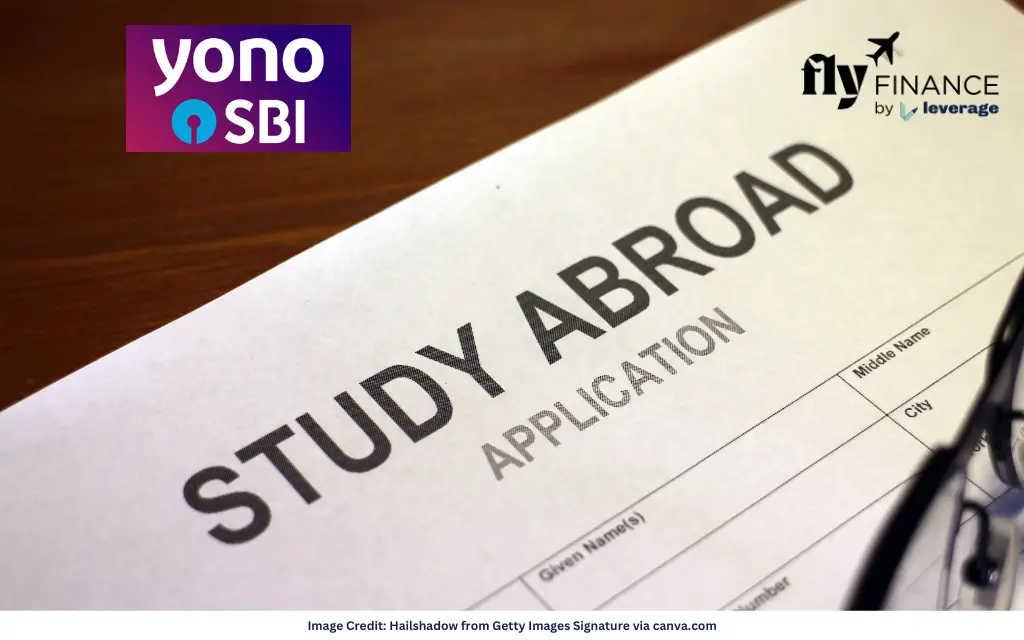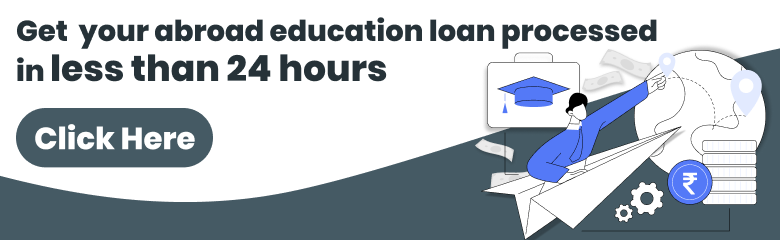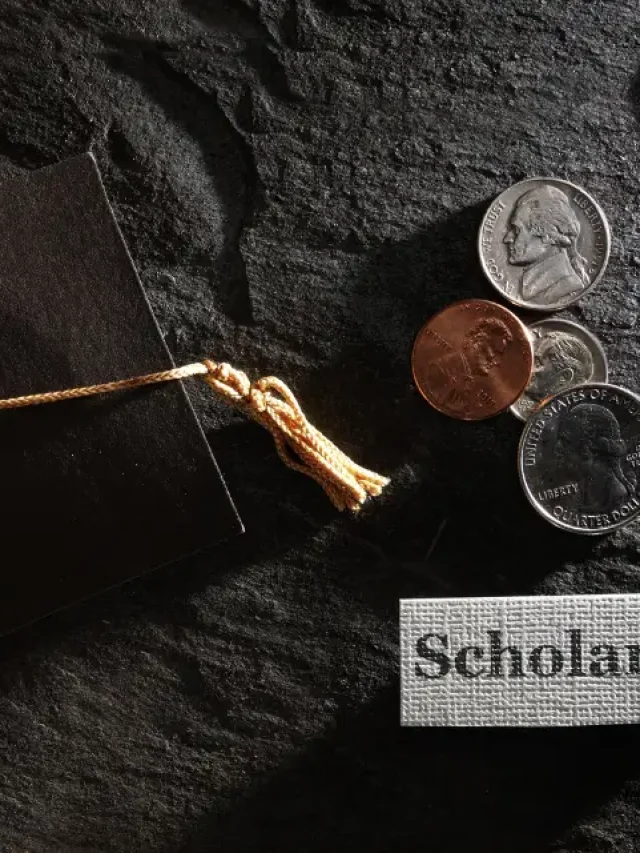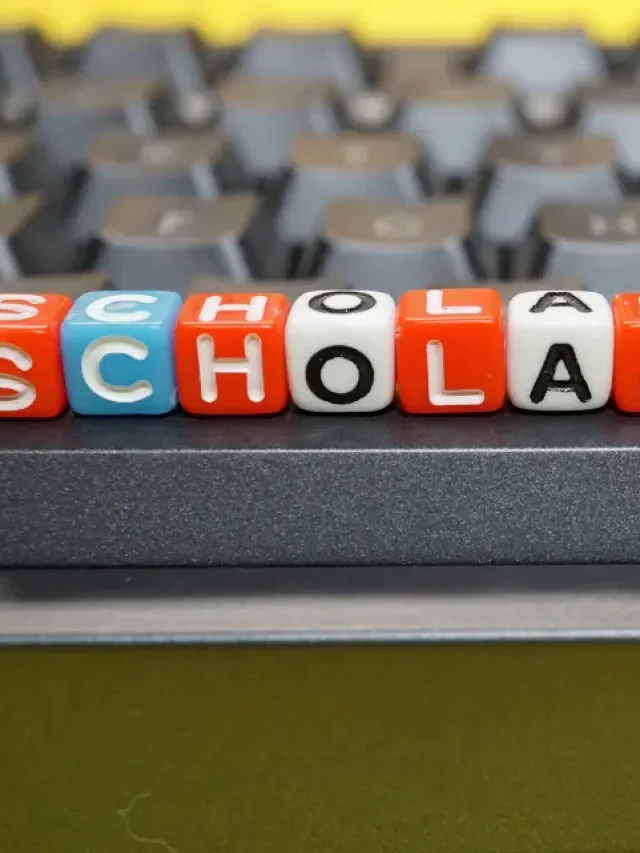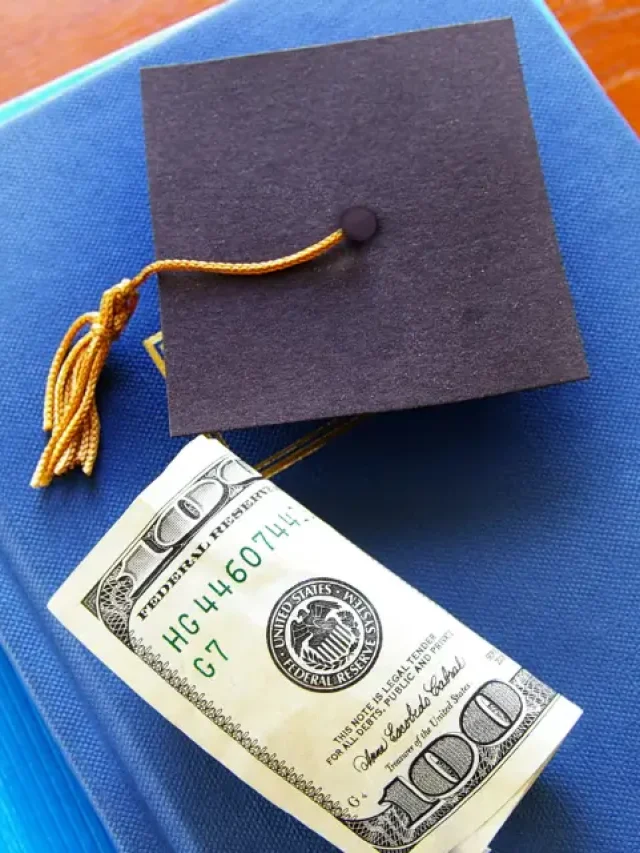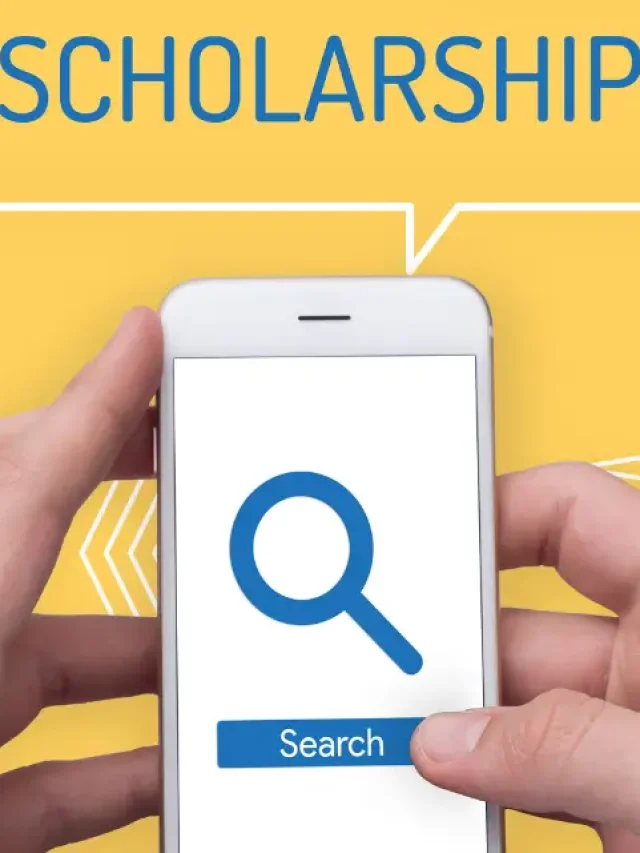YONO SBI education loan is a financial assistance offered to students to pursue higher education via the SBI YONO App. It offers a comprehensive platform for managing your education loan to study abroad or in India. It can be available under various loan schemes like SBI Global Ed-vantage, SBI Scholar, etc.
YONO SBI Education Loan can be applied conveniently through your phone within minutes. However, you must have an account with the bank and it shall be net banking enabled. The application process provides you with the facility to apply for a quick YONO loan. Let’s understand all about the YONO SBI education loan, how the app works, benefits, eligibility criteria, and more for a hassle-free process.
Table of Contents
What is a YONO SBI Education Loan?
Education loans that are applied via the State Bank of India’s YONO app are called YONO SBI education loans. It is one of the most convenient ways to apply for student loans with SBI, Using the YONO SBI app for education loans offers several benefits that enhance the borrowing experience for students.
- Convenient Application Process: The app allows students to apply for education loans quickly and easily from their mobile devices, eliminating the need for physical visits to the bank.
- Real-Time Tracking: Borrowers can monitor their loan application status and repayment schedules directly through the app, providing transparency and peace of mind.
- Seamless Loan Management: Users can manage their loan accounts, make payments, and access loan statements all in one place, simplifying financial management.
- Instant Loan Disbursement: The app facilitates quick disbursement of funds once the loan is approved, allowing students to access their finances when they need them most.
- Expense Tracking: The app includes features for tracking expenses, helping students manage their budgets effectively while studying.
How does YONO SBI Work?
The SBI ‘You Only Need One’ app i.e. YONO App has been developed by SBI and is available on both the App Store and Play Store. If you are already a customer of SBI and want to apply for a YONO SBI Education Loan then you have to register on the app and activate the profile.
You will have to enter your net banking details i.e. username and password. Please note that you can use the YONO SBI Education Loan app only if the sim card present in the phone is the same as the one registered with the bank. Check the steps to begin with the SBI YONO App:
- Go to the Play Store or app store on your mobile phone and search the YONO app
- Download the YONO app and register with your net banking user ID and password
- Enter the OTP sent by the bank
- In case you don’t have registered Internet banking then try logging in with your debit card details
- After successful login, you need to create M-PIN
- Your account will be ready to use
Also Read: Education Loan Refinancing is a great way to secure improved interest rates and favourable payment conditions. Here’s How to Apply for an Education Loan Refinance.
How to Apply for Education Loan through YONO App?
When you open your profile on the YONO app, you will see a list of banking services like managing cards, loans, money transfers, UPI payments etc. To apply for the YONO SBI Education Loan, go to the loans category where the bank has mentioned the features of different loans individually. Check out the steps mentioned below to apply for an education loan:
- Open the YONO app and enter the M-PIN
- From the options on the main page, select ‘Loans’
- You will see tabs for different types of loans
- Select ‘Education Loans’ to apply for YONO SBI Education Loan
- In the next screen, you will see features, eligibility, documents, and interest & fees for the education loan schemes
- After checking the details of various education loans click on the ‘Apply Now’ button located at the top of the screen
- Complete the further process and apply.
- The bank will contact you for further processing soon after you apply.
- Respond to the communication made by the bank and initiate the further process as directed
- Once approved, the SBI loan disbursement process will be initiated and the amount will be disbursed to the university’s account.
Note: As per the latest guidelines of the Government of India, the education loan application shall be submitted through the Vidya Lakshmi portal only.
After certain steps, the app will redirect you to the portal where you need to fill out and submit the loan application form. For more details, check here How to Apply for Vidya Lakshmi Education Loan through YONO App.
Benefits of YONO SBI Education Loan
YONO SBI app simplifies the banking process for users. You can simply apply for the loan sitting at home and it will get sanctioned subject to terms and conditions. The YONO app by the State Bank of India provides you with the facility to use all major banking services on your phone. Handling the app is also very easy as the interface is extremely user-friendly. Check some more benefits below –
- As the name explains “You Only Need One”, the app offers all types of regular banking services like checking account balance, money transfer, applying for loans etc
- You can check the details, features, benefits, interest rate etc for an education loan for different schemes.
- The app is completely secure and it works with the registered mobile number. It can’t be accessed on the phones as the same sim card is required.
- You can check the details of ongoing loans and credit card bills.
- Through the YONO app, you can withdraw money from an ATM using the YONO Cash facility.
Also Read: Looking for education loans at affordable, low and competitive interest rates? Check our blog on How to Secure Education Loan at Low-Interest Rate
Eligibility Criteria for YONO SBI Education Loan
The eligibility criteria for the YONO SBI education loan will vary depending on the education loan scheme. These can be availed through the SBI Student Loan Scheme and the SBI Global Ed-vantage Education Loan.
Check out the major eligibility criteria for a study abroad education loan from YONO SBI:
- The student should be an Indian citizen
- The student must have secured admission to professional or technical courses in a foreign university through an entrance test or any other selection process.
- The credit score of the applicant and the co-applicant must be good (at least above 700)
Documents Required to Apply for YONO SBI Education Loan
To apply for an education loan through the YONO SBI app, applicants need to submit a variety of documents. This documentation ensures that SBI can assess both the creditworthiness of the applicant and the financial viability of the loan request effectively. Here’s a comprehensive list of the required documents:
1. KYC Documents (Know Your Customer)
These documents are necessary for verifying the identity of both the student applicant and the co-applicant:
- Proof of Identity:
- Aadhaar Card
- PAN Card
- Passport
- Voter ID
- Driving License
- Proof of Residence:
- Recent utility bill (electricity, water, etc.)
- Rental agreement
- Bank statement with address
2. Academic Documents
These documents confirm the student’s educational qualifications and admission status:
- Mark sheets of Class 10 and Class 12
- Graduation mark sheets (if applicable)
- Entrance exam results (if applicable)
- Admission confirmation letter from the institution (Offer Letter)
- Scholarship letters or grant letters (if applicable)
- Gap certificate (if applicable)
3. Income Documents
These documents assess the financial capability of the co-applicant:
- Last three months’ salary slips (for salaried co-applicants)
- Form 16 or latest income tax return
- Bank statements for the last six months of the co-applicant
- Asset-Liability statement (for loans above INR 7.5 lakhs)
- Business address proof (for self-employed co-applicants)
4. Collateral Documents
If the loan amount exceeds INR 7.5 lakhs, collateral is usually required:
- Property papers and title deeds if offering property as collateral
- Valuation reports of the collateral property
Please ensure that all documents must be self-attested. Besides, it is advisable to keep multiple copies of each document for submission and personal records.
YONO SBI Education Loan app is very easy to use and it comes with a lot of benefits. You can download the app on your phone and complete the loan application process. Always read the terms and conditions properly before proceeding with loans.
FAQs
It is a facility provided by SBI Bank to apply for education loans through their YONO (You Need Only One) app. It lets you apply for educational loans within minutes and very conveniently.
The maximum loan amount for studying in India is up to INR 50 lakhs, while for studying abroad, it can go up to INR 1.5 crores, depending on the specific education loan scheme applied for.
Yes, there is a processing fee of approximately INR 10,000 plus GST for the education loan, which is non-refundable.
You can access your profile on the SBI YONO app through your debit card and account details.
The interest rate will depend on the education loan scheme you applied for.
The entire loan application process will be done online and you don’t need to visit the branch for that. However, the bank may call you if required.
To activate the YONO app on your phone, you need to use the internet banking option by entering details like ATM card number and ATM PIN and ‘Submit’. You need to choose MPIN and verify using your mobile number to successfully register on the app.
YONO SBI app simplifies the banking process for users. You can simply apply for the loan sitting at home and it will get sanctioned subject to terms and conditions.
The repayment period can extend up to 15 years. For loans up to INR 7.5 lakhs, the maximum repayment period is 10 years.
Yes, SBI allows borrowers to prepay their education loans without incurring any prepayment penalties, which can help reduce overall interest costs.
There is a moratorium period during which you do not need to make repayments. This period includes the duration of your course plus an additional 6 to 12 months after completion, allowing you time to secure employment before starting EMIs.
To know more about the loan application process, the best international bank accounts for students, forex and banking experience for global students or international money transfers, reach out to our experts at 1800572126 to help ease your study abroad experience.
| Related Blog |
| SBI Rinn Raksha for Education Loan |
| Education Loan Transfer to SBI |
| Why should you Open your Account in SBI |
Follow Us on Social Media