Opening a savings account has never been easier, thanks to SBI’s digital banking platform—YONO. With the SBI YONO zero balance account opening, customers can effortlessly create and open a new savings account without maintaining a minimum balance.
The SBI YONO zero-balance account opening process is entirely digital, requiring just a few taps on the YONO app. Users can complete the application by providing basic details, uploading necessary documents, and verifying their identity via video KYC, eliminating the need to visit a branch.
This guide covers everything you need to know about the SBI YONO zero balance account opening process, eligibility, benefits, and more.
Table of contents
- SBI YONO Zero Balance Account Opening
- Eligibility Criteria for SBI YONO Zero Balance Account Opening
- Documents Required for SBI YONO Zero Balance Account Opening
- Processing Time for SBI YONO Zero Balance Account Opening Online
- Features and Benefits of SBI YONO Zero Balance Account
- Limitations of SBI YONO Zero Balance & Insta Accounts
- Comparison with Other SBI Savings Accounts
- FAQs on SBI YONO Zero Balance Account Opening
SBI YONO Zero Balance Account Opening
Users can open different types of SBI savings accounts through the SBI YONO app. Opening a zero balance or InstaPlus savings account with SBI through the YONO app is a straightforward and convenient process.
The app allows for instant account activation with Aadhaar-based KYC, providing a seamless banking experience. Check out the steps to open an SBI YONO zero balance account (also called the SBI Basic Savings Bank Deposit Account) online-
- Download the YONO SBI App from the Google Play Store or Apple App Store.
- Open the app and click on “New to SBI” or “Open Savings Account”.
- Choose “With Branch Visit” if you need to visit a branch for verification.
- Alternatively, you can select options that allow video KYC without a branch visit.
- Select the SBI zero balance account that does not require maintaining a minimum balance.
- If using video KYC, select “Insta Plus Savings Account” or similar options available for zero-balance accounts.
- Enter your Aadhaar number or Virtual Identity Number (VID) as required for KYC verification.
- Verify using OTP sent to your Aadhaar-linked mobile number.
- Fill in all necessary personal details as prompted by the app.
- Upload scanned documents, if required.
- Set up net banking and UPI details.
- Apply and wait for confirmation.
By following these steps, you can easily open an SBI zero balance account online using the YONO app with minimal documentation required.
Eligibility Criteria for SBI YONO Zero Balance Account Opening
Opening an SBI YONO zero balance account is a straightforward process that requires users to meet specific eligibility criteria.
The State Bank of India has simplified the SBI zero balance account opening process through its YONO app, ensuring that users can quickly set up their accounts without visiting a branch.
By using Aadhaar-based KYC verification, applicants can instantly access banking services and start transacting online. Check out the eligibility criteria for the SBI YONO zero balance account opening:
- Must be an Indian resident
- Age 18 years or above
- Valid Aadhaar card and PAN card
- Mobile number linked to Aadhaar
Also Read: Know how you can open an SBI Student Account Opening Online Without a PAN Card. Check what documents are required.
Documents Required for SBI YONO Zero Balance Account Opening
To open a zero balance account in SBI via the YONO app, you will need the following SBI account opening documents. These documents are necessary for completing the Know Your Customer (KYC) verification process.
Check out the list of documents required for SBI YONO zero balance account opening online:
ID Proof Documents
- Aadhaar card
- Passport
- PAN card
- Driving license
- Voter ID card
Address Proof Documents
- Aadhaar card
- Passport
- Voter ID card
- Ration card
- Bank statement
Additional Requirements
- One passport-size photograph
- Active mobile number for OTP verification
Processing Time for SBI YONO Zero Balance Account Opening Online
Opening a zero-balance account in SBI via the YONO app typically involves two main processes: online application and branch visit for KYC verification.
Here’s how long it might take:
Online Application: The initial online application process through the YONO app is quick and can be completed in a few minutes. You fill out the form, submit your details, and receive an OTP for verification.
Branch Visit for KYC: After submitting the online application, you need to visit an SBI branch for document verification. This step is necessary for completing the KYC process. The time required for this step depends on the branch’s workload and your availability.
Account Activation: Once the KYC verification is completed at the branch, it typically takes 3 to 5 working days for the account to be fully activated and ready for use.
For accounts like the Insta Plus Savings Account, which uses video KYC, the process is faster and can be completed without visiting a branch. After completing the video KYC, the account is activated immediately for debit transactions
Features and Benefits of SBI YONO Zero Balance Account
An SBI YONO zero-balance savings account offers a seamless and hassle-free banking experience, making it an ideal choice for individuals who want to enjoy digital banking without maintaining a minimum balance. The SBI YONO app enables users to open and operate their accounts conveniently from anywhere, providing instant access to various banking services.
Features of SBI YONO Zero Balance Account
Below are the unique features of an SBI zero balance account–
- Zero Balance Requirement: No need to maintain a minimum balance.
- Instant Digital Account Opening: Open an account online through the YONO app with Aadhaar-based KYC.
- Free Virtual Debit Card: Use for online transactions, UPI, and mobile banking within SBI YONO cash withdrawal limits.
- 24/7 Access: Manage funds, check account balances, and perform transactions anytime.
- Seamless Fund Transfers: Send money via NEFT, IMPS, and UPI without visiting a branch.
- Bill Payments & Recharge: Pay utility bills, mobile recharges, and other expenses directly from the app.
- Investment & Insurance Options: Explore mutual funds, fixed deposits, and insurance services within the app.
Benefits of Opening an SBI Zero Balance Account Through the YONO App
Check out the benefits of opening an SBI YONO zero balance account online-
- Fully Digital Banking: Open and manage your account without paperwork or branch visits.
- Instant Activation: No waiting period; start using your account immediately.
- Secure Transactions: Two-factor authentication ensures safe online transactions.
- Easy Accessibility: Perform all banking activities through a user-friendly mobile interface.
- No Hidden Charges: No penalties for low balance, making it ideal for students and young professionals.
By choosing an SBI YONO zero balance savings account, users can enjoy digital banking convenience while avoiding unnecessary charges and maintaining financial flexibility.
Also Read: Learn all about SBI International Debit Cards, including SBI PayPass and PayWave International debit cards.
Limitations of SBI YONO Zero Balance & Insta Accounts
While YONO SBI Insta savings accounts provide quick and hassle-free digital banking, they come with certain limitations that users should be aware of before opening an account.
- Transaction Limit: Certain accounts have restrictions on daily transactions.
- No Chequebook: Some zero balance accounts do not provide chequebook facilities.
- Limited Banking Services: Customers may need to upgrade for additional features like overdrafts or credit cards.
Comparison with Other SBI Savings Accounts
This section provides a comparison of the different SBI savings accounts available through the YONO app and traditional banking. The table below highlights key differences to help users choose the most suitable account type for their needs.
| Feature | YONO Zero Balance Account | YONO Insta Savings Account | Regular SBI Savings Account |
| Minimum Balance Requirement | No | No | Varies |
| Online Account Opening | Yes | Yes | No |
| Checkbook Facility | No | No | Yes |
| Instant Activation | Yes | Yes | No |
| Debit Card | Yes | Yes | Yes |
This was all about the BSI YONO zero balance account opening process, eligibility criteria, documents required, processing time, and more. For more details, you can refer to the FAQs section or drop in your comments.
FAQs on SBI YONO Zero Balance Account Opening
To open an SBI YONO Zero Balance Account Online, download the YONO SBI app, select ‘New to SBI,’ choose the Zero Balance Savings Account, complete Aadhaar-based KYC verification, and submit the application.
You need a valid Aadhaar card, PAN card, and a mobile number linked to Aadhaar for KYC verification.
No, opening an SBI YONO Zero Balance Account is free of cost, and there are no hidden charges.
Indian residents aged 18 years and above with valid Aadhaar and PAN can apply.
SBI YONO offers Zero Balance Savings Accounts, Insta Savings Accounts, and Regular Savings Accounts.
No, this account does not require maintaining a minimum balance.
SBI YONO zero balance account doesn’t require a minimum balance requirement. It comes with a free ATM/Debit Card and access to net banking and mobile banking. Users can make UPI transactions and digital payments and earn competitive interest rates.
Verification can be done through Aadhaar OTP authentication, Video KYC, or a branch visit if required.
One of the limits is that the account sets transaction limits on deposits and withdrawals. It also comes with limited banking services and users may need to upgrade to a regular savings account for additional services.
Yes, you can visit the nearest SBI branch to upgrade your account.
You must update your Aadhaar with a linked mobile number before proceeding with the SBI YONO zero balance account opening online.
No, PAN is mandatory for opening an SBI YONO Zero Balance Savings Account.
Yes, it is ideal for students, young professionals, and anyone looking for a hassle-free digital banking experience.
An SBI YONO savings account can be activated instantly if KYC is completed online.
No charges apply for closing a YONO SBI zero balance account, but some accounts may have conditions.
To learn more about education loans, the best bank accounts for students, forex, banking experience for global students, or international money transfers, reach out to our experts at 1800572126 to help ease your experience with studying abroad.
Follow Us on Social Media

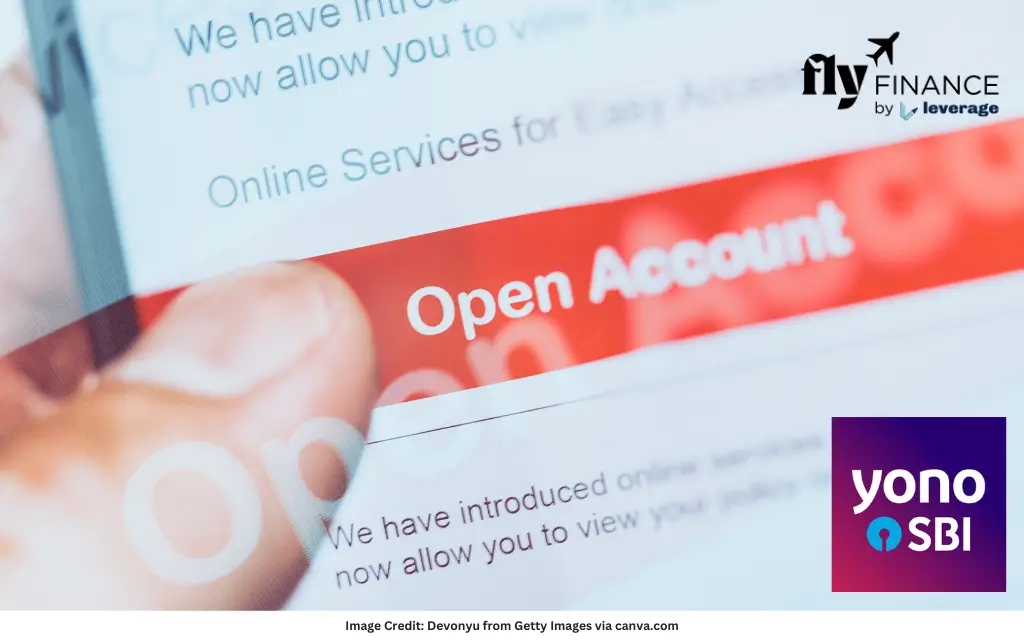
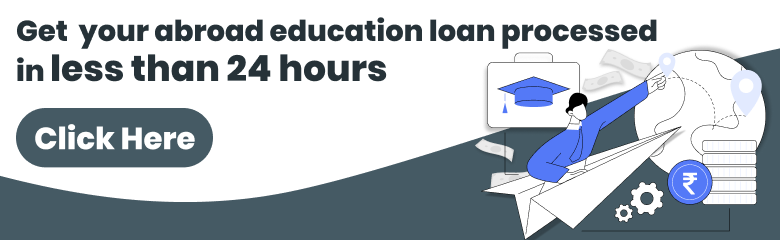















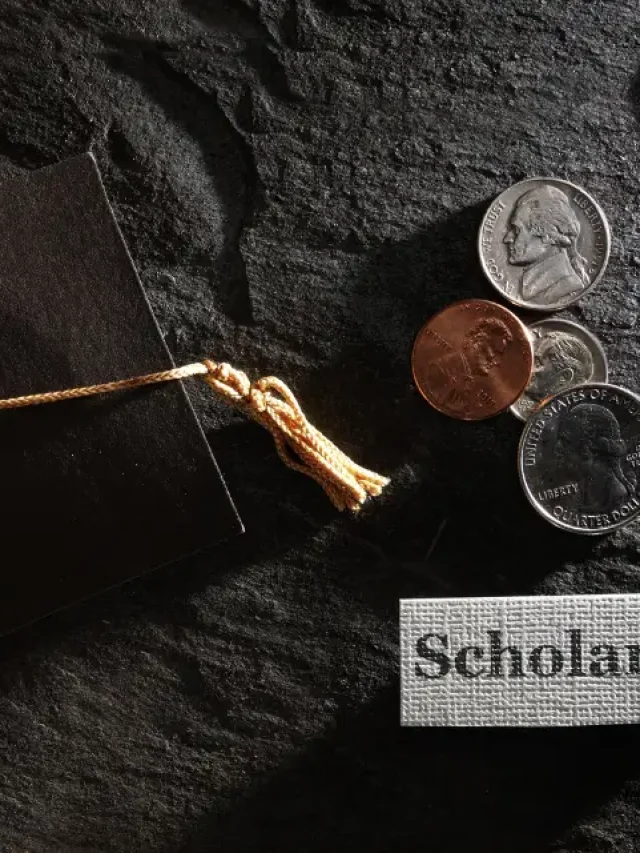
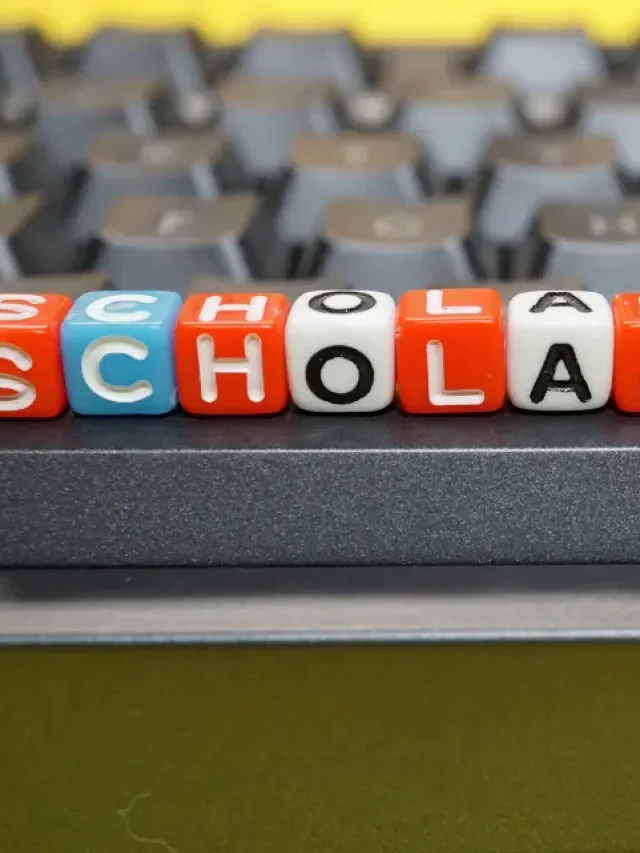
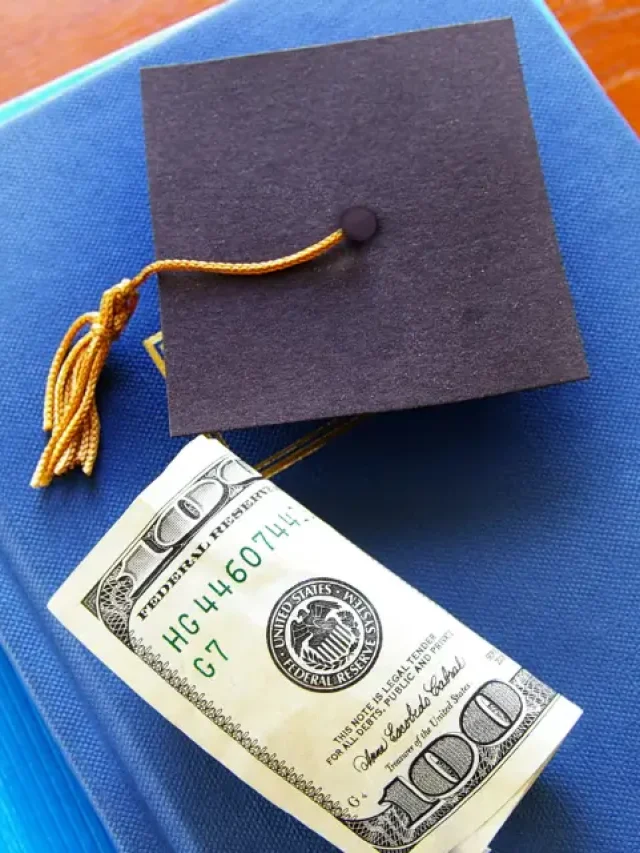
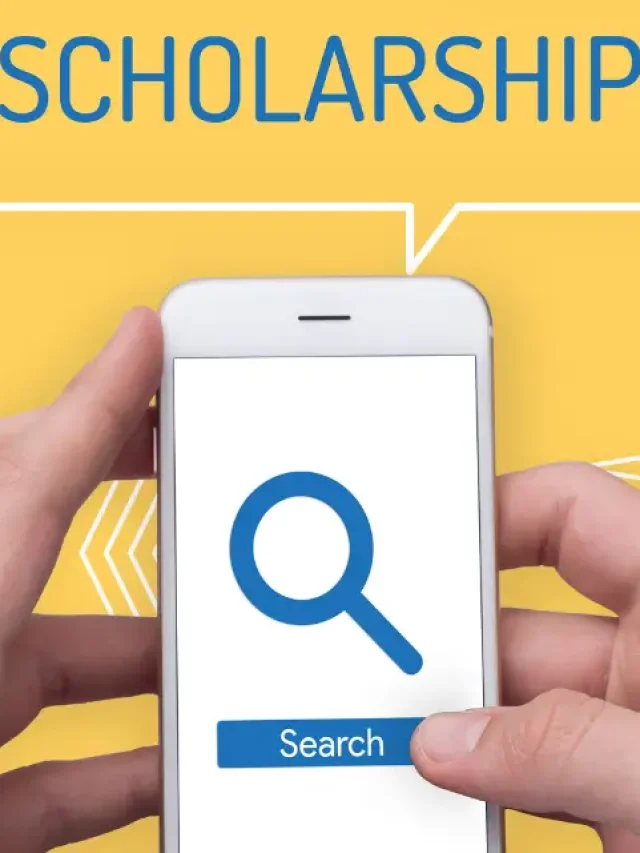








upi open Aadhar atm account online sbi