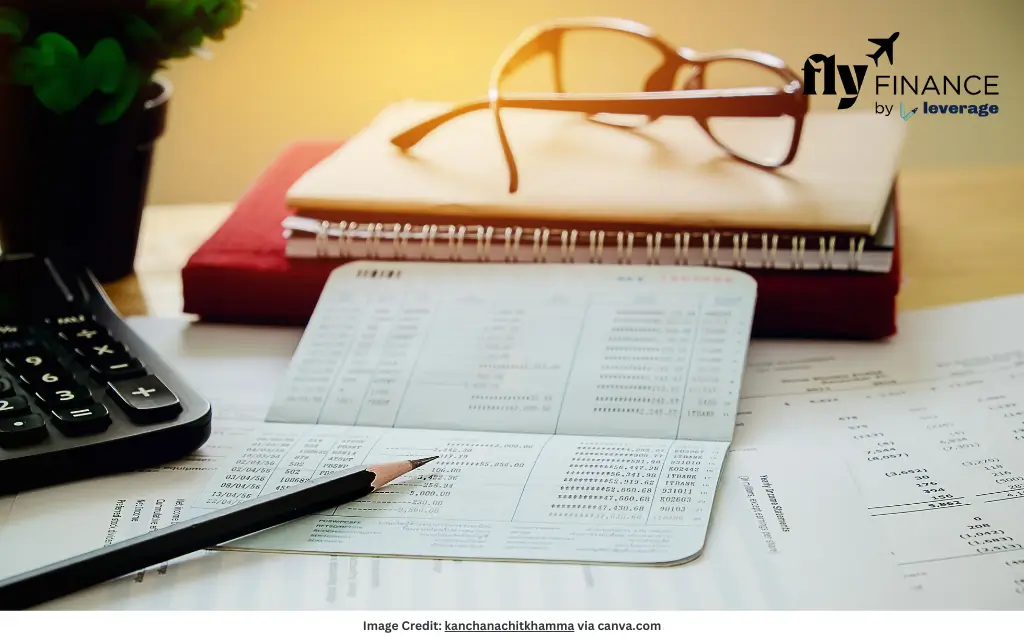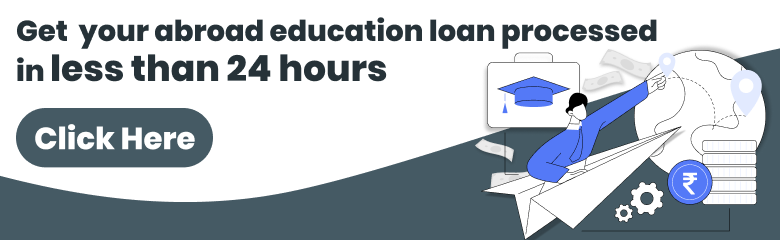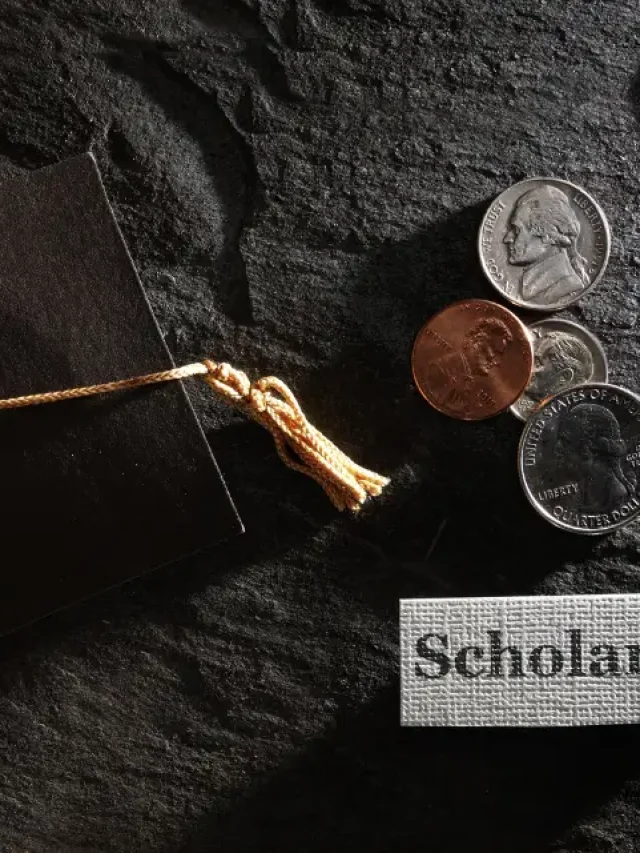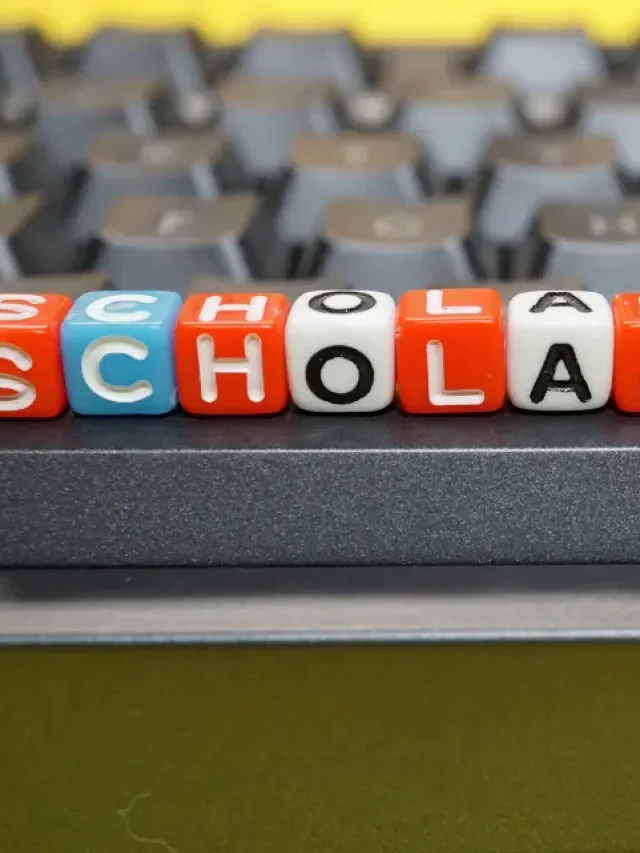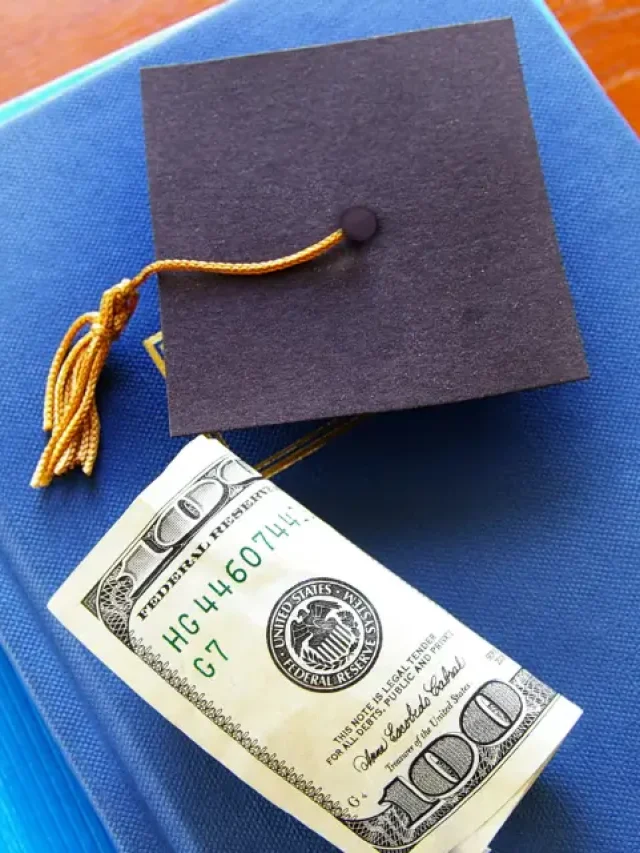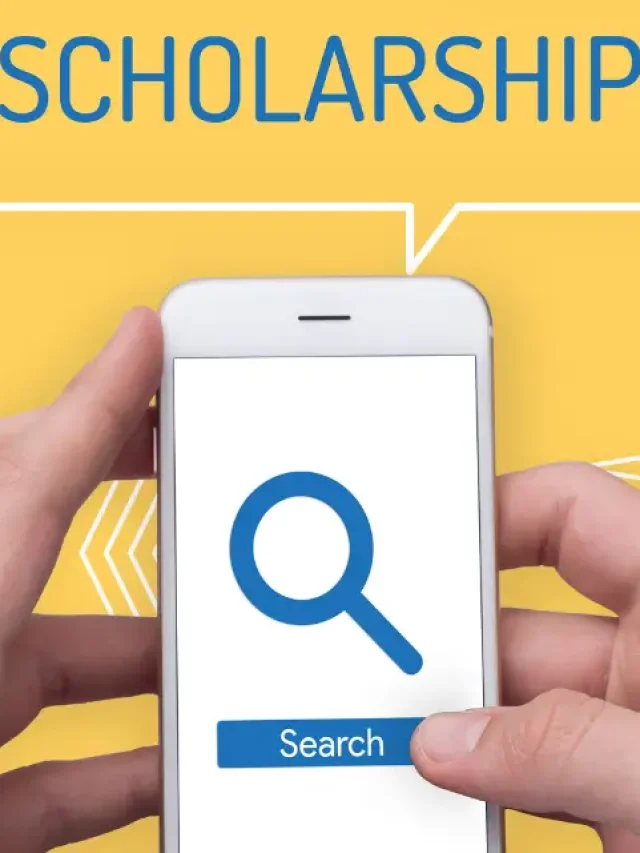Opening a bank account inAxis Bank is a significant step toward managing your finances effectively. Once you submit your application, Axis Bank account opening track status ensures its progress and you stay informed about your account’s status.
This guide explains how to monitor your Axis Bank account opening track status efficiently, using various methods to check your application progress like online, Axis bank mobile app, visit to the branch and others. Let’s get started!
Table of contents
- Why Does the Axis Bank Account Opening Track Status Matter?
- Methods to Check Axis Bank Account Opening Status
- Common Status Updates and Their Meanings
- Tips to Ensure a Smooth Axis Bank Account Opening Process
- What to Do if You Face Issues with Your Axis Bank Account
- FAQs on Tracking Your Axis Bank Account Opening Status
Why Does the Axis Bank Account Opening Track Status Matter?
Monitoring your Axis Bank account opening track status keeps you updated on the approval process and helps you address any issues promptly. Knowing the status of Axis Bank student account application allows you to plan your financial activities and ensures a smooth onboarding experience with Axis Bank.
Here are the things to keep in mind for tracking Axis Bank account opening status:
- Stay Informed: Regular updates on your application status prevent uncertainty.
- Resolve Issues Quickly: Identifying delays or missing documents allows for timely action.
- Plan Ahead: Knowing when your account will be active helps you prepare for transactions.
Also Read:
Methods to Check Axis Bank Account Opening Status
Axis Bank offers multiple ways to track your account opening status, making the process convenient and accessible. Whether you prefer online methods or direct assistance, you can choose the option that suits you best for Axis Bank account opening track status.
Here are the methods to track Axis Bank account opening status:
Go with Axis Bank Online Application Tracker
The online application tracker on Axis Bank’s website provides a quick and efficient way to check your account opening status. This method of Axis Bank account opening track status is ideal for those who applied digitally and want real-time updates.
- Visit the Official Website: Go to www.axisbank.com and navigate to the application tracker section.
- Enter Details: Provide your application ID (a 9-digit or 20-digit number sent via SMS or email) or registered mobile number.
- Authenticate Identity: Use the OTP sent to your registered mobile number for verification.
- View Status: The screen displays your application status, such as “In Progress,” “Approved,” or “On Hold.”
Note: If you want to change your mobile number, you can do so by following the steps in the guide titled “how to change mobile number in Axis Bank”.
Use the Axis Bank Mobile Banking App
The Axis Mobile App offers a seamless way to track your account opening status on the go. This method is perfect for tech-savvy users who prefer managing their banking needs through a smartphone. Here’s how the mobile banking app for tracking the Axis Bank account opening status works:
- Download the App: Install the “open by Axis Bank” app from the Google Play Store or the Apple App Store.
- Log In or Register: Use your registered mobile number and authenticate with an OTP or mPIN.
- Check Application Status: Navigate to the “Accounts” section to view the status of your savings account application.
- Real-Time Updates: The app provides instant notifications about your application progress.
Connect with Axis Bank Customer Care Support
For those who prefer personalized assistance, contacting Axis Bank’s customer care is a reliable option. This method of Axis Bank account opening track status allows you to speak directly with a representative to clarify any doubts.
- Call Toll-Free Numbers: Dial 1860-419-5555 or 1860-500-5555 from your registered mobile number.
- Provide Details: Share your application ID, registered mobile number, or PAN number.
- Get Status Updates: The representative will inform you about the current status and any required actions.
Visit an Axis Bank Branch
Visiting an Axis Bank branch offers a face-to-face option to track your account opening status. This method of Axis Bank account opening track status suits those who prefer in-person interactions or need to resolve complex issues.
- Locate a Branch: Find the nearest Axis Bank branch using the bank’s website or mobile app.
- Carry Documents: Bring your application ID, registered mobile number, and identification proof.
- Speak to a Representative: The bank staff will check your application status and assist with any queries.
Common Status Updates and Their Meanings
Understanding the status of your application helps you take appropriate actions. Axis Bank provides clear status updates to keep you informed throughout the process. Below are common terms associated with Axis Bank account opening track status:
- Application Received: Your application has been successfully submitted.
- In Progress: The bank is reviewing your application and verifying documents.
- On Hold: Additional documents or clarification may be required; check your email or SMS for instructions.
- Approved: Your account is ready, and you will receive your account details soon.
- Rejected: The application did not meet eligibility criteria; contact customer care for details.
- Dispatched: Account-related documents, such as a welcome kit, are on their way.
- Account Activated: Your account is fully opened and ready for use.
If you receive an “On Hold” or “Rejected” message in Axis Bank account opening, promptly contact Axis Bank’s customer care or visit a branch to resolve the issue. Providing missing documents or correcting errors can expedite the process.
Tips to Ensure a Smooth Axis Bank Account Opening Process
A smooth Axis bank account opening process minimizes delays and ensures quick approval. Follow these tips to enhance your experience with Axis Bank.
- Submit Accurate Details: Double-check your application for correct personal and contact information.
- Complete KYC Requirements: Provide valid identity and address proof, such as Aadhaar, PAN, or passport.
- Register Your Mobile Number: Ensure your mobile number is linked to your application for OTPs and updates.
- Monitor Communications: Regularly check your email and SMS for notifications from Axis Bank.
- Use Digital Channels: Opt for online or mobile app tracking for faster and more convenient updates.
Also Read:
- Axis Bank Education Loan Without Collateral for Study abroad
- Vidya Lakshmi Portal Axis Bank: Application Process, Interest Rates & More
What to Do if You Face Issues with Your Axis Bank Account
Occasionally, you may encounter challenges while tracking your Axis Bank account opening status. Addressing these issues promptly ensures a hassle-free experience. Here are some Issues you may face in an Axis Bank account opening track status:
- Incorrect Application ID: Verify the ID sent via SMS or email; contact customer care if it’s missing.
- No Status Displayed: Wait 24-48 hours for the system to update, or re-enter details carefully.
- Delayed Processing: If the status remains “In Progress” for over a week, call customer care or visit a branch.
- Technical Issues: Clear browser cache for online tracking or reinstall the mobile app if it malfunctions.
By regularly checking your Axis Bank account opening track status, you can quickly resolve any issues and start using these features without delay.
Tracking your Axis Bank account opening status is simple and convenient with multiple options like the online tracker, mobile app, customer care, or branch visits. By staying proactive and following the tips provided, you can ensure a smooth account opening process and begin managing your finances with ease.
FAQs on Tracking Your Axis Bank Account Opening Status
You can track your status using the online application tracker on www.axisbank.com. Enter your application ID or registered mobile number, verify with an OTP, and view the status instantly.
The application ID is a 9-digit or 20-digit number sent via SMS or email after submitting your account opening application. Use it to check your status online or via the mobile app.
Yes, download the “open by Axis Bank” app, log in with your registered mobile number, and navigate to the “Accounts” section to view your application status.
Contact Axis Bank’s customer care at 1860-419-5555 or 1860-500-5555, or visit a branch with your registered mobile number and identity proof to retrieve your application ID.
An “On Hold” status indicates that the bank requires additional documents or clarification. Check your email or SMS for instructions and submit the required information promptly.
Opening an Axis Bank account typically takes 2-7 working days, depending on document verification and KYC completion. Digital accounts may process faster. Track your application status online or via the mobile app for real-time updates.
Yes, visit the nearest branch with your application ID, registered mobile number, and ID proof. A representative will provide your application status.
Contact customer care or visit a branch to understand the reason for rejection. Provide any missing documents or correct errors to reapply.
Yes, a registered mobile number is essential for receiving OTPs and updates. Ensure it’s linked to your application during submission.
Log in to the “open by Axis Bank” app or visit www.axisbank.com’s application tracker. Enter your application ID and verify with an OTP. If the status shows “Dispatched,” contact customer care at 1860-419-5555 for delivery details.
Visit www.axisbank.com, use the application tracker, and enter your application ID or registered mobile number. Verify with an OTP to view your status. Alternatively, use the “open by Axis Bank” app or call customer care at 1860-419-5555 for updates.
To learn more about bank accounts for students, the best education loans, forex, banking experience for global students, or international money transfers, reach out to our experts at 1800572126 to help ease your experience with studying abroad.
Follow Us on Social Media