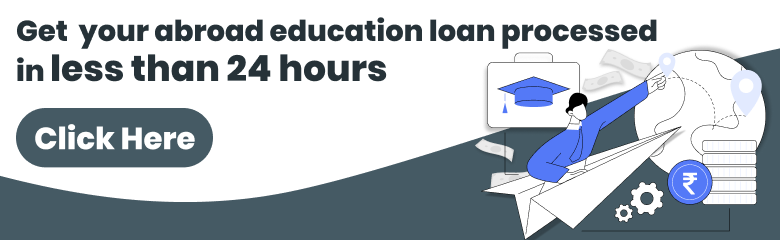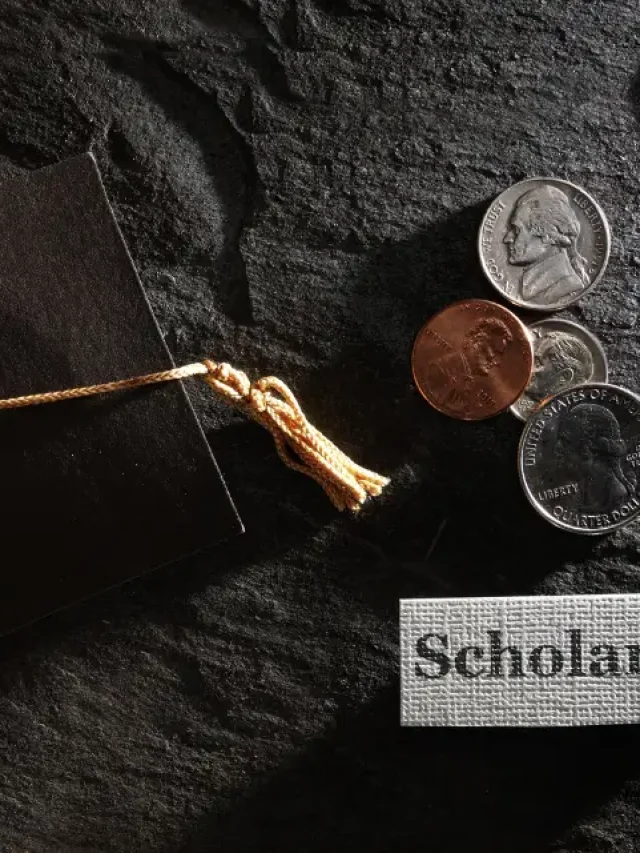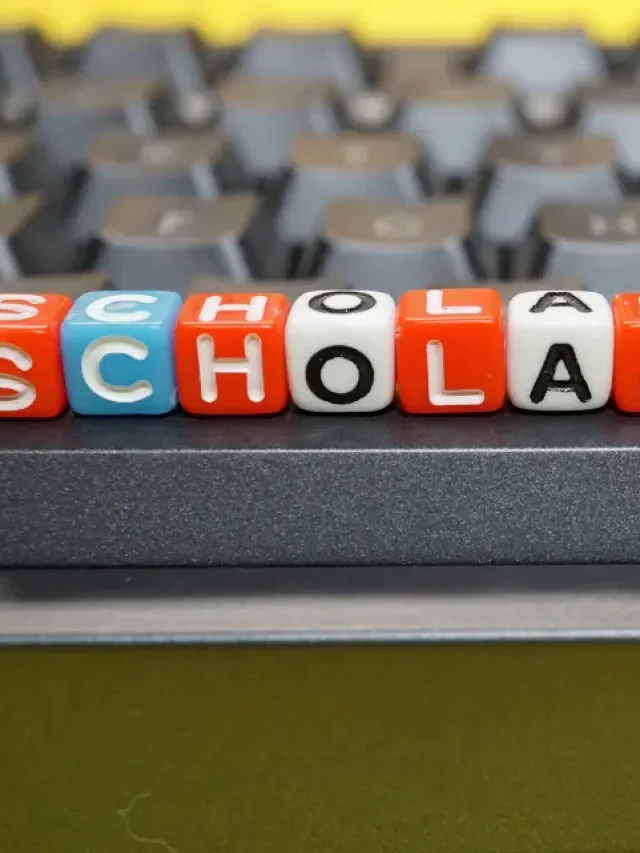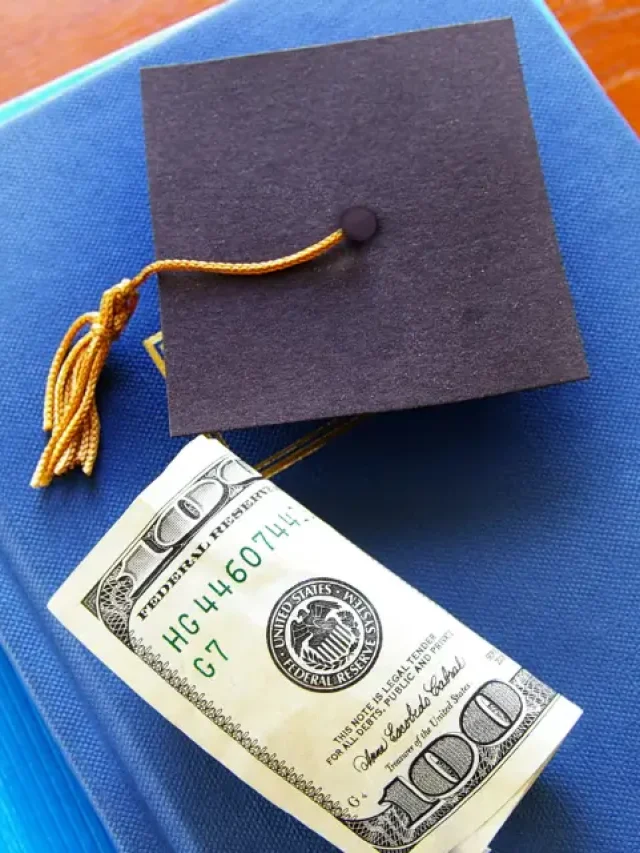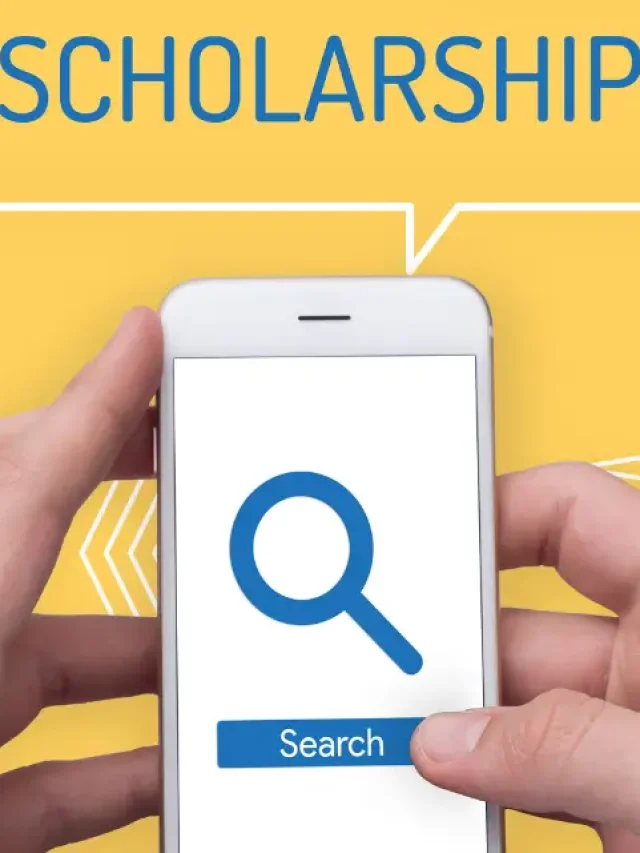Keeping your mobile number updated in your SBI bank account is essential for receiving transaction alerts, OTPs, and important banking updates. If you have recently changed your phone number, updating it in your State Bank of India (SBI) account ensures seamless access to internet banking, mobile banking, and other services.
This blog will walk you through the process of how to change phone number in bank account SBI, making it simple and stress-free using different methods.
Table of contents
Why to Change Phone Number in SBI Bank Account?
Your registered phone number is more than just a contact detail. A phone number is your gateway to secure banking. SBI uses your phone number to send important updates, like SBI student account , current or savings account balance notifications or alerts about suspicious activity.
By learning how to change phone number in SBI bank account, you ensure your financial information stays safe and accessible.
Also Read: SBI Education Loan without Collateral to Study Abroad
Methods to Change the Phone Number in an SBI Bank Account
SBI provides multiple options to update or change your registered phone number. You can do it through internet banking, an ATM, or by visiting the nearest SBI branch. Below are the detailed steps for each method. Each method to change the phone number in your SBI bank account ensures security and ease, so you can choose the most convenient way based on your preference.
How to Change a Phone Number via SBI Internet Banking
With the rise of digital banking, SBI offers a convenient way to change a phone number through internet banking. This method is suitable for those who prefer online services without the need to visit a bank branch. Here’s how to change the phone number in your SBI bank account via Internet Banking:
- Log in to SBI Internet Banking:
- Visit the SBI online banking website and log in using your credentials.
- Go to Profile Settings:
- After logging in, navigate to ‘My Accounts & Profile’ and click on ‘Profile’.
- Select ‘Personal Details’ and then ‘Change Mobile Number’.
- Enter New Phone Number:
- Input your new mobile number and confirm it by entering it again.
- Choose Authentication Method:
- You will get options to authenticate the change through an OTP or by visiting the branch.
- If you select OTP verification, you will receive an OTP on your old and new mobile numbers.
- Verify and Confirm:
- Enter the OTP received on both numbers and submit the request.
- Once verified, your new phone number will be updated in the SBI records.
How to Change a Phone Number via SBI ATM?
SBI ATMs are not just for withdrawing cash; they also allow customers to update their mobile numbers. The method of changing a phone number via SBI ATM is useful for those who do not have access to internet banking but still want a quick and hassle-free update process. Below are the steps:
- Visit an SBI ATM:
- Insert your debit card and enter your PIN.
- Select ‘Services’ Option:
- From the main menu, select ‘Registration’ and then ‘Change Mobile Number’.
- Enter the New Number:
- Input your new mobile number and confirm it.
- Receive OTP for Verification:
- You will receive an OTP on your new and old mobile numbers.
- Confirm via SMS:
- Send an SMS in the prescribed format (as instructed on the ATM screen) to the given number.
- After confirmation, your new number will be updated.
How to Change a Phone Number by Visiting an SBI Branch?
For those who prefer face-to-face interaction or need assistance, visiting an SBI branch is the best option. This method ensures that all documentation is processed correctly under the supervision of bank officials. Let’s break down how to change the phone number in the SBI bank account at a branch.
- Visit the Nearest SBI Branch:
- Carry your Aadhaar card, PAN card, or other valid ID proof.
- Fill Out the Mobile Number Change Form:
- Request a ‘Mobile Number Change’ form from the bank executive and fill in your details.
- Submit the Form with ID Proof:
- Attach a photocopy of your ID proof and submit it.
- Verification Process:
- The bank official will verify your details and process the request.
- Confirmation SMS:
- Once the change is processed, you will receive a confirmation SMS on your new mobile number.
Also Read: SBI Shaurya Education Loan: Interest, Eligibility, Application Process
Things to Consider When Changing a Phone Number in SBI
Updating your phone number with SBI is simple, but a few tips can make the process even smoother. Here’s what to keep in mind.
- Ensure that your new mobile number is active to receive OTPs and confirmation messages.
- The update process may take 24-48 hours to reflect in the SBI system.
- If you do not receive a confirmation message, visit the branch or contact SBI customer support at 1800 1234 or 1800 2100.
- If you face any issues with OTP verification, use the offline branch visit method.
Updating your registered mobile number in your SBI account is crucial for secure banking transactions and alerts. Whether you prefer online banking, ATM services, or a branch visit, SBI offers multiple ways to update your phone number conveniently. Choose the method that suits you best and keep your bank records up to date for hassle-free banking!
FAQs on How to Change Phone Number in the SBI Bank Account
Keeping your phone number updated in SBI account ensures you receive OTPs, transaction alerts, and important banking updates for secure access to SBI services.
To change phone number in bank account SBI, customers can use various methods like SBI Internet Banking, an SBI ATM, or by visiting an SBI branch.
Yes, you can update your phone number through SBI Internet Banking by logging in, navigating to ‘Profile Settings,’ and following the authentication process.
The update process usually takes 24-48 hours. You will receive a confirmation SMS once it is successful.
Yes, you can visit an SBI ATM, select the ‘Change Mobile Number’ option, enter your new number, and verify via OTP.
You need to carry a valid ID proof like Aadhaar card, PAN card, or any government-issued document for verification.
Yes, you will receive an SMS on your new number once the update is successfully processed.
If you face issues with OTP verification, you should try the offline method by visiting an SBI branch.
Yes, you can use either the SBI Internet Banking method or the SBI ATM method to update your phone number without visiting a branch.
If your number is not updated within the expected timeframe, visit the nearest SBI branch or call SBI customer support at 1800 1234 or 1800 2100 for assistance.
To learn more about bank accounts for students, the best education loans, forex, banking experience for global students, or international money transfers, reach out to our experts at 1800572126 to help ease your experience with studying abroad.
Follow Us on Social Media