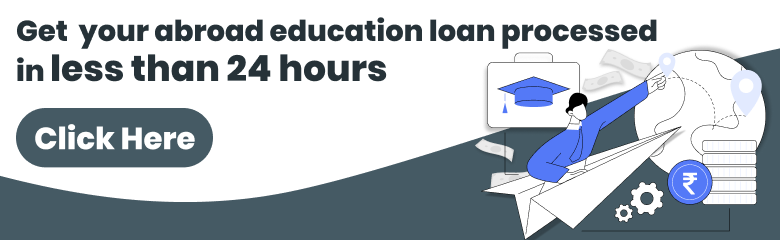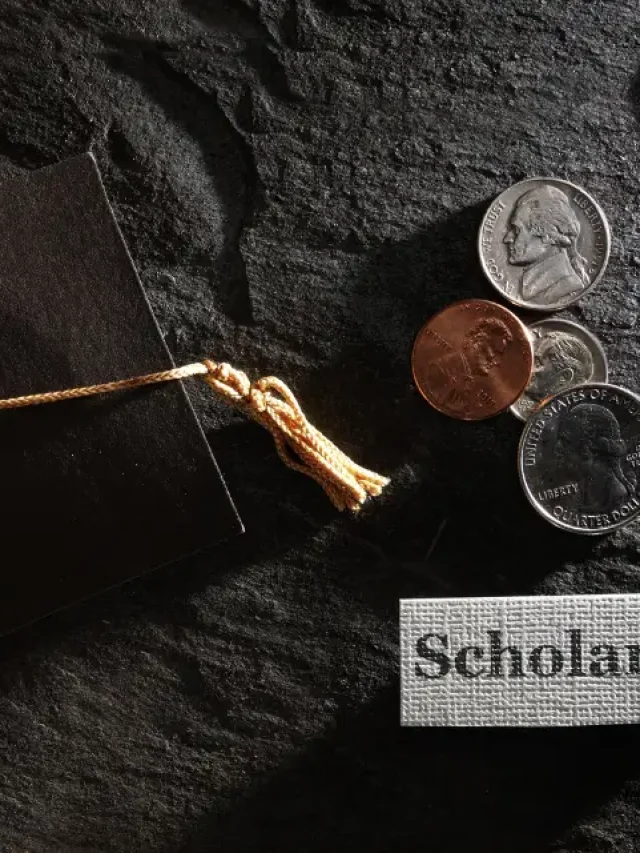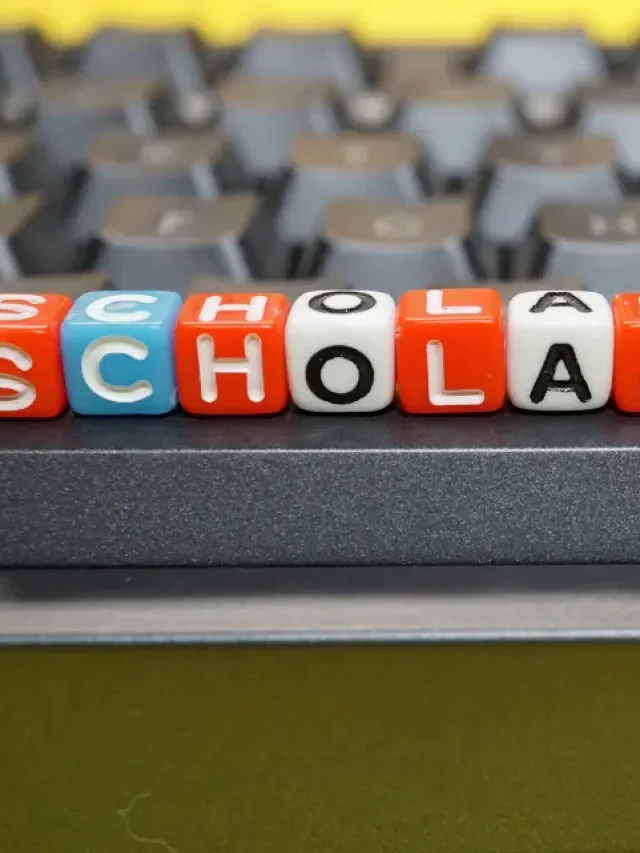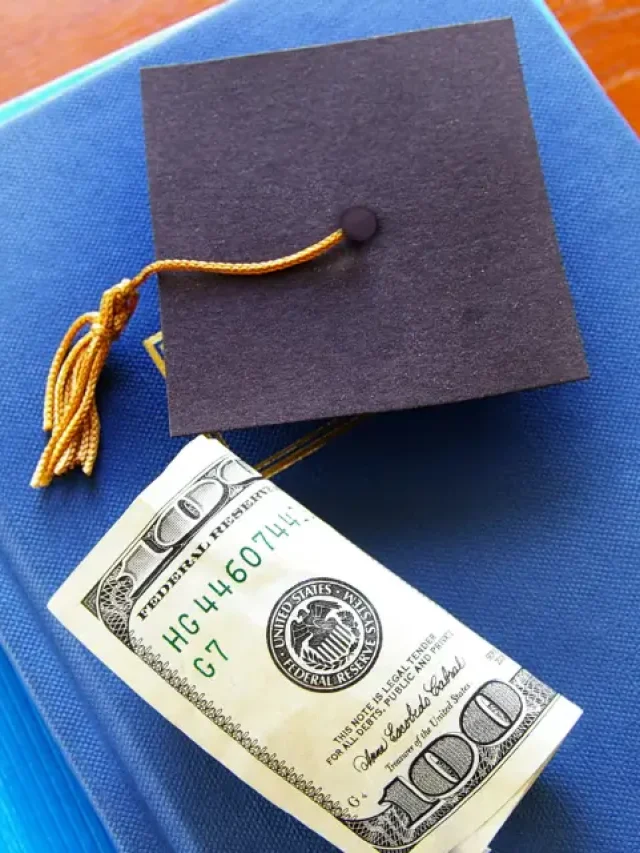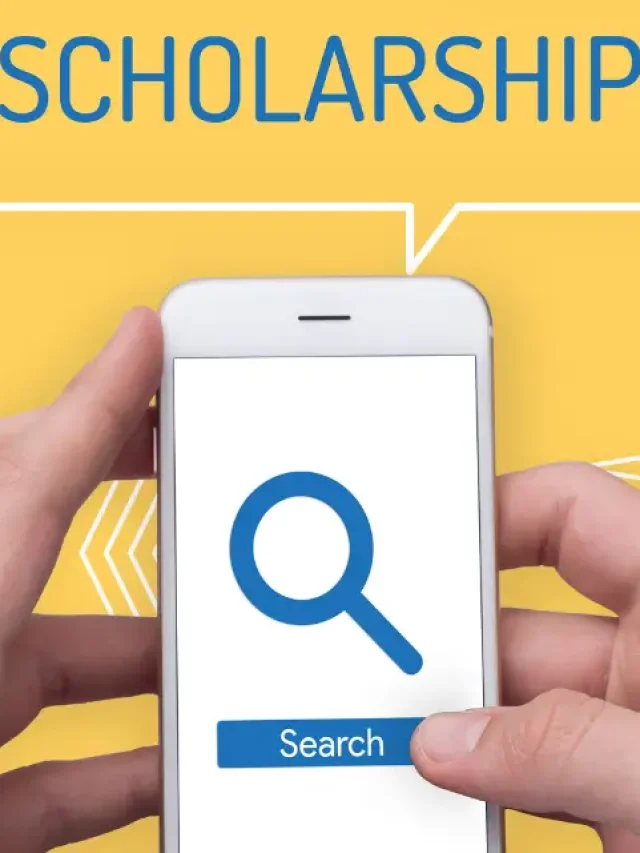Keeping your bank details up to date is essential, especially your mobile number. Wondering how to change mobile number in ICICI Bank? Whether you’ve switched to a new SIM or lost your phone, updating your contact information ensures you stay connected to your account. It’s crucial for receiving OTPs, tracking transactions, and managing your finances securely.
In this guide, we’ll walk you through the simplest ways to update or change your mobile number with ICICI Bank, whether online, via ATM, or by visiting your branch. Let’s make sure your account stays linked to the right number so you can keep your finances on track!
Table of contents
- Why Should You Change Mobile Number in ICICI Bank?
- Top Methods to Change Mobile Number in ICICI Bank
- How to Change Mobile Number in ICICI Bank via Internet Banking
- Change Phone Number in ICICI Bank via ATM
- How to Change Mobile Number in ICICI Bank at a Branch
- Points to Remember Before Changing Mobile Number in ICICI
- Tips to Change Mobile Number in ICICI Bank
- FAQs
Why Should You Change Mobile Number in ICICI Bank?
Curious about how to change mobile number in ICICI Bank and why it’s important? It is simple that your registered mobile number is your link to ICICI Bank services. It’s easy to update the mobile number with Axis bank. Updated number ensures you get transaction alerts, secure OTPs for payments, and account updates.
If your phone number is outdated, you might miss critical notifications like updates on your ICICI bank international debit cards, your ICICI bank education loan to study abroad or struggle with net banking. For students juggling studies and money matters, keeping your ICICI Bank contact details current is a smart move to avoid hassles.
Top Methods to Change Mobile Number in ICICI Bank
ICICI Bank offers flexible options to update your phone number, catering to every customer or student’s needs. Whether you prefer online banking or an in-person visit, here’s how to change mobile number in ICICI Bank using these methods:
- Internet Banking (Online)
- iMobile Pay App (Online)
- ICICI Bank ATM
- Visiting a Branch
Let’s break down each method with easy steps to guide you.
Also Read: ICICI Student Forex Card: Features, Charges, Application Process
How to Change Mobile Number in ICICI Bank via Internet Banking
One of the easiest, most secure, and most convenient ways to change your mobile number in ICICI Bank is through internet banking. Updating your mobile number online with ICICI Bank’s Internet Banking saves both time and effort. Curious about how to change mobile number in ICICI Bank from your laptop? Here’s the process:
- Log in to “www.icicibank.com” with your User ID and Password.
- Navigate to “Customer Service” and select “Service Requests.”
- Find “Update Mobile Number” and enter your new 10-digit number.
- Verify it with an OTP (sent to your old number, if active) and submit.
Your new number gets linked within 1-2 days, and you’ll get a confirmation SMS. This method is perfect for students who want to manage their ICICI Bank contact details from anywhere.
Update Mobile Number in ICICI Bank with iMobile Pay App
The second-best method to update or change your mobile number in ICICI Bank is through the iMobile Pay app. This app makes the process quick and hassle-free. Want to know how to change mobile number in ICICI Bank using the iMobile Pay app? Follow these steps:
- Download iMobile Pay from the Play Store or App Store and log in.
- Tap “Services” or “Profile” and locate “Update Mobile Number.”
- Input your new number, verify it with an OTP, and submit.
Within 48 hours, your ICICI Bank account reflects the change. It’s a fast way to update mobile number in ICICI without leaving your room!
Change Phone Number in ICICI Bank via ATM
Lost your phone or don’t have internet? No stress—ICICI Bank ATMs are here to help you stay connected. Wondering how to change mobile number in ICICI Bank without going online? Just head to an ATM with these steps:
- Insert your debit card and enter your PIN.
- Select “More Options” and then “Register Your Mobile.”
- Type your new 10-digit number, confirm it, and submit.
You’ll get a receipt, and the update completes in 2 days. This option is great if you need to change your phone number in ICICI Bank without online access.
How to Change Mobile Number in ICICI Bank at a Branch
Sometimes, a little help goes a long way—especially if you are new to banking as a student. Visiting an ICICI Bank branch lets you update your number with expert support. Want to know how to change mobile number in ICICI Bank in person? Here’s what to do:
- Locate a branch using maps.icicibank.com/mobile.
- Bring an ID proof (Aadhaar, PAN, or Student ID) and your passbook or debit card.
- Fill out a “KYC Details Change Form,” add your new number, and submit with ID copies.
The bank verifies your request, and within 2 days, your new number is active. It’s ideal for students who want assistance while updating their ICICI Bank contact details.
Points to Remember Before Changing Mobile Number in ICICI
Apart from these hassle-free ways to change your mobile number in ICICI Bank, some customers may face issues during the process. Keep the following points in mind to avoid any delays or hassles.
- Processing Time: It typically takes two working days for ICICI Bank to update your mobile number.
- SMS Confirmation: Once the request is processed, you will receive a confirmation SMS on your new number.
- Ensure Accuracy: Double-check the new mobile number to avoid service disruptions.
- Active Number Required: Ensure your new mobile number is active to receive OTPs and banking alerts.
Also Read: How to Download ICICI Bank Interest Certificate Online?
Tips to Change Mobile Number in ICICI Bank
When figuring out how to change mobile number in ICICI Bank, to ensure a hassle-free experience keep these essential tips in mind:
- Double-Check Your Information: Ensure that the new mobile number you provide is accurate and active to avoid any delays or issues.
- Keep a Copy of the Request Form: If you update your number at the bank branch, ask for a receipt or copy of your request as proof.
- Use Official Channels Only: Never share your banking details with third-party services claiming to update your mobile number.
- Update Your Email ID: Keeping your email updated with the bank helps in receiving important notifications as a backup.
- Monitor Your Account: After updating your mobile number, check for SMS notifications to confirm the update has been successfully processed.
- For branch visits, carry ID proof originals and copies. Also, try to go during non-peak hours to reduce wait times.
- If your old number is inactive, use the ATM or branch method.
- Stuck? Call ICICI Bank’s toll-free helpline 1800-1080 (7:00 AM–9:00 PM).
These steps ensure your mobile number change with ICICI Bank goes smoothly.
Changing your mobile number in ICICI Bank doesn’t have to be complicated. Whether you opt for Internet Banking, the iMobile app, an ATM, or a branch visit, knowing how to change mobile number in ICICI Bank keeps your account secure and accessible. Pick the method that fits your busy life and update your ICICI Bank contact details today.
FAQs
You can update mobile number in ICICI Bank online through Internet Banking or iMobile Pay app. Log in, navigate to the “Service Requests” section, and select “Update Mobile Number.” Enter your new number, verify it with an OTP, and submit the request for processing.
Yes, you can change mobile number in ICICI Bank without visiting a branch. You can easily update it using Internet Banking, the iMobile Pay app, or an ICICI Bank ATM. These methods allow you to update your number from anywhere, making the process more convenient. However, if you encounter any issues, visiting a branch remains an option.
It generally takes about 1-2 working days to update mobile number inICICI Bank. You will receive a confirmation SMS on your new number once the update is successfully processed. If you do not receive any notification after two days, you can contact ICICI Bank’s customer support for assistance.
If you are updating mobile number at ICICI Bank branch, you must carry a valid ID proof such as Aadhaar, PAN, or a passport. You also need to fill out the KYC Details Change Form with your new mobile number. The bank may also ask for a copy of your ID proof for verification purposes.
Yes, ICICI Bank allows customers to change their mobile number using ATMs. For this, simply insert your debit card, enter your PIN, and select the “Register Your Mobile” option. After entering your new mobile number and confirming it, the update request will be processed within two working days.
If your old number is still active, ICICI Bank will send an OTP to verify your identity before updating the new number. You need to enter this OTP to confirm the request and complete the process. If your old number is inactive, you may have to visit a branch to verify your identity in person.
If your old number is inactive, you cannot receive OTPs required for online or ATM-based updates. In this case, the best way to update your mobile number is by visiting an ICICI Bank branch with valid ID proof.
No, ICICI Bank does not charge any fee for updating your mobile number. The process is completely free, whether you update it online, through an ATM, or by visiting a branch.
No, ICICI Bank does not allow mobile number changes through customer care for security reasons. However, you can call their helpline at 1800-1080 to get guidance on the process.
If you don’t receive a confirmation SMS within 48 hours, first check if your new number is active and receiving messages. You can also try logging into Internet Banking to see if the new number is updated. If the issue persists, contact ICICI Bank’s customer support to resolve the problem.
To learn more about bank accounts for students, the best education loans, forex, banking experience for global students, or international money transfers, reach out to our experts at 1800572126 to help ease your experience with studying abroad.
Follow Us on Social Media