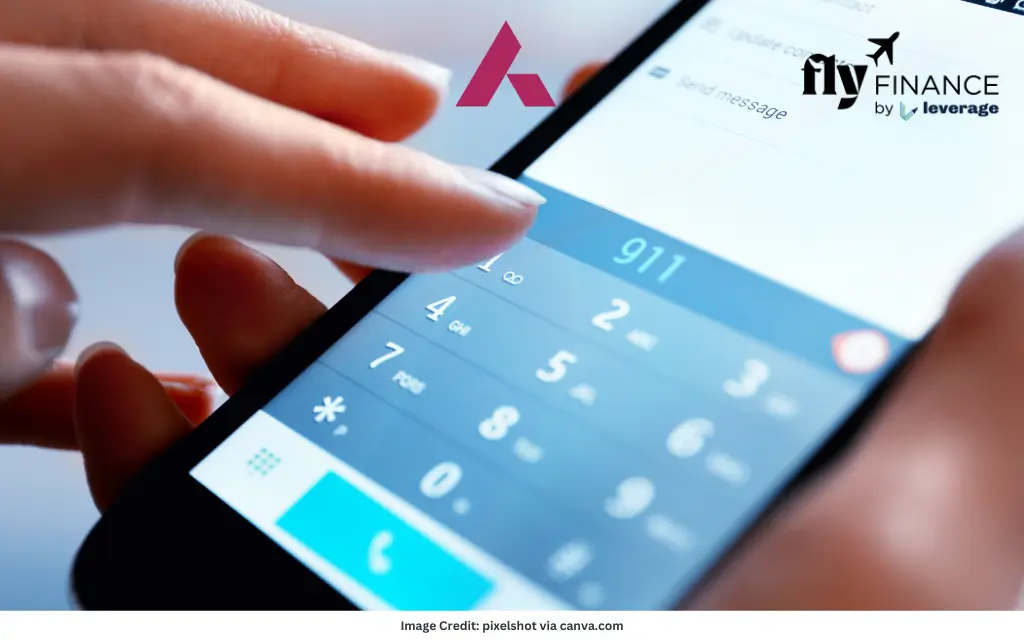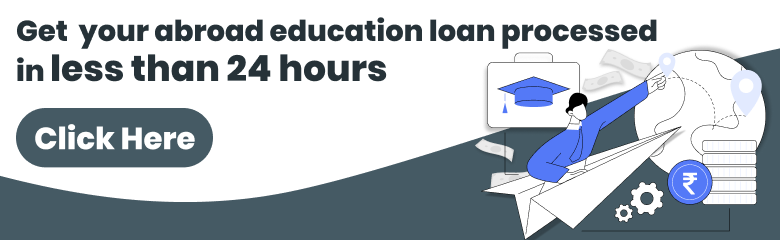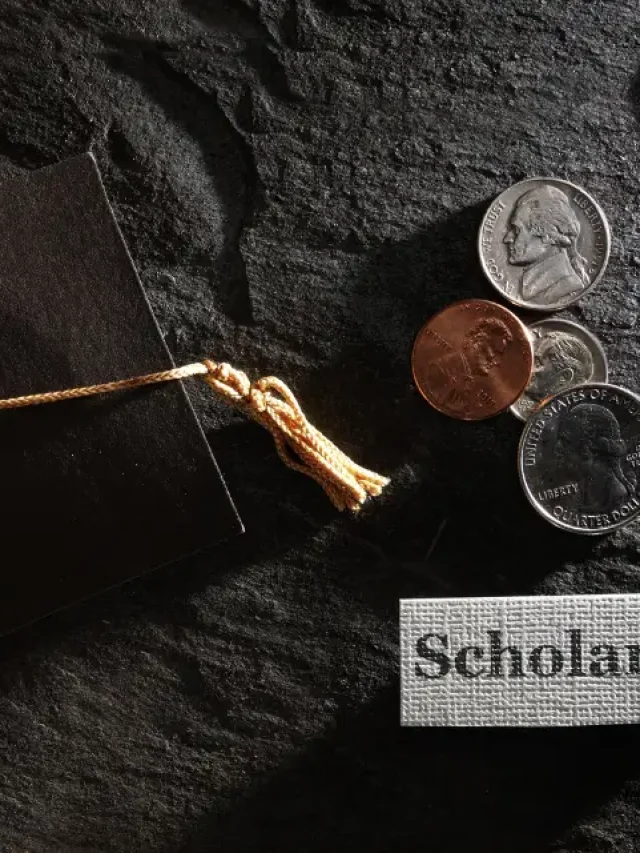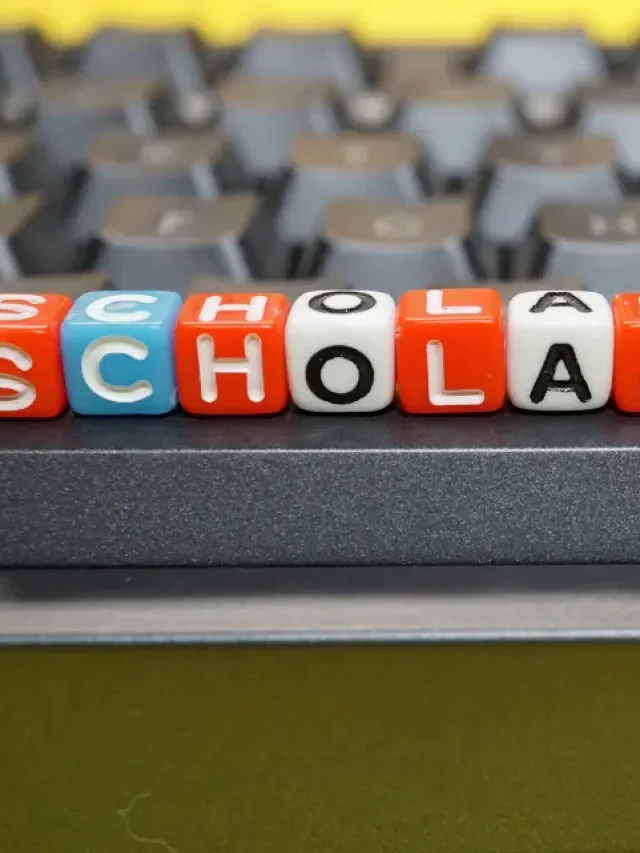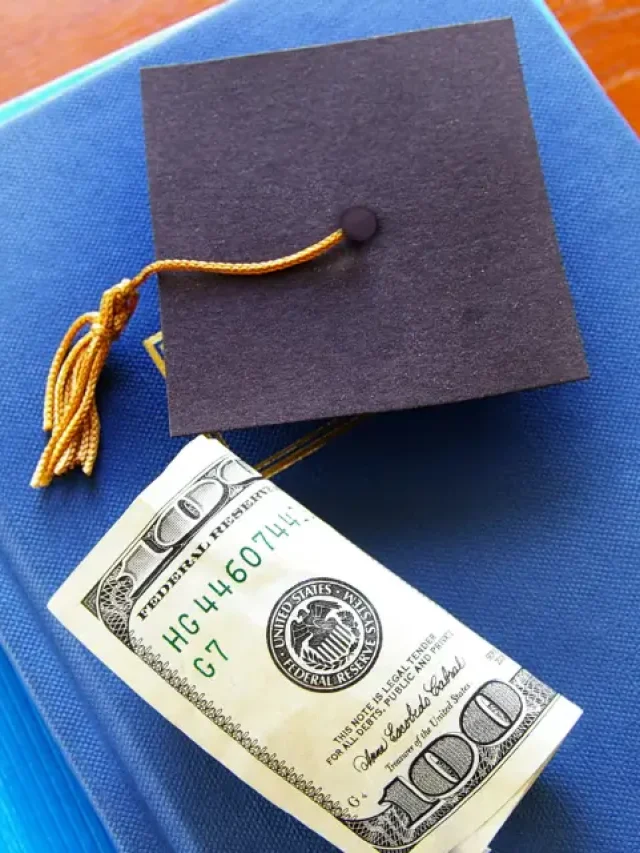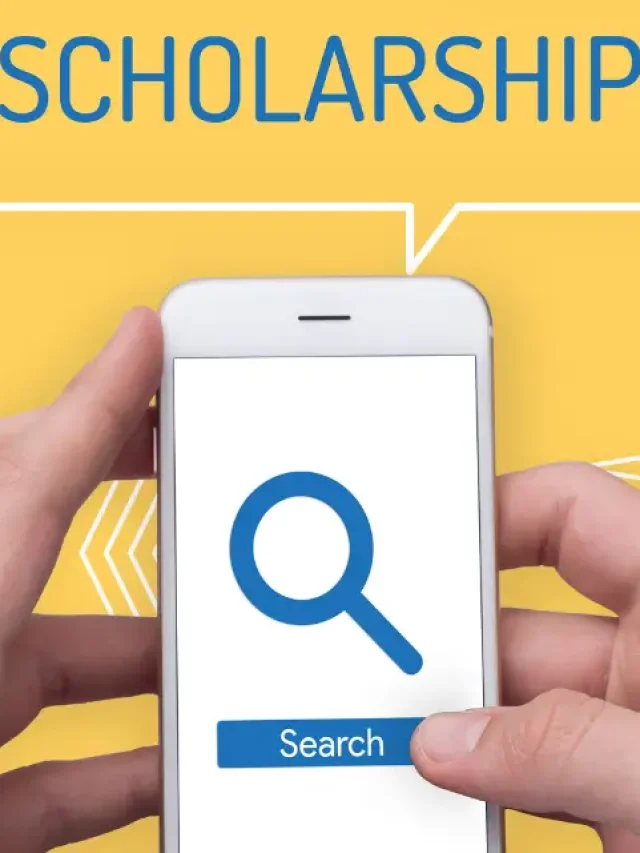If you need to update your contact details with Axis Bank, especially your mobile number, it’s important knowing how to change mobile number in Axis Bank is important. It ensures you receive OTPs for secure transactions, balance alerts, and easy access to mobile banking services.
Fortunately, how to change mobile number in Axis Bank is a simple process. You can update your number through multiple methods, including online, via ATM, or by visiting a branch. Let’s explore these options and help you update your number hassle-free.
No matter your preferred method, knowing how to change mobile number in Axis Bank ensures your account stays linked to the correct contact details for seamless banking services.
Table of contents
- Why You Should Update Your Mobile Number in Axis Bank?
- How to Change Mobile Number in Axis Bank
- Change Mobile Number Online with Axis Internet Banking
- Update Mobile Number via Axis Mobile App
- Use an Axis Bank ATM to Change mobile Number
- Visit an Axis Bank Branch for Mobile Number Update
- Tips for Changing Mobile Number in Axis Bank
- FAQs on How to Change Mobile Number in Axis Bank
Why You Should Update Your Mobile Number in Axis Bank?
Before we dive into how to change mobile number in Axis Bank, let’s understand why it’s important. Your registered mobile number keeps you updated with instant banking alerts, such as when your monthly allowance is credited. It also ensures secure online transactions via UPI or net banking by enabling OTP verification.
Moreover, if you’re a student applying for an Axis Bank Education Loan, keeping your contact details updated helps maintain seamless communication and account security.
Now, let’s explore the steps to update your mobile number hassle-free! Ready to make the switch? Here’s how!
How to Change Mobile Number in Axis Bank
Whether you have a general savings account or Axis Bank student account, keeping your contact details up to date ensures seamless access to online banking and prevents any disruptions in financial transactions, including Axis Bank International Transfers or domestic.
Axis Bank provides multiple convenient methods to change your mobile number in Axis Bank, including through the Mobile Banking App, via an ATM, or by visiting a branch.
Let’s learn each method one by one and understand which one is suitable in order to change the mobile number in Axis Bank.
Change Mobile Number Online with Axis Internet Banking
Updating your contact details doesn’t have to be a hassle, especially with Axis Bank’s online options. If you’re wondering how to change mobile number in Axis Bank from your phone or laptop, Internet Banking is perfect for busy customers like you.
Changing mobile number online with Axis internet banking is quick, secure, and lets you manage your account without stepping out. Follow these steps:
- Visit the official website of Axis banks “www.axisbank.com” and log into Internet Banking using your Customer ID and password.
- Head to the “Profile” section—easy to spot!
- Click “Update Contact Details” to edit your registered mobile number.
- Type your new 10-digit number and confirm it.
- Verify it with the OTP sent to your new SIM.
- Hit “Submit,” and you’re set—your Axis Bank account is now linked to your updated number!
This online banking trick is fast and perfect for tech-savvy students juggling assignments and bank updates.
Also Read: Axis Bank Credit Card for Students: Features, Eligibility, Documents
Update Mobile Number via Axis Mobile App
The second method to change mobile number in Axis Bank is through the Axis Mobile App. If you are always on your phone, this app makes updating your registered number quick and hassle-free. With Axis bank mobile app you can change your mobile number in just a few minutes. Here’s how to do it:
- Download the app from Play Store or App Store and log in.
- Tap the menu and select “Services” or “Insta Services.”
- Choose “Mobile Number Update” from the options.
- Enter your new number and double-check it.
- Authenticate it with the OTP sent to your new number.
- Press “Submit,” and done—your Axis Bank mobile banking is good to go!
This method is quick, free, and ideal for students who love managing their finances on the move.
Use an Axis Bank ATM to Change mobile Number
Stuck without internet? Don’t stress—to change mobile number in Axis Bank doesn’t always need Wi-Fi, thanks to their ATM option. Just grab your debit card and follow this simple process to update your registered number.
- Go to the nearest Axis Bank ATM with your debit card.
- Insert your Axis bank card and punch in your PIN.
- Look for “Registrations” or “Services” on the screen.
- Select “Mobile Number Update” and enter your new 10-digit number.
- Confirm it carefully—accuracy matters!
- Submit the request, and it’ll update in 24-48 hours.
This offline banking option is a lifesaver for students in areas with spotty internet—just keep your new SIM handy!
Visit an Axis Bank Branch for Mobile Number Update
Prefer face-to-face assistance? No problem—visiting a nearby branch is a reliable way to change mobile number in Axis Bank. It’s ideal for customers who prefer in-person interactions or need help with their account updates. Here’s the process to change your mobile number in Axis Bank by visiting a branch.
- Find your nearest Axis Bank branch (check their website locator).
- Bring your Aadhaar card or another ID, plus your account details.
- Ask for a “Customer Request Form” at the counter.
- Fill in your new number and account info.
- Submit it with your ID proof, and you’re done—it updates in 1-2 days.
This traditional banking method suits people who like personal assistance—just head there early to beat the rush!
Also Read: Axis Bank Education Loan Disbursement Process
Tips for Changing Mobile Number in Axis Bank
Knowing how to change mobile number in Axis Bank is half the battle—these tips make it even easier! If you want to save time and avoid any issues when updating your mobile number for your Axis Bank account, follow these tips to keep your banking smooth and stress-free:
- Ensure you update your mobile number promptly to continue receiving important notifications and OTPs for secure banking.
- Online updates via the app or Internet Banking are instant, while ATM and branch requests take 24-48 hours.
- Double-check the new mobile number entered to avoid any errors. A small mistake can cause delays in receiving OTPs and alerts.
- Only one number can be linked to your Axis Bank account, so pick the one you use most.
- Good news—no charges apply for this service!
- For branch visits, Aadhaar works best, but carries a backup ID.
- Be prepared to verify your identity using methods like OTPs sent to your old number, Aadhaar authentication, or other bank-approved verification processes.
These tips ensure your banking experience stays seamless and stress-free.
The Axis Bank student account is one of the best options for international students. It allows you to update your mobile number easily and hassle-free.
There you have it, students—everything you need to know about how to change mobile number in Axis Bank! Whether you opt for the speedy Axis Mobile App, the convenience of Internet Banking, an ATM visit, or a branch trip, updating your number is a breeze.
Stay on top of your finances, enjoy secure transactions, and never miss an alert again. Got more questions about managing your Axis Bank account? Let me know in the comments—I’m here to help!
FAQs on How to Change Mobile Number in Axis Bank
You can change mobile number in Axis Bank online by using Internet Banking or the Axis Mobile App. Simply log into Axis bank’s official website or app, navigate to the profile section, enter your new number, verify with an OTP, and submit.
Online updates via Internet Banking or the mobile app are instant. If you update it through an ATM or by visiting a branch, the process usually takes 24-48 hours. You will receive a confirmation SMS once the change is successful.
No, you don’t need to visit a branch if you update your mobile number online or through an ATM. However, if you prefer in-person assistance, you can visit the nearest Axis Bank branch and submit a request form with ID proof.
If you are updating your number in Axis bank via online or ATM, no documents are required. For a branch update, you need to carry a valid ID proof like Aadhaar, PAN, or passport, along with your account details.
No, Axis Bank does not charge any fee for changing your registered mobile number. This service is completely free, regardless of whether you update it online, via ATM, or at a branch.
Yes, you can update your mobile number at an Axis Bank ATM. Insert your debit card, enter your PIN, go to “Registrations” or “Services,” select “Mobile Number Update,” enter your new number, and confirm.
First, check if your new SIM card is active and inserted in your phone. If you still don’t receive the OTP, wait a few minutes and try again, or contact Axis Bank customer support for assistance.
No, Axis Bank allows only one mobile number to be linked to your account. This ensures security and prevents unauthorized access to banking transactions and OTP-based verifications.
No, but it may take a few hours for OTPs and SMS alerts to start arriving on your new number. Until then, you might not receive transaction alerts, so it’s best to update your number when you don’t have urgent banking needs.
You might miss OTPs for online transactions, SMS alerts about your balance, or face issues with mobile banking. Keeping it updated ensures smooth banking!
You can verify the update by logging into Axis Bank’s Internet Banking or Mobile App and checking your registered contact details. Additionally, Axis Bank will send a confirmation SMS to your new number once the update is successful.
To learn more about bank accounts for students, the best education loans, forex, banking experience for global students, or international money transfers, reach out to our experts at 1800572126 to help ease your experience with studying abroad.
Follow Us on Social Media