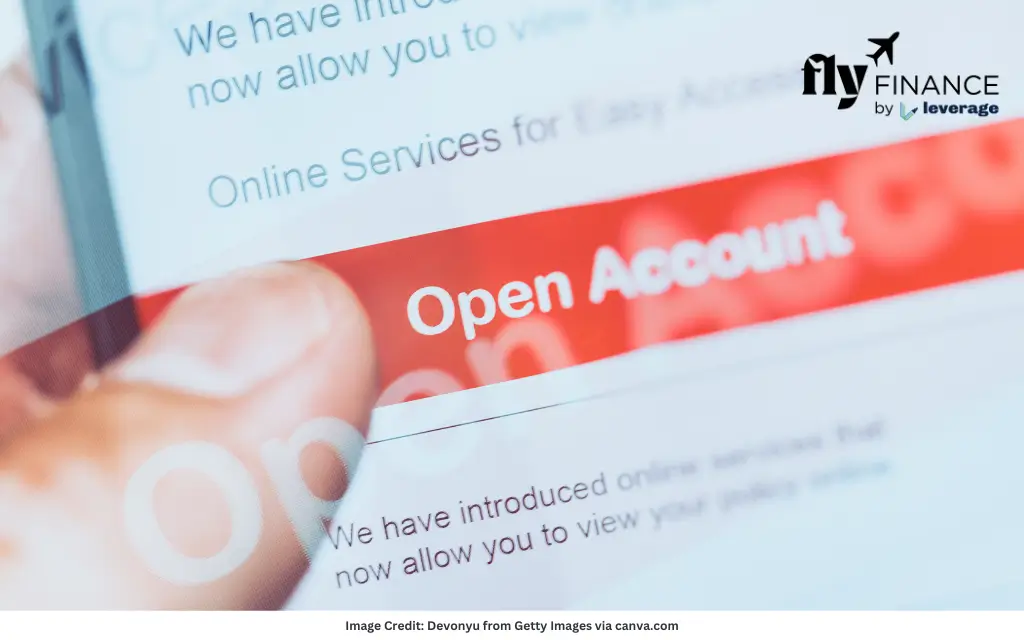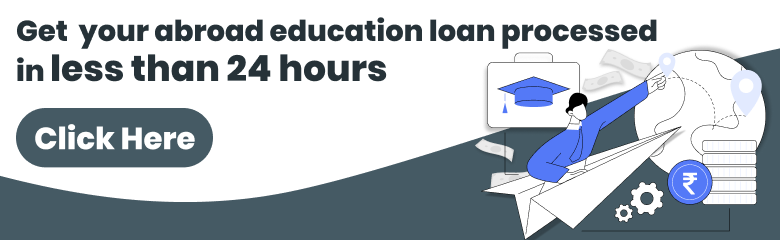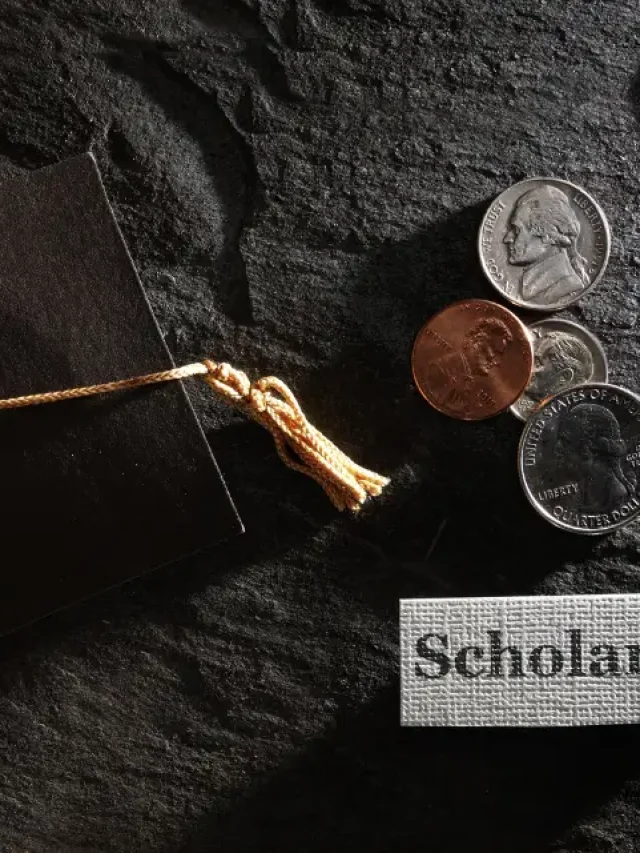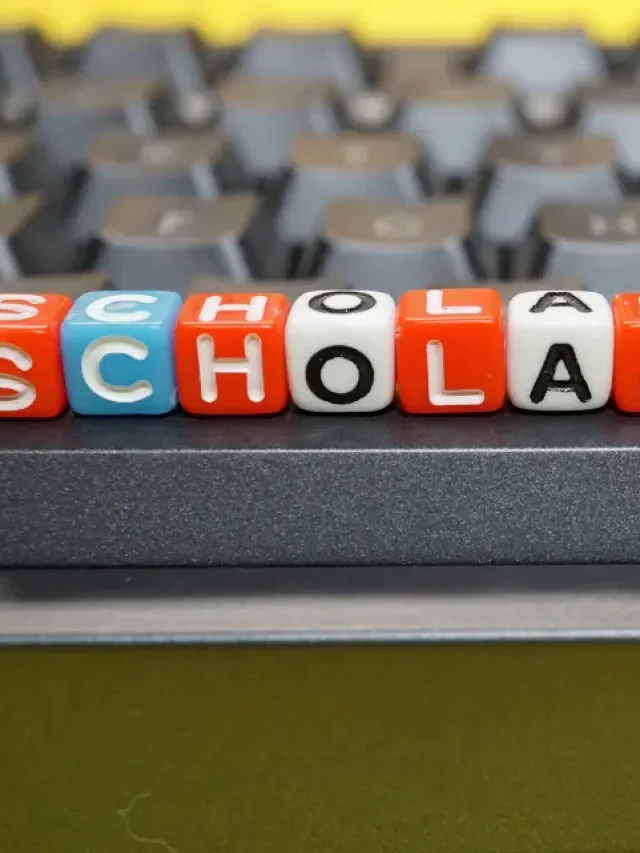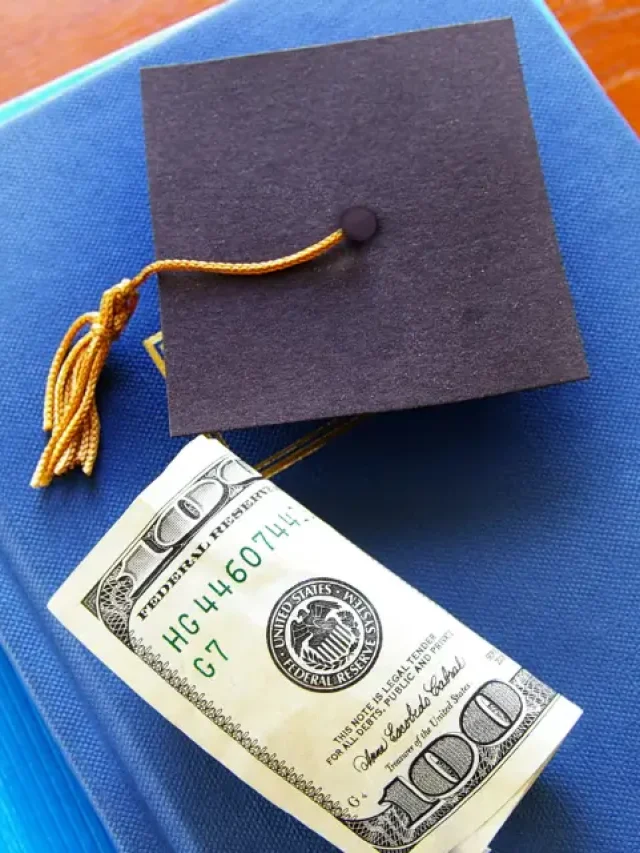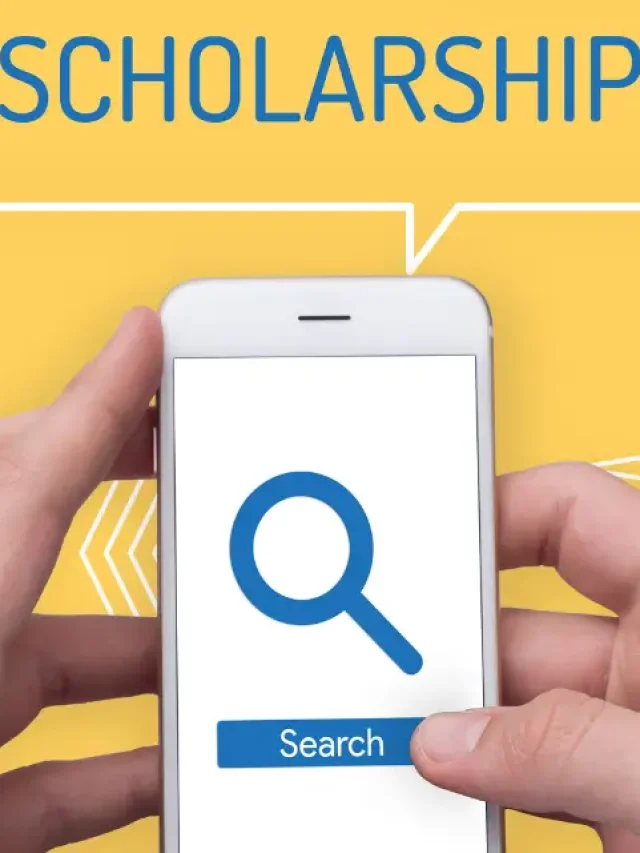Opening a bank account with HDFC is a seamless process, but waiting for approval can be a bit anxious. Thankfully, HDFC Bank’s customer digital journey platform allows you to track your application in real time.
Whether you applied online or offline, this blog will help you find answers to how you can check your HDFC account opening status effortlessly. Explore the ways, methods, and easy steps to track HDFC account opening status.
This Blog Includes:
Ways to Track HDFC Account Opening Status
Waiting for your new HDFC account to be activated? Fortunately, HDFC Bank provides multiple easy ways to check your account opening status- whether online, via customer care, or through direct branch visits.
Below are the quickest and most reliable methods to track your application’s progress.
1. Via HDFC Bank’s Digital Journey Platform
HDFC offers a dedicated online tracking system where applicants can monitor their account opening progress. Here’s how:
- Visit HDFC Bank’s Application Status Page or Application Track Page.
- Enter your Application Reference Number (sent via SMS/email) and registered mobile number or date of birth.
- Verify with the OTP sent to your mobile number.
- Your account opening status will be displayed instantly.
- This method works for all types of account applications, including digital and branch-based requests.
2. Through Customer Care
If you prefer personal assistance:
- Call HDFC Bank’s customer care at 1800 202 6161 (toll-free).
- Provide your application reference number and basic details.
- A representative will verify and share your current application status.
3. Visit the Nearest HDFC Branch
If online tracking doesn’t work or you applied at a branch:
- Visit the HDFC branch where you submitted your application.
- Carry your reference number and valid ID proof.
- A bank executive will help you check the status on their internal system.
What to Expect After Submission
Once your application is processed, you’ll receive an SMS and email confirmation with your account details.
If you haven’t received an update within a few days, make sure to check your spam folder or try tracking your application using the above methods.
Also Read: 10+ Types of Bank Accounts in India: Find the Best One for You
What Information is Needed to Track HDFC Account Status?
To check your account opening status, keep the following details handy:
- Application Reference Number (received after submission)
- Registered Mobile Number (linked to the application)
- Date of Birth (for verification)
- Email ID (used during application)
What If There’s a Delay?
HDFC account processing typically takes 3–5 working days. If there’s no update after this period:
- Try tracking your application online or via customer care again.
- Recheck your registered email and SMS inbox.
- Contact HDFC support for further clarification.
Also Read: How Much Money Can I Deposit in a Bank Account Without Tax?
To sum up, tracking your HDFC account opening status is simple with the bank’s digital tools. Whether you use the online tracker, customer care, or branch visit, staying updated ensures a smooth banking experience.
Pro Tip: If your application is delayed beyond the usual processing time (3-5 working days), reach out to HDFC support for clarification. Check out the FAQs below for more details.
FAQs
You can track your HDFC Bank account opening status through the HDFC Application Tracking Portal. Enter your registered mobile number along with either your application reference number or date of birth to view the current status of your application.
You have multiple options:
– Online: Use the Application Tracking Portal.
– Customer Care: Call HDFC Bank’s customer care at 1800 202 6161 and provide your application details.
– Branch Visit: Visit the nearest HDFC Bank branch with your application reference number and valid ID proof.
The account opening process duration varies:
– InstaAccount with Aadhaar: The Account number is generated instantly upon successful verification.
– Other KYC Documents: The process may take a few days as the branch team completes authentication and validation.
Activation time depends on the account type:
– InstaAccount with Aadhaar: Activated instantly upon successful verification.
– Other KYC Documents: Activation occurs after the branch team completes authentication, which may take a few days.
Visit the Application Tracking Portal and enter your registered mobile number along with either your application reference number or date of birth to check the status.
To verify if your account is active:
– NetBanking/MobileBanking: Attempt to log in; if unsuccessful, it may indicate closure.
– Customer Care: Call 1800 202 6161 to inquire about your account status.
– Branch Visit: Visit the nearest HDFC Bank branch with valid ID proof to confirm the status.
Minimum balance requirements vary by account type and location:
– Regular Savings Account: Urban branches: ₹10,000, Semi-urban branches: ₹5,000, Rural branches: ₹2,500
– Basic Savings Bank Deposit Account (Zero Balance Account): No minimum balance required.
Use the Application Tracking Portal by entering your registered mobile number and application reference number to view the status.
To track your account opening status using the reference number:
– Visit the Application Tracking Portal.
– Enter your registered mobile number and application reference number.
– Complete the OTP verification to view your application status.
To learn more about education loans, the best bank accounts for students, forex, banking experience for global students, or international money transfers, reach out to our experts at 1800572126 to help ease your experience with studying abroad.
Follow Us on Social Media