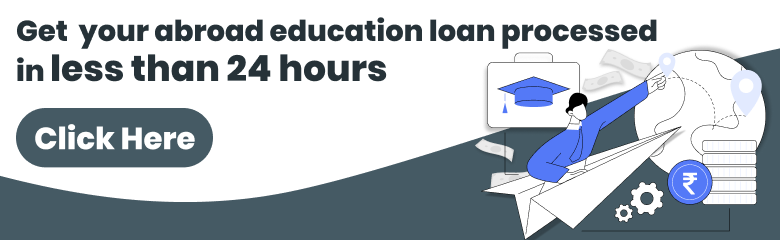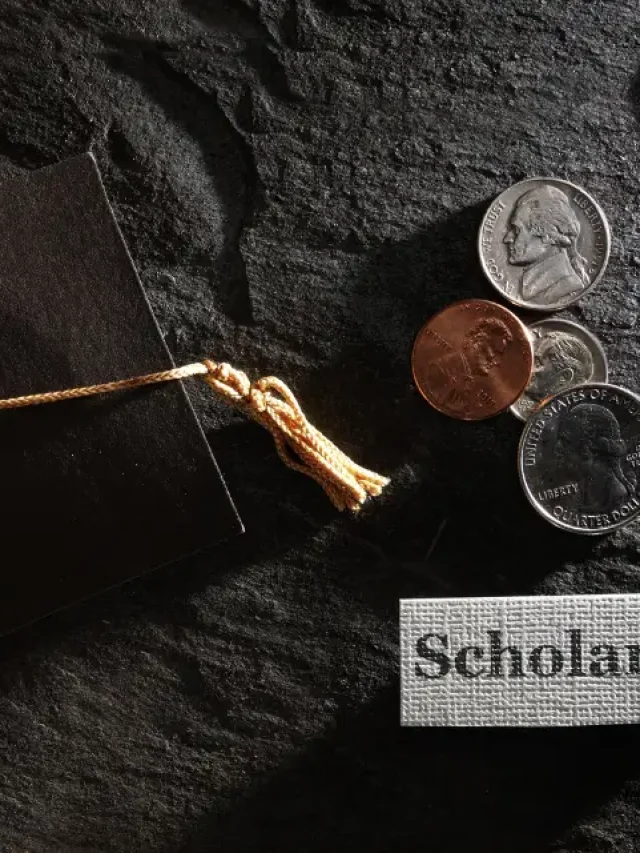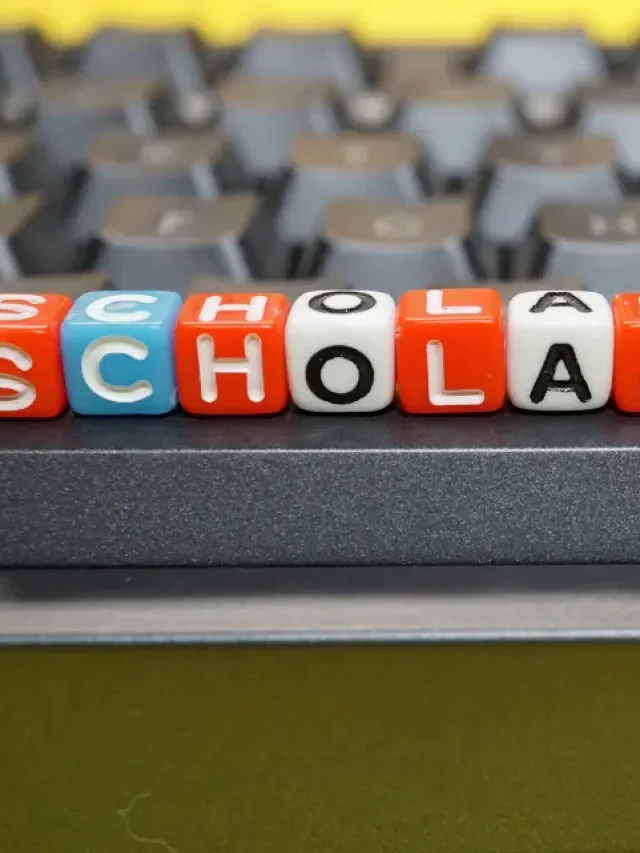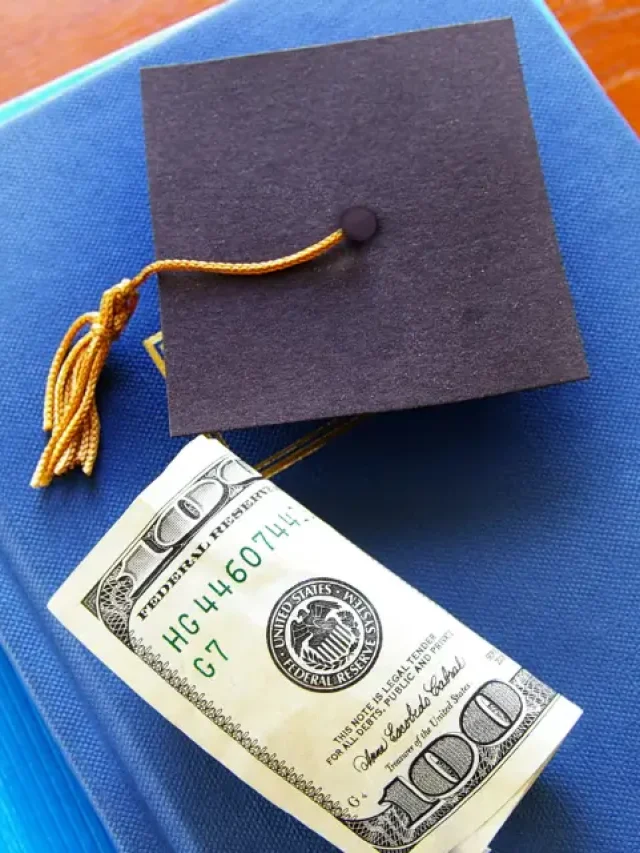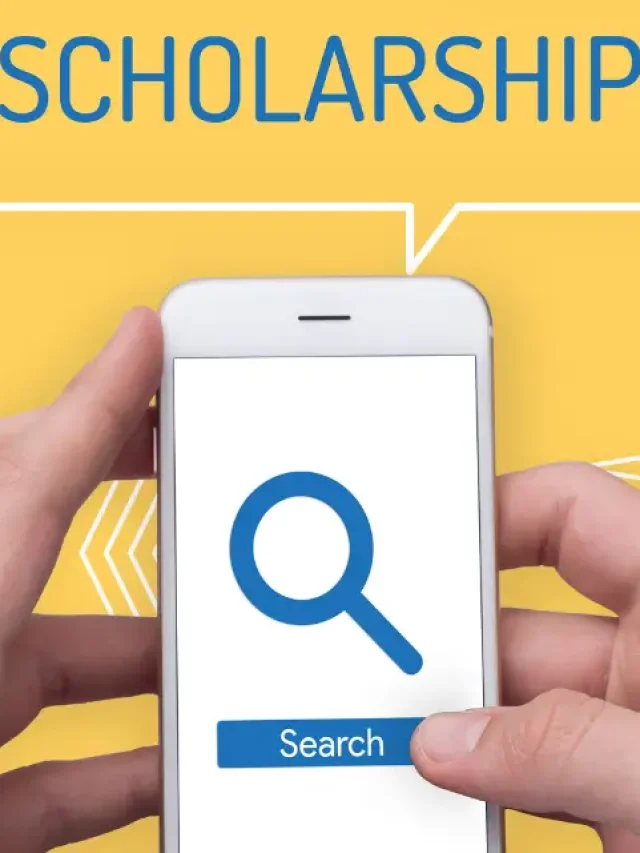Indian Overseas Bank Form A2 is a mandatory document required by the Reserve Bank of India (RBI) for remittances made from India to overseas accounts. It is used to declare the total amount of money transferred abroad from an individual’s bank account during a financial year (April 1st to March 31st).
The Indian Overseas Form A2 requires details of the applicant, the amount and currency being remitted, and the purpose of the remittance. You can download the A2 form from the bank’s official website and submit it along with supporting documents. Let’s explore all the details related to Indian Overseas Bank (IOB) Form A2 in this blog.
Table of contents
Indian Overseas Bank Form A2
Indian Overseas Bank Form A2 is used to remit foreign exchange transactions from India. It is required under the Foreign Exchange Management Act (FEMA) and is used for transactions such as education payments, travel expenses, medical treatment, and other permissible outward remittances.
Check out the key features of IOB Form A2-
- The form ensures compliance with RBI guidelines and FEMA regulations by confirming that the funds will be used for the stated purpose.
- The applicant must provide their name, address, PAN number, bank details, purpose of remittance, and beneficiary details (such as university or service provider).
- Transactions must comply with the limits and conditions of Form A2 under the Liberalized Remittance Scheme (LRS) and are subject to an annual limit of USD 250,000 per individual.
- The form must be submitted along with supporting documents such as admission letters (for education-related payments) and invoices (for other services).
Also Read: Check here all the major FEMA Guidelines for Outward Remittance issued by the Reserve Bank of India. Know the process of remittance.
Format of Indian Overseas Bank Form A2
Form A2 of Indian Overseas Bank (IOB) is a structured document used for foreign exchange remittances such as SWIFT transfers or demand drafts. Below is a breakdown of its format and key sections of the Form A2 application for remittance abroad:
1. Header Section
This section includes the:
Title: “Application Form – Funds Transfer (SWIFT) / Demand Draft”
Request Type: The applicant must choose between:
- SWIFT Transfer (for international wire transfers)
- Demand Draft (for international demand drafts)
Currency & Amount: Specify the remittance currency and amount (both in figures and words).
2. Beneficiary Details (Recipient Information)
- Name of the Beneficiary
- Address of the Beneficiary
- Bank Account Details of the Beneficiary
- Account Number & Type (Savings, Current, etc.)
- Bank Name & Branch Address
– Country
– SWIFT (BIC) / IFSC Code - Beneficiary Bank’s Correspondent/Intermediary Bank Details
– Name and Address of the Correspondent Bank
– SWIFT (BIC) Code of the Correspondent Bank
3. Purpose of Payment
Clearly state the reason for remittance, such as:
- Tuition fees
- Living expenses
- Business transactions
- Medical treatment
- Personal remittances
Forward Contract Details (if applicable):
- Contract Number
- Amount
4. Applicant Details (Sender Information)
- Full Name & Address
- Savings/Current Account Number with IOB
- Contact Person Details:
– Telephone number
– Mobile number
– Email address
5. Commission and Other Charges
Specify how bank charges should be deducted:
- Debit from Applicant’s Account
- Deduct from Cash Payment
- Charge to the Beneficiary’s Account
At the end, the applicant must sign the form to confirm compliance with RBI and FEMA guidelines. Also, attach the supporting documents (e.g., invoices, admission letters, or medical documents) required based on the purpose of the remittance.
How to Fill Out Indian Overseas Bank Form A2?
Indian Overseas Bank (IOB) Form A2 is required for sending money abroad via SWIFT transfer or demand draft. To fill out the form, provide beneficiary details, bank account information, purpose of remittance, applicant details, and payment instructions. Attach supporting documents and submit the form at an IOB branch for processing.
Check out what must be filled in Form A2 Indian Overseas Bank-
| Section | Details Required |
| Application Type | SWIFT Transfer / Demand Draft |
| Currency & Amount | Currency, Amount (in numbers & words) |
Here’s what to fill in Beneficiary Details:
| Field | Description |
| Name of Beneficiary | Full name of the recipient |
| Beneficiary Address | Complete address of the recipient |
| Bank Account Details | Account number & type (Savings/Current, etc.) |
| Bank Name | Name of the recipient’s bank |
| Bank Branch Name & Address | Branch details of the recipient’s bank |
| Country | Country where funds are being transferred |
| SWIFT (BIC) / IFSC Code | Unique code for international/national transfer |
| Account Number of Beneficiary’s Bank | If an intermediary bank is involved |
| Correspondent/Intermediary Bank | Details of the intermediary bank, if applicable |
| SWIFT (BIC) Code (Intermediary Bank) | Code for intermediary bank |
| Purpose of Payment | Reason for transfer (Education, Medical, etc.) |
| Forward Contract Details (if any) | Contract number & amount (if applicable) |
Here’s what to fill in Applicant Details:
| Field | Description |
| Name & Address | Full name and address of the applicant |
| Savings/Current A/c No. with IOB | Bank account details of the applicant |
| Contact Person | Name of the person handling the transaction |
| Telephone, Mobile & Email | Contact details for verification |
| Commission & Other Charges | Payment mode (debit from account/cash/beneficiary’s account) |
Also Read: Learn about foreign remittance procedures for students planning to study abroad. Explore limits, documentation, and compliance details.
Form A2 Indian Overseas Bank Download PDF
To download the Form A2 from Indian Overseas Bank (IOB), follow these steps:
- Visit the Official IOB Website
- Navigate to the Indian Overseas Bank Forms Download Page.
- Browse through the list and locate the ‘TT/DD/Swift Application Form’ under the ‘Remittance’ section.
- Click on the desired form link to open it in your browser.
- To save the form, right-click on the document and select “Save Target As” or “Save Link As” to download it to your device.
Ensure you have a PDF reader installed to view and print the form. If you encounter any issues, consider visiting the nearest IOB branch or contacting their customer service for assistance.
Alternatively, you can download the Indian Overseas Bank Form A2 PDF here.
Errors to Avoid While Filling Out Indian Overseas Bank Form A2
When filling out Form A2 for Indian Overseas Bank (IOB), avoid these common errors to ensure a smooth transaction.
Incomplete or Incorrect Beneficiary Details
Ensure accuracy when filling out the name, address, and bank details must match the recipient’s records. Incorrect SWIFT/BIC/IFSC codes can result in transaction failure.
Incorrect Purpose of Remittance
Make sure to provide the exact purpose code for outward remittance. Use correct RBI-approved purpose codes and avoid vague descriptions like “general payment” or “miscellaneous.”
Mismatch in Amount and Currency
Ensure the amount in numbers and words match and select the correct currency for international transfers.
Incorrect Applicant Information
Double-check your details. The name and address should match the bank’s records and provide the correct savings/current account number.
Missing Supporting Documents
Make sure to attach the required documents:
- Education payments: Admission letter, fee structure.
- Medical expenses: Doctor’s prescription, hospital bills.
- Business payments: Invoice or contract copy.
Signature Mismatch
Use your bank-registered signature. Signatures must match the one in your IOB records to avoid rejection.
Ignoring Exchange Rate and Bank Charges
Check the conversion rate before submitting IOB Form A2 and be aware of additional bank charges.
Not Keeping a Copy for Reference
Retain a copy of the filled form and transaction receipt for future reference.
By avoiding these mistakes, you can ensure a hassle-free remittance process with Indian Overseas Bank! Hope this blog was able to help you understand the steps and download process correctly. Check out the FAQs below for better clarity.
FAQs
You need to provide details such as the beneficiary’s name, address, bank account details, SWIFT/IFSC code, remittance purpose, and your own bank account details. Attach supporting documents and submit the form at an IOB branch.
Applicants must provide their PAN, valid ID proof, purpose of remittance, and supporting documents (e.g., admission letter for education payments). The form must be signed and submitted as per RBI and FEMA regulations.
Yes, supporting documents depend on the purpose of remittance:
– Education: Admission letter, fee structure.
– Medical Treatment: Doctor’s prescription, hospital invoice.
– Business Payments: Invoice or contract copy.
Typically, processing takes 1-3 working days, but it may vary based on the transaction amount, verification process, and additional document requirements.
Errors include incorrect beneficiary details, wrong SWIFT/IFSC codes, mismatched amounts in words and figures, missing signatures, and incomplete supporting documents.
The form is required for all outward remittances from India to ensure compliance with RBI guidelines under FEMA regulations.
Under the Liberalized Remittance Scheme (LRS), individuals can remit up to USD 250,000 per financial year for education, medical, travel, and other purposes.
Currently, IOB requires physical submission of Form A2 at a branch, but you can check with your branch for any online submission options.
You can download it from the official Indian Overseas Bank website under the “Remittance” section or visit the nearest IOB branch for a physical copy.
Yes, with a duly signed authorization letter and valid ID proof, a representative can submit the form on your behalf.
To learn more about education loans, the best bank accounts for students, forex, banking experience for global students, or international money transfers, reach out to our experts at 1800572126 to help ease your experience with studying abroad.
Follow Us on Social Media