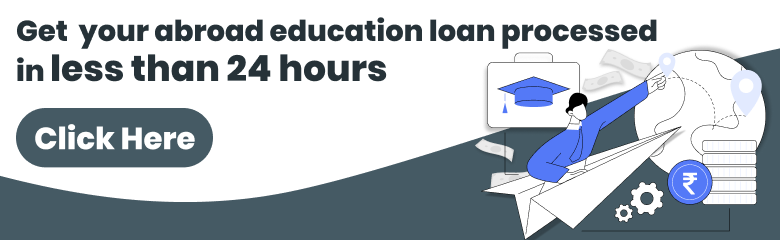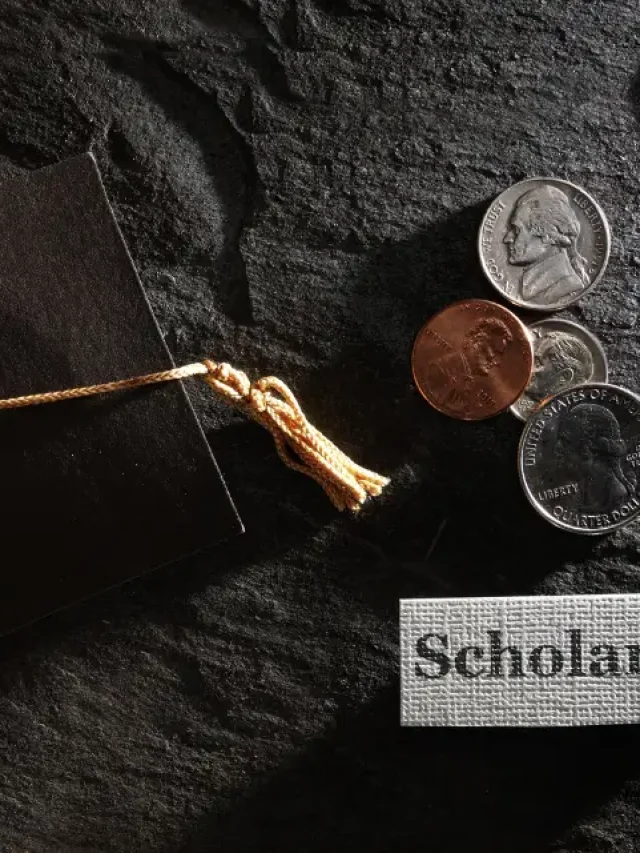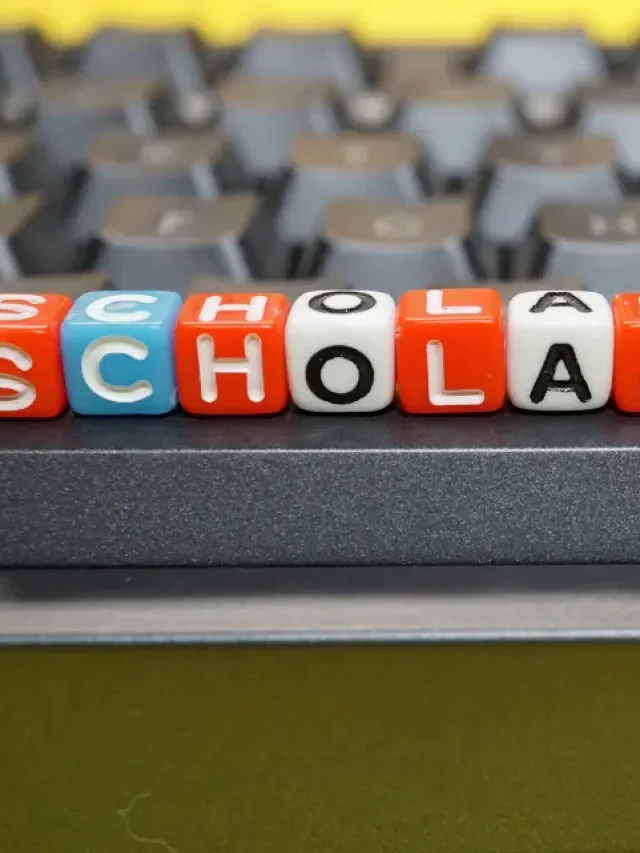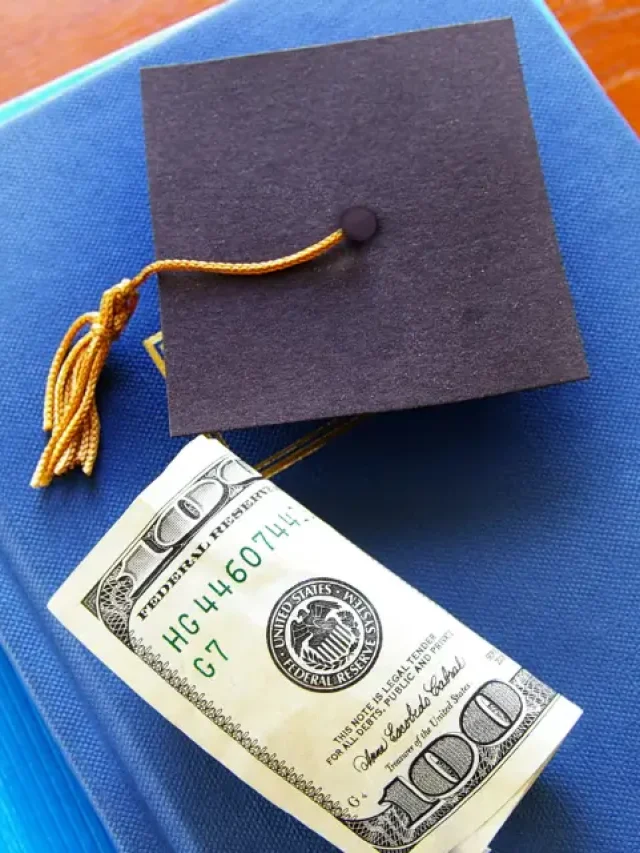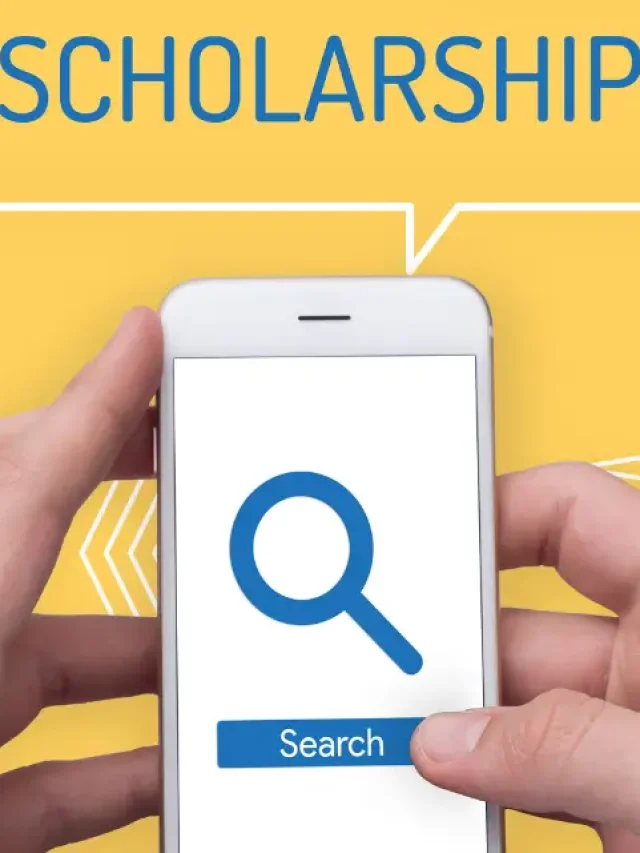Bank of America (BOA) offers a reliable international wire transfer service for account holders, enabling secure money transfers to over 200 countries in more than 140 currencies. Whether you’re sending funds to family, paying overseas vendors, or managing international expenses, BOA international wire transfer feature provides a convenient solution through online banking or the BOA mobile app.
This guide covers everything you need to know about BOA international wire transfers, including step-by-step instructions, fees, limits, and cost-effective alternatives.
Table of contents
What Is a Bank of America International Wire Transfer?
A BOA international wire transfer allows account holders to send money electronically to a recipient’s bank account abroad. Unlike some services that offer cash pickup or home delivery, BOA transfers are strictly bank-to-bank, ensuring security and reliability.
Transfers can be initiated via BOA’s online banking platform or mobile app, but not in-person at branches for international wires, making digital access essential.
Key Features of BOA International Wire Transfers
- Global Reach: Send money to over 200 countries in 140+ currencies.
- Secure Transactions: Transfers are processed through the SWIFT wire transfer, ensuring safety.
- Online Convenience: Initiate transfers anytime via online banking or the BOA app.
- Exchange Rate Advantage: Online transfers often offer better exchange rates than in-branch transactions.
Also Read: Difference between EFT and Bank Wire Transfer
How to Send an International Wire Transfer with Bank of America
Now, you might be wondering that how does international money transfer work with Bank of America? To send money abroad using BOA’s online banking or mobile app, make sure you have the recipient’s bank details and initiate the transfer before the daily cut-off time of 5 p.m. EST for timely processing. Here is step-by-step guide for BOA international wire transfer:
- Log In: Access your BOA online banking account or mobile app.
- Navigate to Transfers: Go to the “Pay & Transfer” tab and select “Wire/ACH (U.S. or international).”
- Accept Service Agreement: Review and agree to BOA’s Service Agreement for first-time transfers.
- Add Recipient Details:
- Select “International” and choose the recipient’s country.
- Indicate the currency of the recipient’s account (USD or foreign currency).
- Enter the recipient’s bank details, including account number, SWIFT/BIC code, and bank address.
- Provide the recipient’s personal information (e.g., name and address linked to the account).
- Save Recipient: Click “Add Account” to store the recipient’s details for future transfers.
- Initiate Transfer:
- Select your BOA account and the recipient’s account.
- Enter the transfer amount.
- Review and confirm details, checking the terms and conditions box.
- Submit: Click “Make Transfer” to complete the process.
Tips for a Smooth Transfer with BOA Wire Transfer
- Double-Check Details: Ensure the SWIFT/BIC code and account number are accurate to avoid delays or rejections.
- Use SafePass: For transfers over USD 1,000, enroll in BOA’s SafePass for an extra layer of security via a one-time passcode.
- Meet Cut-Off Times: Submit transfers before 5 p.m. EST for processing the same or next business day.
What Are BOA International Wire Transfer Fees and Limits?
Understanding the fees and limits associated with BOA international wire transfers is crucial for managing costs. Below is a detailed breakdown based on the latest available data.
Fees for International Wire Transfers with BOA
| Transfer Type | Fee |
|---|---|
| Outbound in USD | USD 45 per transfer |
| Outbound in Foreign Currency | USD 0 (exchange rate markup applies) |
| Inbound (Receiving) | USD 15 per transfer |
| Intermediary Bank Fees (if applicable) | USD 10–USD 100 (varies by bank) |
Note: BOA waives the outbound fee for transfers in foreign currency but applies a 5–7% exchange rate markup, which can increase costs. Always compare the displayed rate with the mid-market rate to understand the total cost.
Transfer Limits with BOA International Wire Transfer
| Account Type | Daily Limit |
|---|---|
| Individual Customers | USD 1,000 (INR ~83,500) |
| Small Businesses | USD 5,000 (INR ~417,500) |
- Increasing Limits: Enroll in BOA’s SafePass or Secured Transfer to raise limits. Private banking or Merrill account holders may qualify for higher limits with additional security measures (e.g., USB security key).
- Monthly Limits: BOA may cap total wire transfers at USD 1 million per month, depending on account type. Contact BOA for specifics.
- No Receiving Limit: There’s no limit on incoming international wire transfers.
- Exchange Rate Markup: BOA adds a 5–7% margin on the mid-market rate for foreign currency transfers.
- Intermediary Fees: SWIFT network transfers may incur fees from correspondent banks, typically USD 10–USD 100.
- Currency Conversion Fees: If sending USD to a non-USD account, additional conversion fees may apply.
How Long Does a BOA International Wire Transfer Take?
The BOA International wire transfers typically take 1–2 business days to reach the recipient’s account if initiated before the 5 p.m. EST cut-off. Processing times may vary based on:
- The recipient’s country and bank.
- Intermediary banks in the SWIFT network.
- Accuracy of provided details (e.g., SWIFT code or IBAN).
For faster processing, ensure all information is correct and consider sending in the recipient’s local currency to avoid conversion delays.
Also Read: How to Do Money Transfer from USA to India in 2025?
System Requirements for BOA Wire Transfers
To ensure a seamless transfer experience, use the following supported operating systems and browsers:
| Operating System | Supported Browsers |
|---|---|
| Mac OS 10.9 or higher | Safari 14.x, Chrome 93, Firefox 93, Edge 96 |
| Windows 7 or higher | Chrome 93, Firefox 93, Edge 96 |
Tip: Keep your browser updated to avoid compatibility issues during transfers.
How to Receive an International Wire Transfer with BOA
To receive an international wire transfer with Bank of America, provide the sender with:
- Your BOA Account Number: Full account number, including zeros.
- SWIFT Code:
- USD: BOFAUS3N
- Foreign Currency: BOFAUS6S
- Bank Address:
- USD: Bank of America, N.A., 222 Broadway, New York, NY 10038
- Foreign Currency: Bank of America, N.A., 555 California St., San Francisco, CA 94104
Note: Incoming transfers incur a USD 15 fee, and intermediary banks may deduct additional fees.
How to Track BOA International Wire Transfer?
Tracking BOA international wire transfer is straightforward if you follow these steps. Since BOA doesn’t provide a real-time tracking number like some apps, you’ll need to use their online tools, contact customer service, or request a trace.
Here’s a clear guide for students how to track international wire transfer with BOA:
- Gather Key Information
To track your transfer, collect these details:- Federal Reference Number (IMAD/OMAD): A unique code from BOA’s confirmation email or receipt.
- Date and Amount: When you sent the money and how much.
- Recipient’s Details: Their full name, bank name, account number, and SWIFT code (e.g., BOFAUS3N for USD, BOFAUS6S for other currencies).
- Your Details: Your BOA account number.
- SWIFT MT103 (if needed): A payment record you can request from BOA for detailed tracking.
Tip: If you don’t have the Federal Reference Number, call BOA with the date, amount, and recipient info to get it.
- Check Online or on the BOA App
Use BOA’s website or mobile app to view the transfer’s status:- Online Banking: Log in at www.bankofamerica.com, go to “Transfers” or “Pay & Transfer,” and check “Transfer Activity.” Look for “Scheduled,” “In Progress,” or “Completed.”
- Mobile App: Open the BOA app, tap “Pay & Transfer,” then “Activity” to find your transfer.
Note: International transfers may not update in real-time since they take 1–5 days due to other banks involved.
- Contact BOA for Help
If the status isn’t clear or the transfer is delayed:- Call: Dial 1-800-432-1000 (U.S.) or +1-315-724-4022 (international, collect calls accepted). Share the Federal Reference Number, date, amount, and recipient’s bank details.
- Visit a Branch: Bring your details to a BOA location for in-person help.
- BOA can trace the payment through the SWIFT network or intermediary banks to find out if it’s in transit or delivered.
- Use SWIFT GPI or MT103 for Detailed Tracking
- SWIFT GPI: Ask BOA if your transfer uses SWIFT Global Payments Innovation, which offers better tracking. You’ll need the Unique End-to-End Transaction Reference (UETR) number.
- MT103 Document: Request this payment record from BOA for a full trace (may cost a fee).
- Provide the Federal Reference Number or UETR, and BOA will check the payment’s progress.
- Look for Updates
- Email: Save BOA’s confirmation email with the Federal Reference Number.
- Recipient: Ask them to confirm with their bank, as transfers take 1–2 days (up to 5 days).
- Proof: Check online banking, emails, or statements for delivery confirmation.
- Fix Issues if Delayed
- Verify Details: Ensure the recipient’s account number, SWIFT code, or IBAN is correct.
- Intermediary Banks: Other banks may hold funds for checks or fees—BOA’s trace can find them.
- Compliance: Large transfers or certain countries may face security delays.
- Recipient’s Bank: If BOA confirms the transfer was sent, the recipient should check with their bank.
- Complain: If there’s an error, contact BOA within 180 days. They’ll investigate and update you within 90 days.
Additional Info:
- Time: Transfers take 1–2 days, but delays can extend to 5 days due to holidays or bank checks.
- Fees: Tracing may cost extra; sending wires costs USD 35 (foreign currency) or USD 45; receiving may cost USD 15.
- SWIFT Codes: BOFAUS3N (USD, New York) or BOFAUS6S (foreign currency, San Francisco).
- Tips: Save all emails/receipts, double-check recipient details, and be patient. Visit a branch if you’re unsure.
Are you looking to transfer money abroad but not sure which payment method to use? Fly Finance would undoubtedly prove beneficial for you.
FAQs About BOA International Wire Transfers
Yes. Bank of America allow international wire transfers and BOA account holders can send and receive international wires in USD and foreign currencies.
Ans. Yes. Individual customers can transfer USD 1,000 and small businesses can transfer USD 5,000 within 24 hours. These limits can be increased by enrolling in the SafePass Security Scheme of the bank.
Ans. The recipient must have savings or an online checking account of BOA to receive a wire transfer. The recipient must provide the SWIFT code for BOA to receive incoming international wire transfers.
The international wire transfer limits at BOA for individual customers are limited to USD 1,000 per day, while small businesses can send up to USD 5,000. Limits can be increased via SafePass or Secured Transfer enrollment.
BOA international wire transfers typically take 1–2 business days if initiated before 5 p.m. EST. Delays may occur due to intermediary banks or incorrect details.
Bank of America generally charges USD 45 for outbound international wires, with no fee for foreign currency transfers. Inbound wires cost USD 15-USD 16. Intermediary bank fees (USD 10-USD 100) and exchange rate markups (5%-7%) may also apply.
International wire transfers via Bank of America typically take 1-5 business days, based on the destination, intermediary banks, and recipient processing. Wires initiated before 5 PM EST are processed same-day; otherwise, processing begins the next business day.
To learn more about bank accounts for students, the best education loans, forex, banking experience for global students, or international money transfers, reach out to our experts at 1800572126 to help ease your experience with studying abroad.