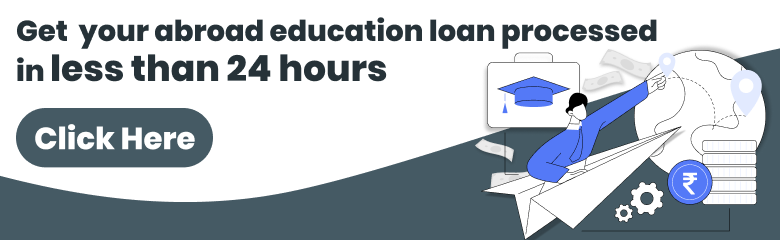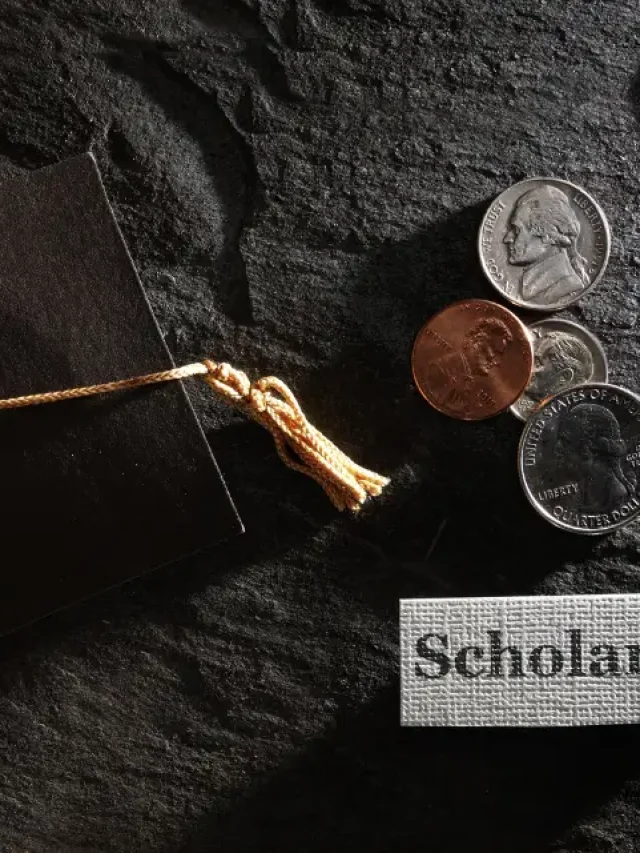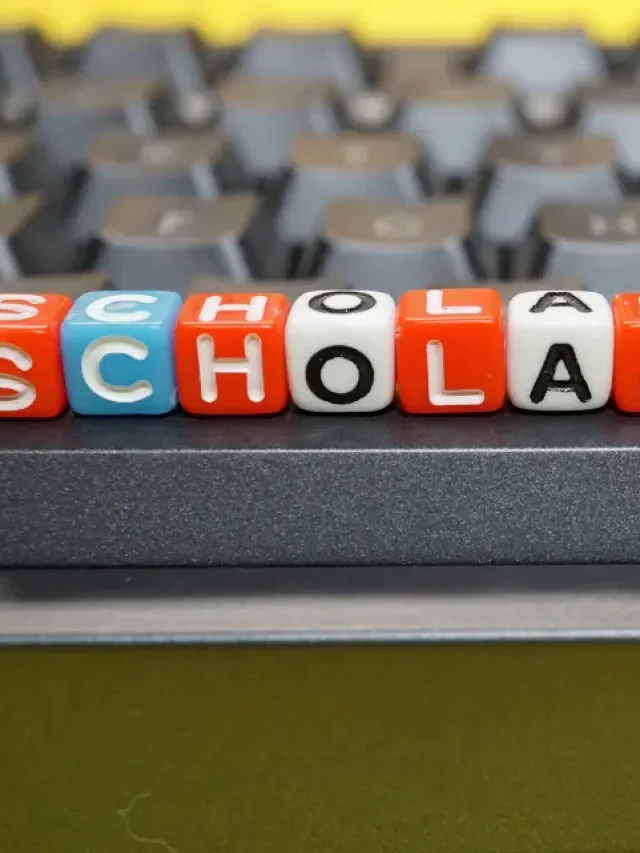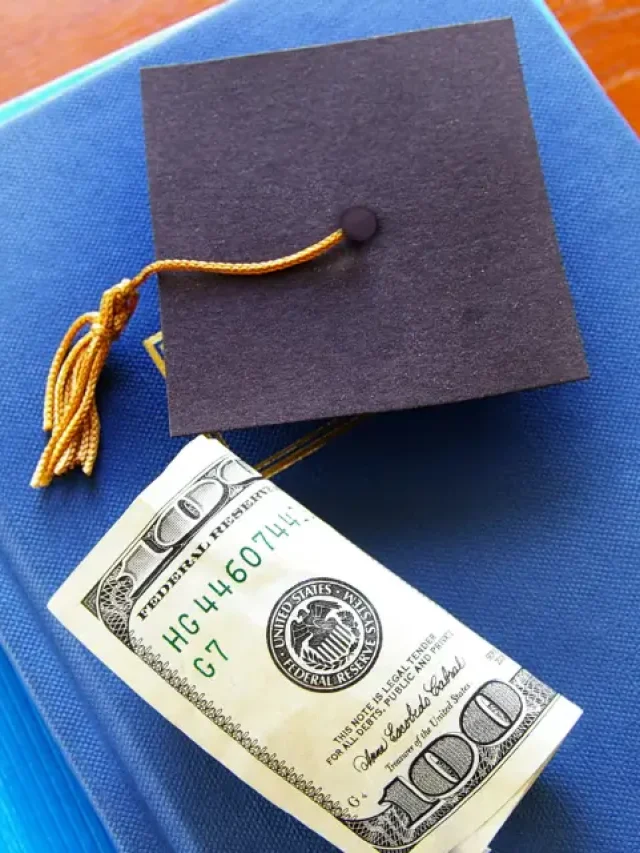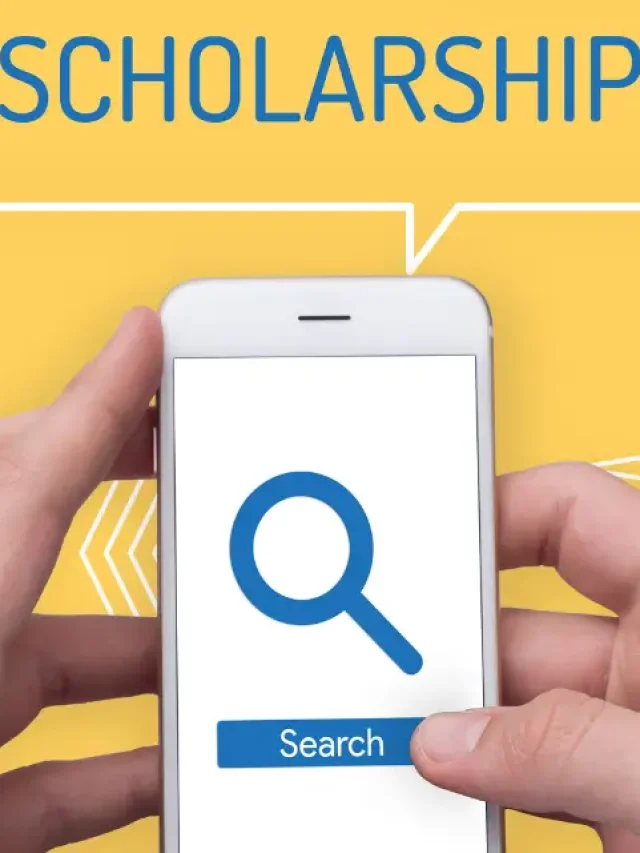Vidya Lakshmi Portal is a first-of-its-kind platform that makes it easier for students to take education loans. Any student planning to study abroad or in India for higher education can apply on the portal for education loans. The portal is registered with 44 banks and provides around 138 loan schemes to choose from. To apply for an education loan a student needs to first register on the platform and then fill out the Common Education Loan Application Form (CELAF). Through this single form, a student can apply for education loans from multiple banks and banks get access to this form through the Vidya Lakshmi Portal.
In this blog, we are going to understand the Common Education Loan Application Form (CELAF), which is a single form through which students can apply to different banks for education loans.
Table of contents
Understanding the Common Education Loan Application Form
We all know that filling out a form can be a tedious process. From providing our personal information to filling out bank details, there are plenty of things that have to be mentioned in any form. Hence, to make this process an easier one, the Vidya Lakshmi portal provides you the facility of filling out only one single form that makes you eligible for applying for loans to different banks. Let’s learn more about this form.
How Can I Access the Common Education Loan Application Form?
Accessing the Common Education Loan Application Form (CELAF) is very simple. All you need to do is visit the official website of Vidya Lakshmi Portal and register yourself first. After you have registered, click on the ‘Loan Application Form’ tab and the CELAF will open. Now that you have opened the form, let’s look at its different sections and details.
If you want to know about the eligibility criteria for applying for an education loan through the Vidya Lakshmi Portal then you must read Vidya Lakshmi Portal Education Loan: Eligibility Criteria.
Instructions to Fill the Common Education Loan Application Form
The Common Education Loan Application Form (CELAF) is detailed in nature and altogether has 7 sections. Students are also provided with the instructions to fill up the common education loan application form at the beginning of the form. This is how the instructions section will look like:
There are different buttons provided under the form like ‘Save’, ‘Next’, ‘Previous’, and ‘Submit’. These are the common buttons that are provided in almost every application. Whenever you are done entering the details, you are required to click on the Save button and after providing all the details, you can click on the Submit button.
Sections Provided under the CELAF
There are seven sections in the Common Education Loan Application Form (CELAF) and they are:
- Basic Information
- Personal Information
- Present Banker Details
- Course Details
- Personal Information of Guarantor
- Present Banker of Guarantor
- Upload Documents
Things to Know While Filling Out The CELAF
There are certain things that you should know when you start filling out the application:
- Sections related to ‘Guarantor Details’ will be displayed only if the required loan amount is more than or equal to INR 7.5 lakhs.
- If the required details of any section are not completely filled in or any of the fields have errors then the tab will have a red ‘cross mark’.
- If all the details are properly filled, that tab will have a green ‘tick mark’.
You may also be interested to know about the banks that provide education loans through the Vidya Lakshmi Portal. To check the list of banks, you must read our blog:
Vidya Lakshmi Portal Bank List: A Comprehensive List
FAQs
The Common Education Loan Application Form (CELAF) is a single form that a student has to fill out while applying for an education loan on the Vidya Lakshmi Portal. Through this single form, a student can apply for education loans from multiple banks/schemes.
The only way to make any kind of changes is to contact your bank and request it to close your application. Only after the bank has closed your application, you can reapply another time by clicking on the ‘Reapply for New Loan Scheme’ in your Loan Application Form tab.
You can apply to a maximum of three Banks through the Vidya Lakshmi portal using CELAF.
This blog was all about the Common Education Loan Application Form (CELAF) available on the Vidya Lakshmi Portal. To know more about the Vidya Lakshmi Portal loan application process, the best international bank accounts for students, forex and banking experience for global students or international money transfers, reach out to our experts at 1800572126 to help ease your study abroad experience.
Follow Us on Social Media