The Vidya Lakshmi portal is a platform for students seeking education loans to study abroad. It is a digital platform that provides loans to students from middle, lower-middle, and poor-class backgrounds, thus making higher education more affordable. This platform was launched in 2015 under the guidance of the Ministry of Finance, the Ministry of Education, and the Indian Banks Association (IBA).
The Vidya Lakshmi Portal Education Loan allows students to view, apply, and track the status of their education loan application. Let’s begin understanding how to log in to Vidya Lakshmi Portal smoothly.
Table of contents
Steps To Log In To Vidya Lakshmi Portal
By following a few simple steps, students can easily access the Vidya Lakshmi portal and track the progress of their education loan application. Let’s discuss these steps one by one:
Also Read: How to Download The Application Form From the Vidya Lakshmi Portal?
Registering on the Platform
The first step is to register on the portal which can be done by visiting the official website of the Vidya Lakshmi Portal Education Loan. On the top right corner of the website, you will see the ‘Register’ tab. Click on the register tab and enter the required details, such as name, email address, contact number, etc.
Students are suggested to be very careful while entering the details, as the same will be used for all future communications on the Vidya Lakshmi portal. After agreeing to the terms and conditions, you can submit the registration form. An email will be sent to your registered email address to verify your account details. After the verification is complete, you can successfully log in to your Vidya Lakshmi portal.
Steps to Fill Out the Login Section
The first step is to go to the Vidya Lakshmi Homepage and click on the ‘Login’ option. Enter the registered email address and the password. After entering the captcha image code displayed on your screen, click on the ‘Login’ button. Now, you will be directed to the student homepage screen, where you can start filling in the common education loan application form, and access other facilities of the portal.
Also Read: Vidya Lakshmi Portal Education Loan: Eligibility Criteria
FAQs
There are around 44 banks registered with Vidya Lakshmi and around 138 loan schemes are available for students.
In case you don’t remember your password, you can still log in to the portal by clicking on the ‘Forgot Password’ link provided in the login section. Enter the registered email address and click on the ‘Submit’ option. A system-generated password will be sent to your email address which can be used to log in and you can change the password upon logging in.
Vidya Lakshmi portal charges an interest rate of 8.40%, which can go up to 16% based on the individual requirements of students. However, this may vary as per the terms and conditions provided by the concerned banking partner. Students are suggested to check the exact rate of interest at the time of applying for a loan with their lender.
The bank updates the status of the application on the Vidya Lakshmi portal. Students can check the status of their application on their dashboards.
This was all about how to log in to the Vidya Lakshmi Portal. Hope this information was helpful!
To know more about education loans, the best international bank accounts for students, forex and banking experience for global students, or international money transfers, reach out to our experts at 1800572126 to help ease your study abroad experience. Follow our social media handles on Twitter, LinkedIn and Instagram.


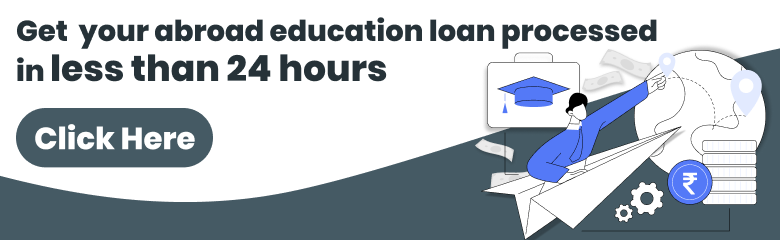















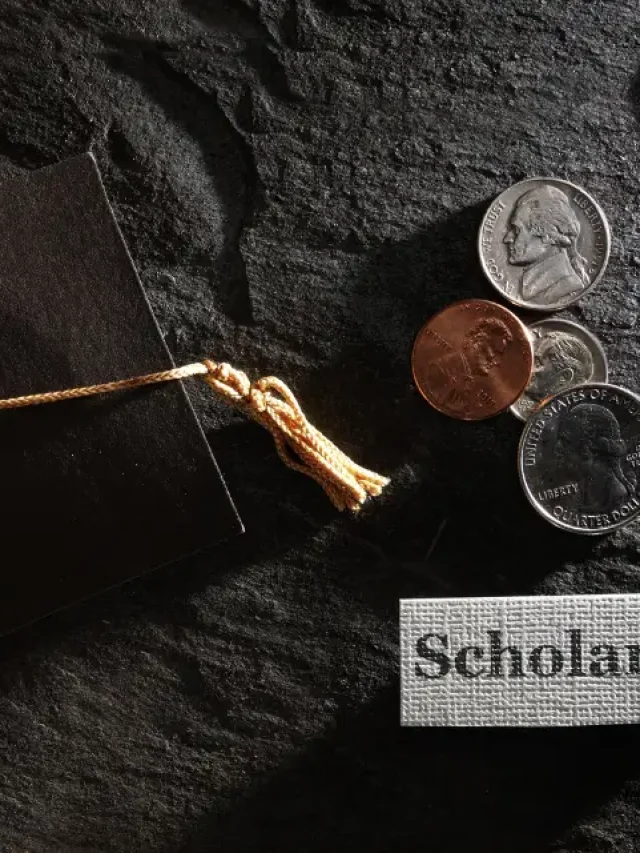
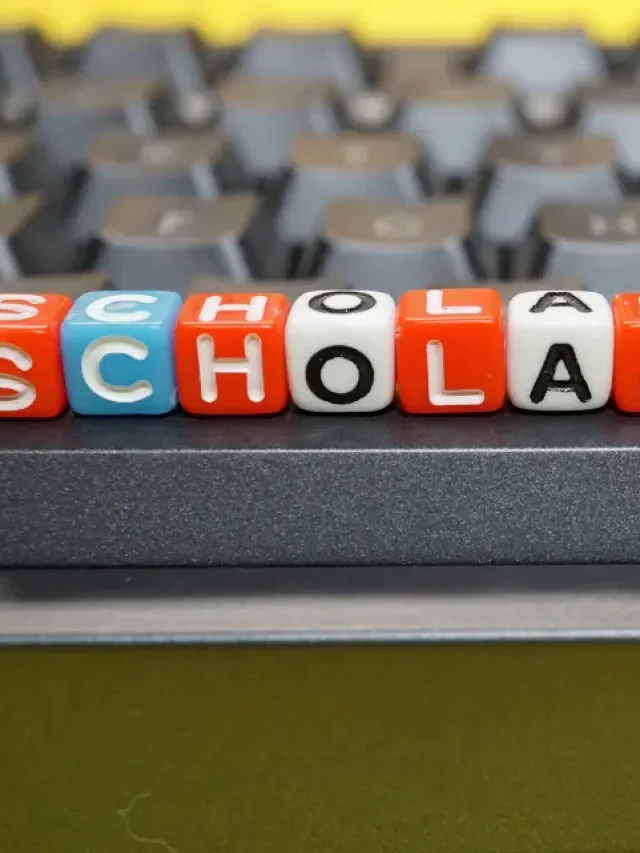
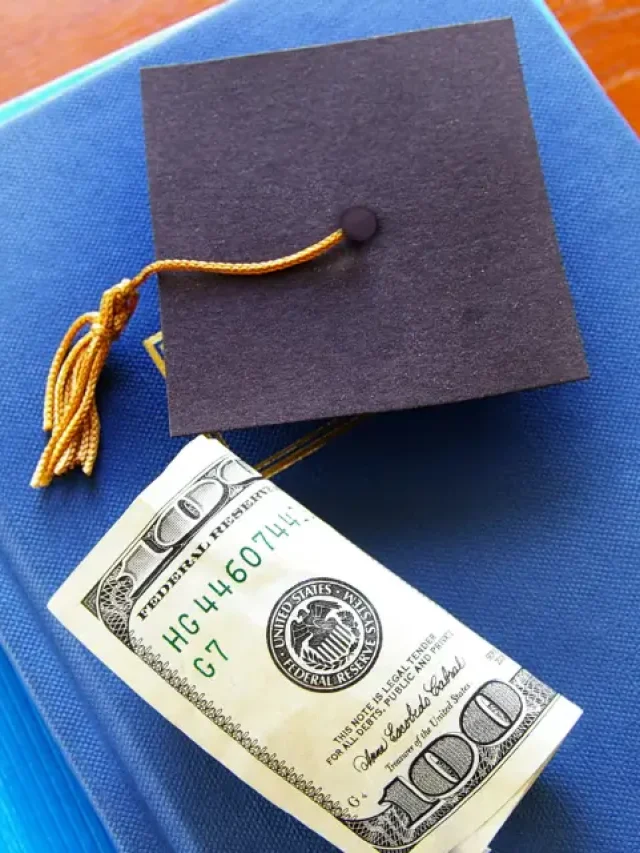
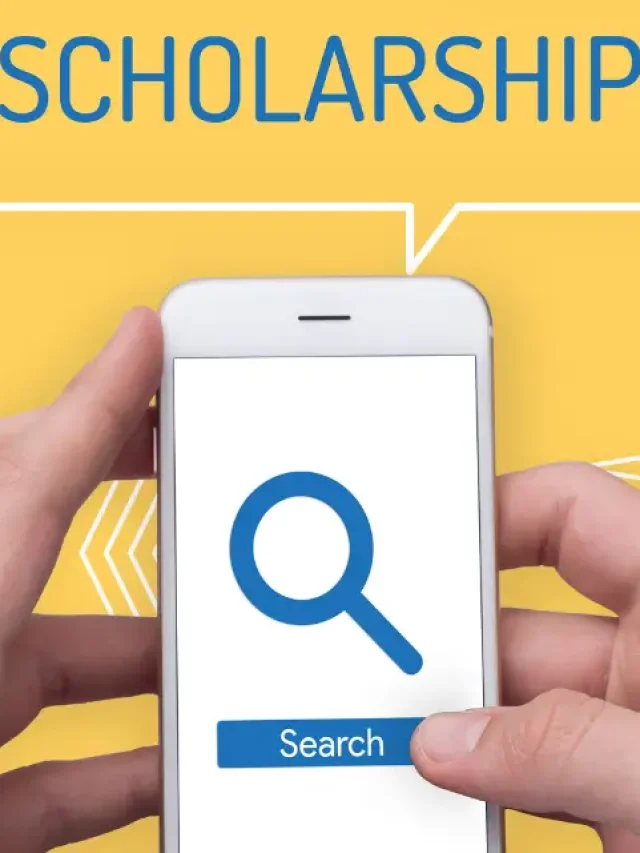








What is the criteria for abroad study loan?
Hi, someone from our team will contact you. Also, please reach out to us on 1800-572-126 for more details.