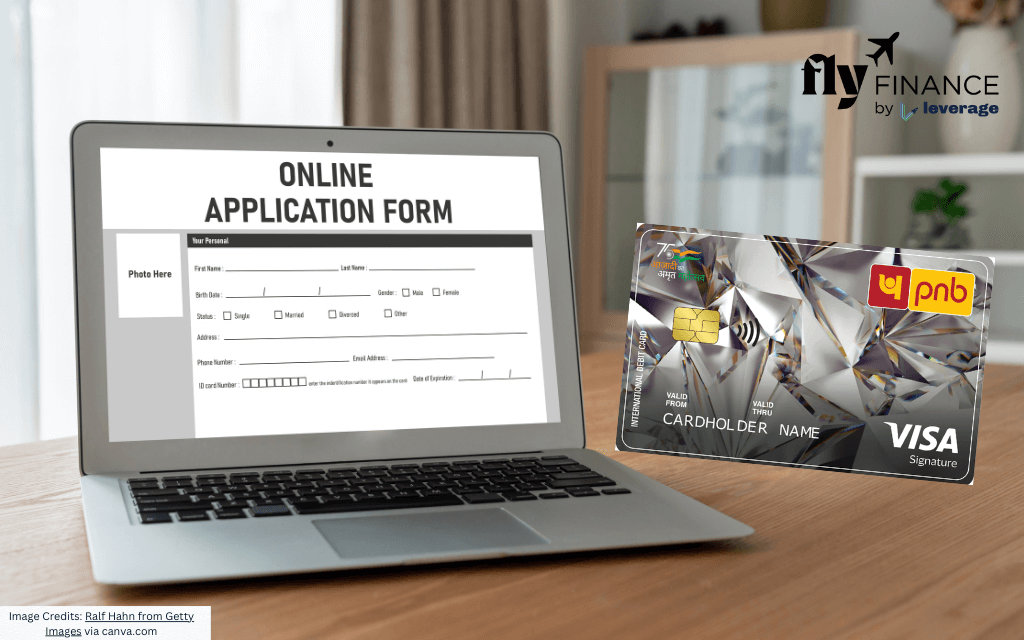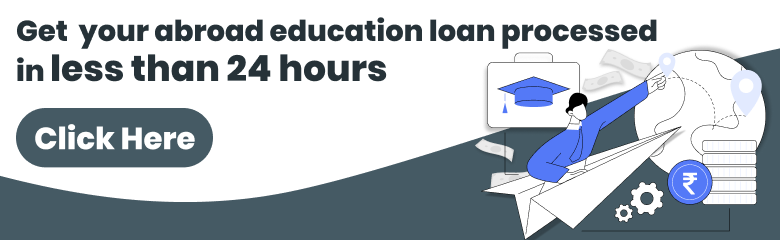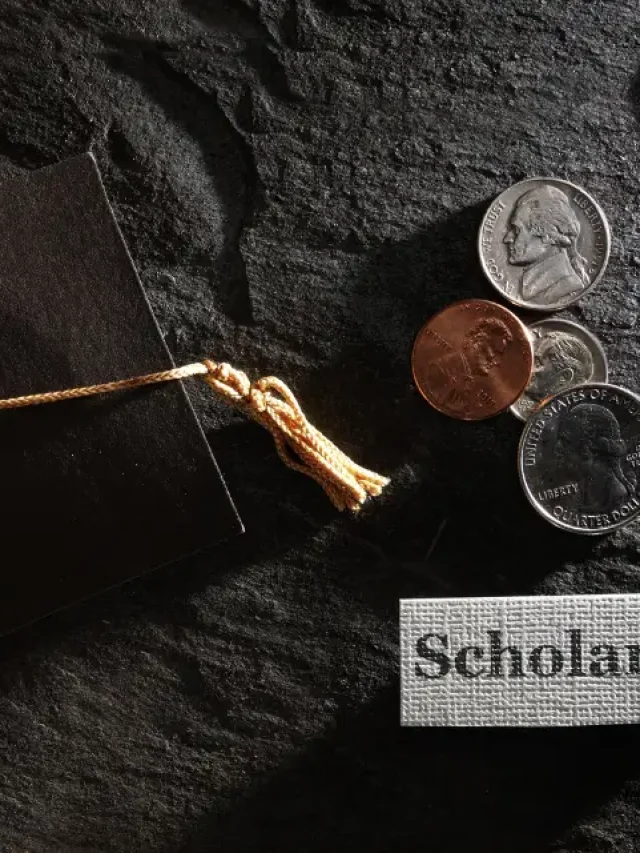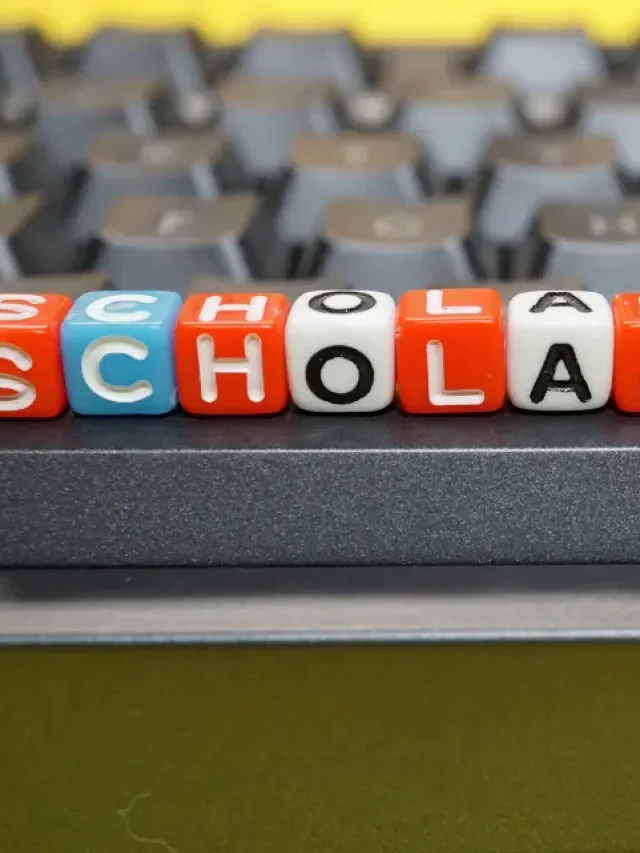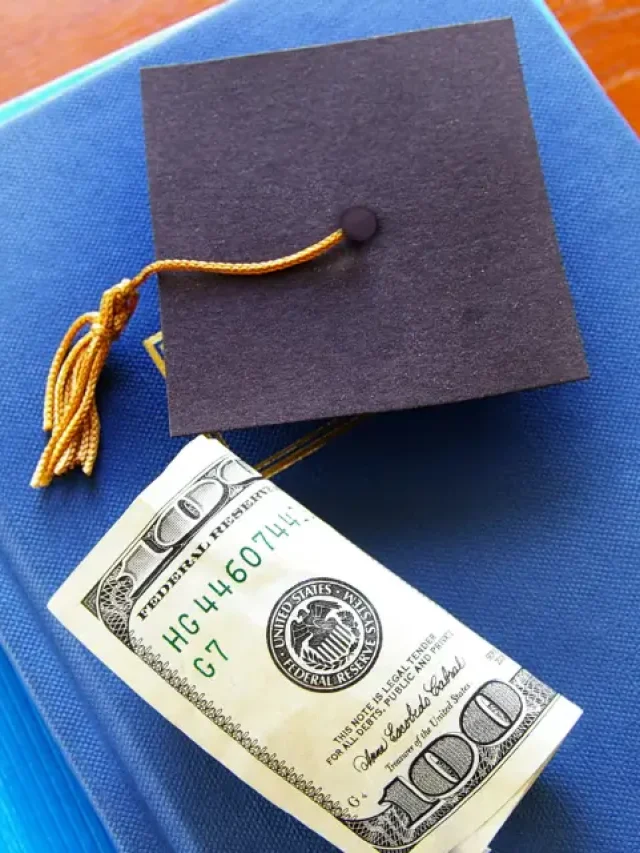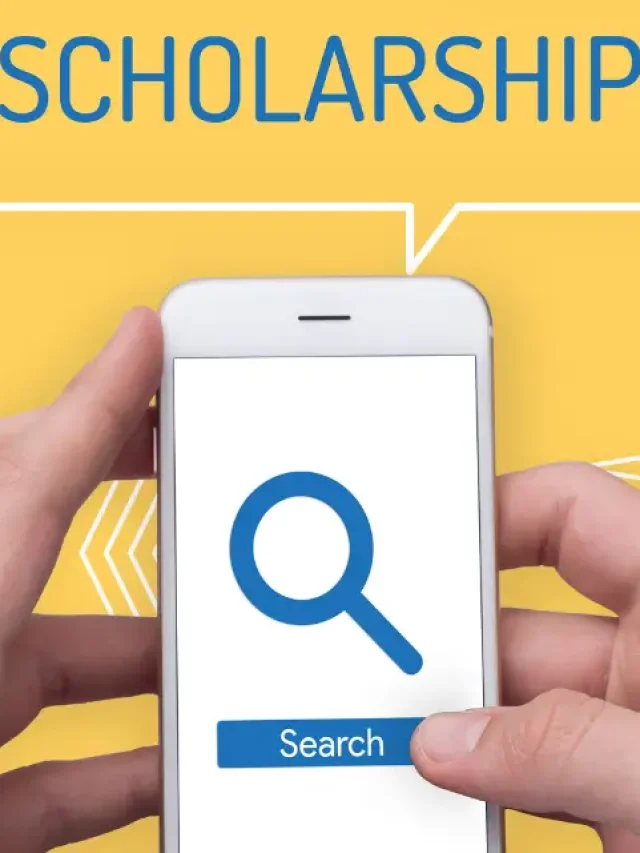The Punjab National Bank- PNB International Debit Card is a convenient debit card for frequent travellers and students planning to study abroad. ou can easily PNB International Debit Card apply online, enjoying a simple and hassle-free process that you can complete right from your home.
PNB International Debit card allows users to access funds in local currencies and make international transactions easily at the best PNB Forex rates. PNB International Debit Card can be applied online. It is a straightforward process that can be completed from the comfort of your home. Here’s a detailed guide on how to apply online.
Table of contents
- How to Apply for PNB International Debit Card?
- Alternative Methods to Apply for PNB International Debit Card
- Eligibility Criteria for PNB International Debit Card Online Application
- Step-by-Step Process to Apply for PNB International Debit Card Online
- Important Considerations for PNB Debit Cards
- How to Activate Your PNB International Debit Card?
- How to Set Your PNB International Debit Card PIN Online?
- How to Track Your PNB International Debit Card Application Online
- Common Issues Faced While Applying Online
- FAQs
How to Apply for PNB International Debit Card?
Applying for a PNB International Debit Card online is a simple process that offers convenience and flexibility for travellers. With just a few easy steps, you can apply for the card from the comfort of your home, without needing to visit a branch.
Follow the steps given below and understand the application process to get your PNB International Debit Card.
- Visit the official PNB website and log in to your internet banking account using your credentials.
- Once logged in, navigate to the “e-Services” tab on the dashboard.
- Under the e-Services menu, look for “ATM Card Services” and click on it.
- Choose the option to “Request ATM/Debit Card” from the available services.
- Authenticate your request using your internet banking credentials and enter the OTP (One-Time Password) sent to your registered mobile number.
- Review all entered information for accuracy and submit.
- You will receive an acknowledgment of your application via email or SMS, confirming that your request has been processed.
You can apply for a PNB Multi-currency Travel Card and load it with multiple currencies like the USD, EUR, GBP, AED, CAD, and SGD. This lets you make secure payments at fixed exchange rates which are locked at the time of card issuance.
Also Read: Check out the best student loan apps available to seek quick, accessible financial support during your studies.
Alternative Methods to Apply for PNB International Debit Card
You can also apply for a PNB international debit card via SMS and customer care service. The process is simple and efficient. Whether you choose to apply through internet banking or via SMS, ensure that all information is accurate to avoid delays.
SMS Application: Send an SMS with the message “DEBCARD <16 DIGIT A/C NUMBER>” to 5607040 from your registered mobile number.
Customer Care: Contact PNB customer care at 18001802222 or 1801032222 for assistance with your application or any queries regarding debit cards.
Application Form: You can download the PNB Debit Card Application Form online. Fill out the details as asked in the form and submit the same at the nearest PNB branch.
Eligibility Criteria for PNB International Debit Card Online Application
Before you start the online application process, it’s important to ensure you meet the eligibility criteria set by Punjab National Bank. Firstly, you must have an active savings or current account with PNB. Secondly, your account should be in good standing without any overdue payments or issues.
- You must hold a savings or current account with Punjab National Bank.
- Your account should be active and in good standing.
- You should be at least 18 years old.
- KYC (Know Your Customer) formalities should be complete.
Step-by-Step Process to Apply for PNB International Debit Card Online
The process of applying for a PNB International Debit Card online is designed to be simple and user-friendly. Let us see the simple stepwise guide:
- Step 1: Log in to your PNB net banking account or open the PNB mobile banking app using your credentials.
- Step 2: Navigate to the ‘Debit Cards’ section from the main menu.
- Step 3: Select the option that says ‘Apply for International Debit Card.’
- Step 4: Carefully fill in the required personal details and your PNB account information in the online form.
- Step 5: If prompted, upload the necessary documents such as identity proof and address proof in the specified format.
- Step 6: Review all the entered information thoroughly to avoid any mistakes.
- Step 7: Submit your application online.
- Step 8: After submission, you will receive a confirmation message along with an application reference number. Keep this number safe for future tracking.
- Step 9: Wait for your PNB International Debit Card to be processed and delivered, which usually takes 7 to 10 working days.
Important Considerations for PNB Debit Cards
When applying for a Punjab National Bank (PNB) International Debit Card, there are several important factors to keep in mind to ensure a smooth application process and optimal usage. Understanding these aspects will help you manage your card effectively once it is issued. Here are some key points to consider:
- Personalized Cards: If you opt for a personalized debit card with your name or photo, please note that it may take 7–10 days for the card to be available after your application is approved.
- Track Your Card: You can easily track the status of your PNB ATM card by using the CRM customer service number or by logging into the PNB ONE app or the Internet Banking portal.
- Card Management: You can turn your debit card on or off through the Internet Banking portal, providing you with control over its usage.
- Activation for Transactions: To use your PNB debit card for international, contactless, and e-commerce transactions, you must activate these features via net banking, PNB ATMs, or the PNB ONE app.
- Address Update: Ensure that your address is updated in your bank account records to facilitate smooth delivery of your debit card. This is crucial for receiving any correspondence related to your card.
Also Read: Is your loan application stuck? Learn all about PNB loan track status and explore various ways to keep track of your loan application form.
How to Activate Your PNB International Debit Card?
Activating your Punjab National Bank (PNB) International Debit Card is essential for using it for transactions, both domestically and internationally. The process is simple and can be completed through various methods.
To start the activation process, you will first need to generate a One-Time Password (OTP), commonly referred to as the Green PIN. Once you receive the OTP, you can use it to activate your debit card.
Activate via ATM, Internet Banking, PNB ONE App, or IVR
- You can activate your card using the OTP through any of the following methods:
- ATM: Insert your card into a PNB ATM and follow the prompts to activate.
- Internet Banking: Log in to your PNB Internet Banking account and navigate to the debit card services section.
- PNB ONE App: Use the mobile app to access debit card settings and enter the OTP.
- IVR: Follow the instructions provided in the Interactive Voice Response system when you call customer service.
Enable International Transactions
- To enable international transactions on your debit card, follow these steps:
- Log in to Internet Banking.
- Go to Debit Card Enable/Disable under Value Added Services.
- Select the account number associated with your card.
- Enter your card number, expiry date, and card PIN.
- Choose whether you want to enable ATM, POS, or e-commerce transactions.
- Enter the OTP received on your registered mobile number and select “Submit.”
- You will see a confirmation message indicating that your debit card preferences have been successfully updated.
Enable International Transactions at an ATM
- Alternatively, you can enable international transactions at a PNB ATM:
- Insert your debit card into the ATM.
- Select “Banking” from the menu.
- Choose your preferred language.
- Navigate to “Card Services.”
- Select “Enable/Disable.”
- Choose “International Enable” and select “Submit.”
- A confirmation message will appear once the transaction is successful.
How to Set Your PNB International Debit Card PIN Online?
Setting your Personal Identification Number (PIN) for your Punjab National Bank (PNB) International Debit Card online is a straightforward process that enhances the security of your transactions. Here’s how you can set or reset your debit card PIN using PNB’s Internet Banking Services (IBS):
- Visit the PNB official website and log in to your IBS retail account using your user ID and password.
- Once logged in, navigate to the “Value Added Services” section on the dashboard.
- Click on “Card Related Services” to access options related to your debit card.
- Select the option to “Set/Reset Debit Card PIN.”
- Input your debit card number and expiry date to proceed.
- Click on “Submit” to verify the OTP.
- Enter the 4-digit PIN you wish to use for your debit card.
- Re-enter the same 4-digit PIN to confirm it.
- Click “Submit” to finalize the setting of your new PIN.
Alternatively, you can also generate or reset your PIN using the PNB ONE app. After logging in, find and tap on the “Debit Card” button in the app. Choose the option to generate a Green PIN, which is essentially your new debit card PIN.
How to Track Your PNB International Debit Card Application Online
After submitting your online application for the PNB International Debit Card, you can easily track the progress through multiple channels. The simplest way is by logging into your PNB net banking or mobile app, where a dedicated section shows your card application status.
You can also use the application reference number received during submission to check status online or by calling PNB customer care. Additionally, some applicants receive email or SMS updates at key stages like approval, dispatch, and delivery. Tracking your application helps you stay informed and prepare to activate the card once you receive it.
Common Issues Faced While Applying Online
Here are some common problems and tips to fix them:
- Technical glitches: Try refreshing the page or switching browsers.
- Document upload errors: Ensure file formats are correct (PDF/JPEG) and size limits are met.
- Incorrect details: Double-check all information before submission.
- Slow internet: Use a stable internet connection to avoid timeouts.
- Contact PNB support if problems persist.
This was all about how to apply for a PNB international debit card online. If you encounter any issues while generating or setting your PIN, you can visit your nearest PNB branch for assistance. You can also call PNB customer service at 0120-2490000, or toll-free numbers 18001802222 or 18001032222 for help with your debit card PIN.
To learn more about education loans, the best bank accounts for students, forex, banking experience for global students, or international money transfers, reach out to our experts at 1800572126 to help ease your experience with studying abroad.
FAQs
You can apply online by logging into your PNB Internet Banking account and navigating to the debit card services section.
No, you can complete the application process entirely online through the PNB Internet Banking portal or the PNB ONE app.
You typically need to provide identity proof, address proof, and income proof during the application process.
After approval, it usually takes about 7-10 business days for your PNB International Debit Card to be delivered to your registered address.
Yes, you can track your application status through the PNB Internet Banking portal or by contacting customer service.
Yes, there may be a nominal joining fee and an annual fee depending on the type of debit card you choose.
You can activate your card by generating an OTP via SMS or through Internet Banking and following the activation steps provided.
Yes, you can set or reset your PIN online through Internet Banking or the PNB ONE app using the Green PIN option.
Yes, there are specified limits for international transactions, which you can view in your account details or upon applying for the card.
If you encounter any problems during the application process, contact PNB customer service at their helpline numbers for assistance.
Follow Us on Social Media